There are so many booksellers selling their books via ACSM file, such as Kobo, Google Play Books, etc. If you download the actual EPUB/PDF book through ACSM file, these EPUB/PDF files must contain DRM(Digital rights management), you are only allowed to read these books on ereader or app that are provided by the booksellers. If you want to own your books, and share books with your friends and family, you should follow the 2 methods to convert an ACSM file to EPUB and remove DRM.
What is an ACSM file?
An ACSM file with the .acsm file extension is an Adobe Content Server Message file. It’s used by Adobe Digital Editions to activate and download Adobe DRM protected content. ACSM files are not eBook files, they can’t be opened and read like other eBook formats, such as PDF or EPUB. Instead, ACSM files contain data from the Adobe Content Server that’s used to authorize that the book has been legally purchased.
What is DRM, calibre, and DeDRM plugin?
Digital rights management (DRM) are a set of access control technologies for restricting the use of copyrighted works. DRM locks a file so that only the person who purchased it can read it, and only on the device or app that vendor provided.
calibre is a cross-platform open-source suite of e-book software. It’ll allow you to do nearly everything and it takes things a step beyond normal e-book software.
DeDRM plugin is a calibre plugin that can remove DRM from Kindle eBooks, Barnes & Noble ePub ebooks, any ebooks using Adobe Digital Editions DRM, and the older Mobipocket and eReader ebooks.
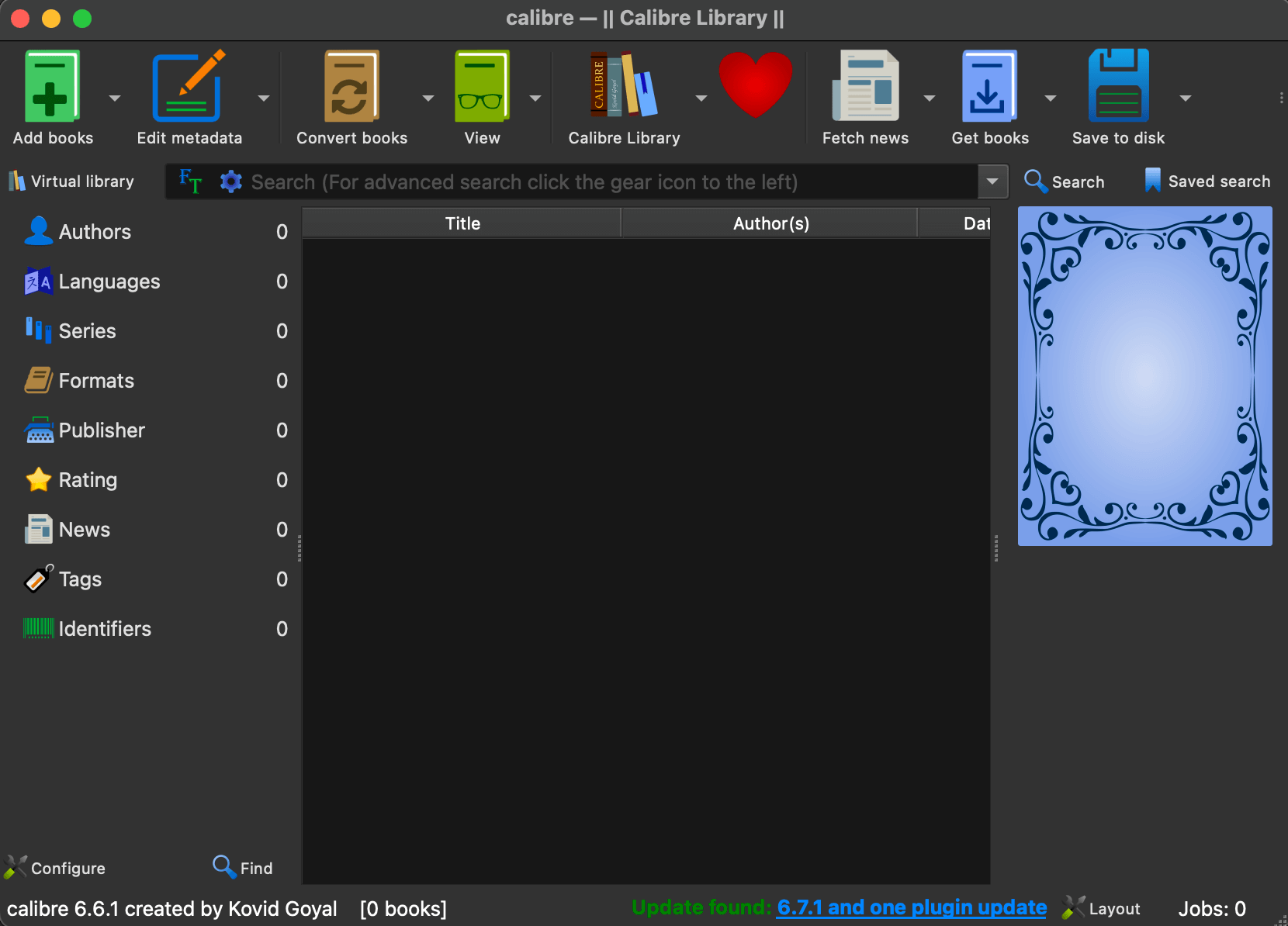
Method 1: use calibre plugin DeDRM to convert ACSM to EPUB
Step 1. Download and install the Adobe Digital Editions. Open it and click it’s menu “Help” -> “Authorize Computer…”(or use shortcuts on windows: ctrl-shift-U, Mac: command-shift-U) Login in with your ID and Password.
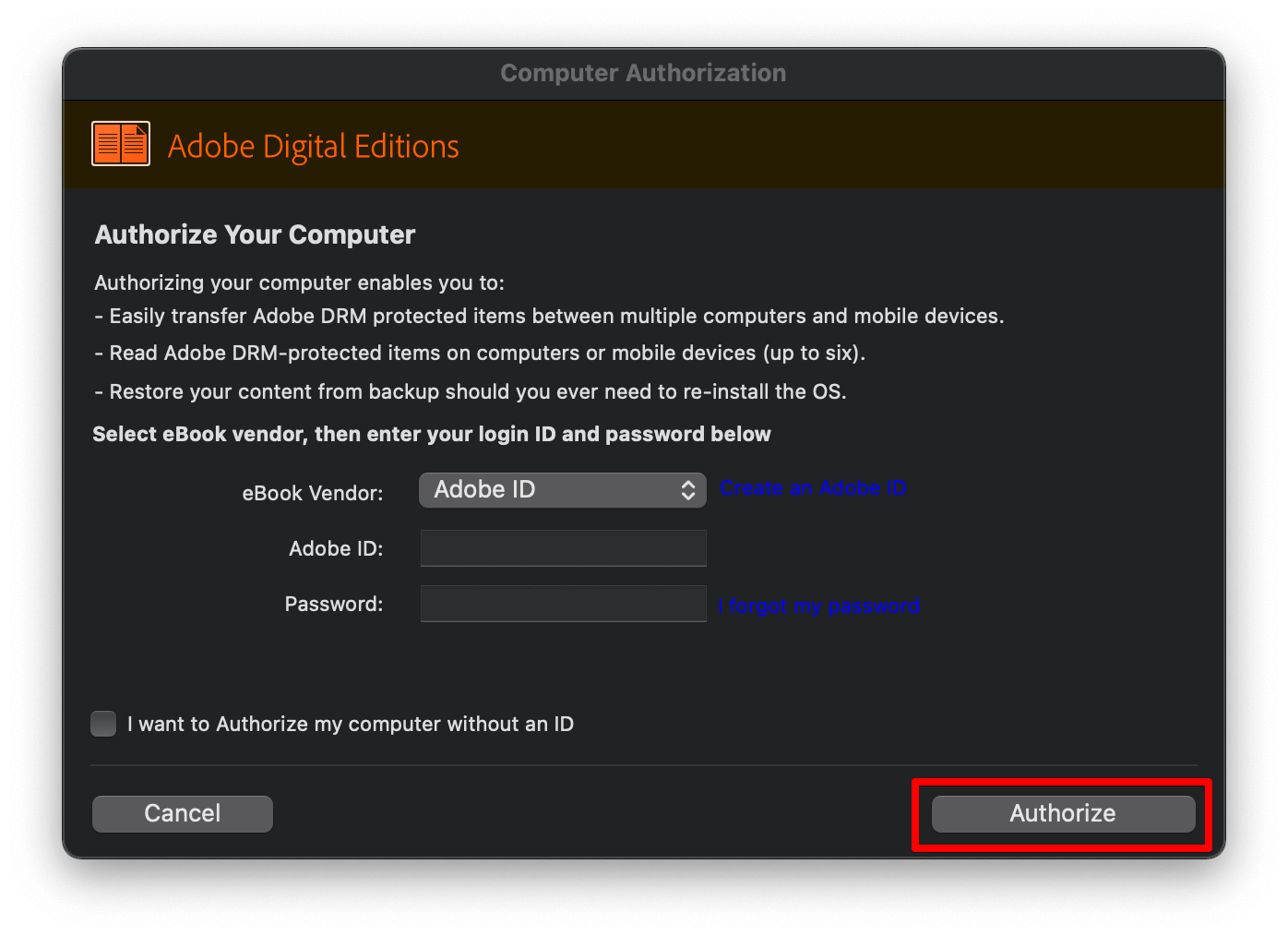
Step 2. Open the ACSM file with Adobe Digital Editions, or drag the ACSM file to Adobe Digital Editions. The book will be downloaded and added to your ADE book library.
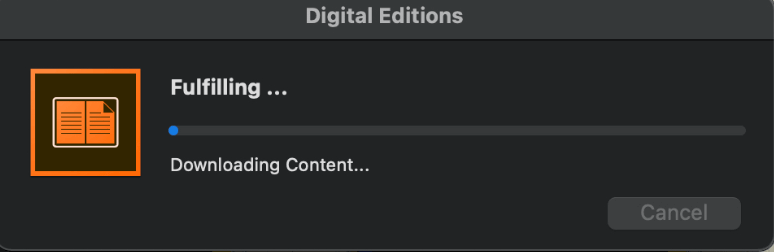
Step 3. Download and install the calibre.
Step 4. Download and uncompress the latest version of DeDRM plugin.
Step 5. Open calibre and click the menu “Preferences”, on the pop-up dialog, click “Plugins” -> “Load plugin from file”, select the plugin file “DeDRM_Plugin.zip”. At last click the button “Apply”.
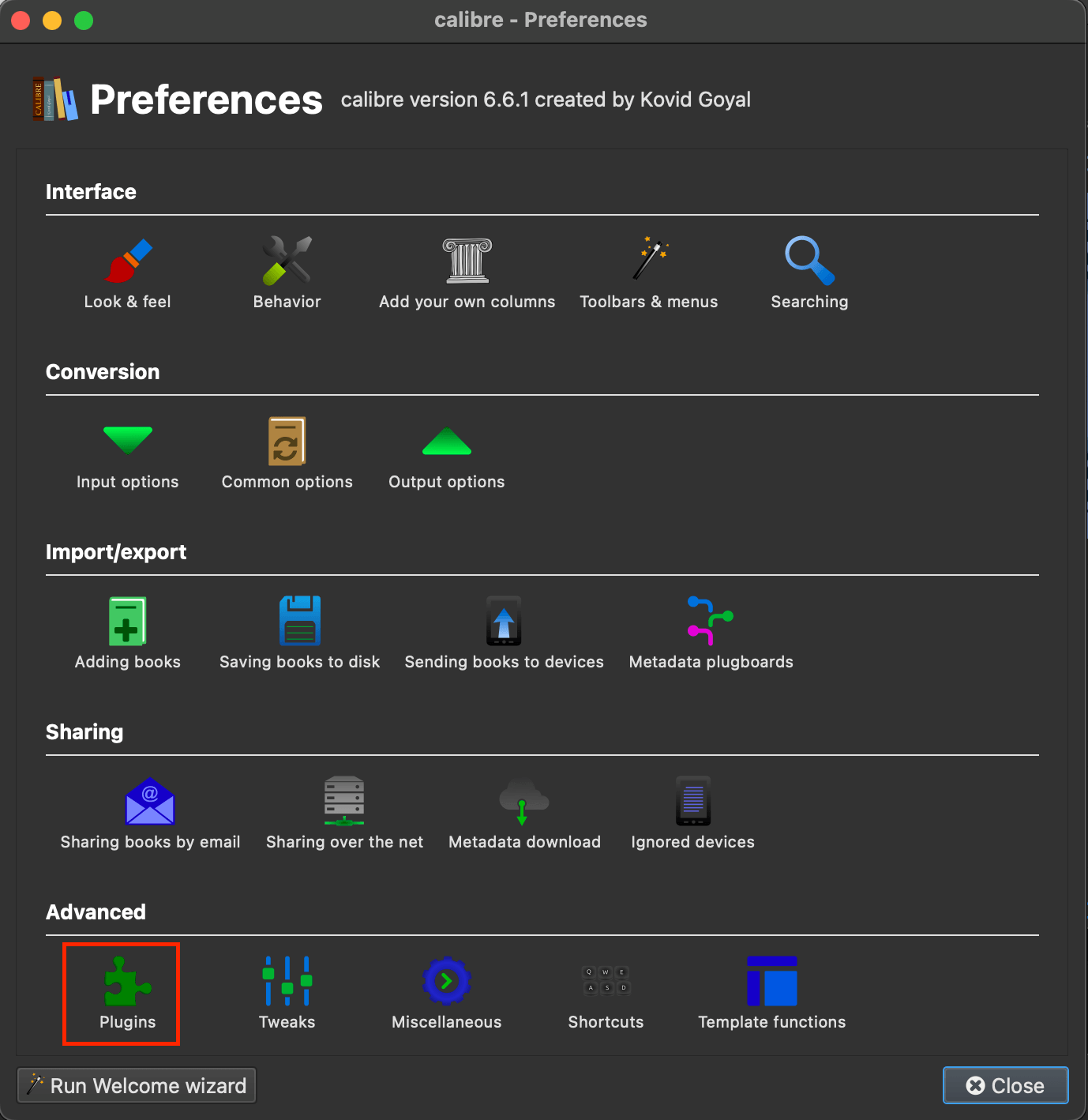
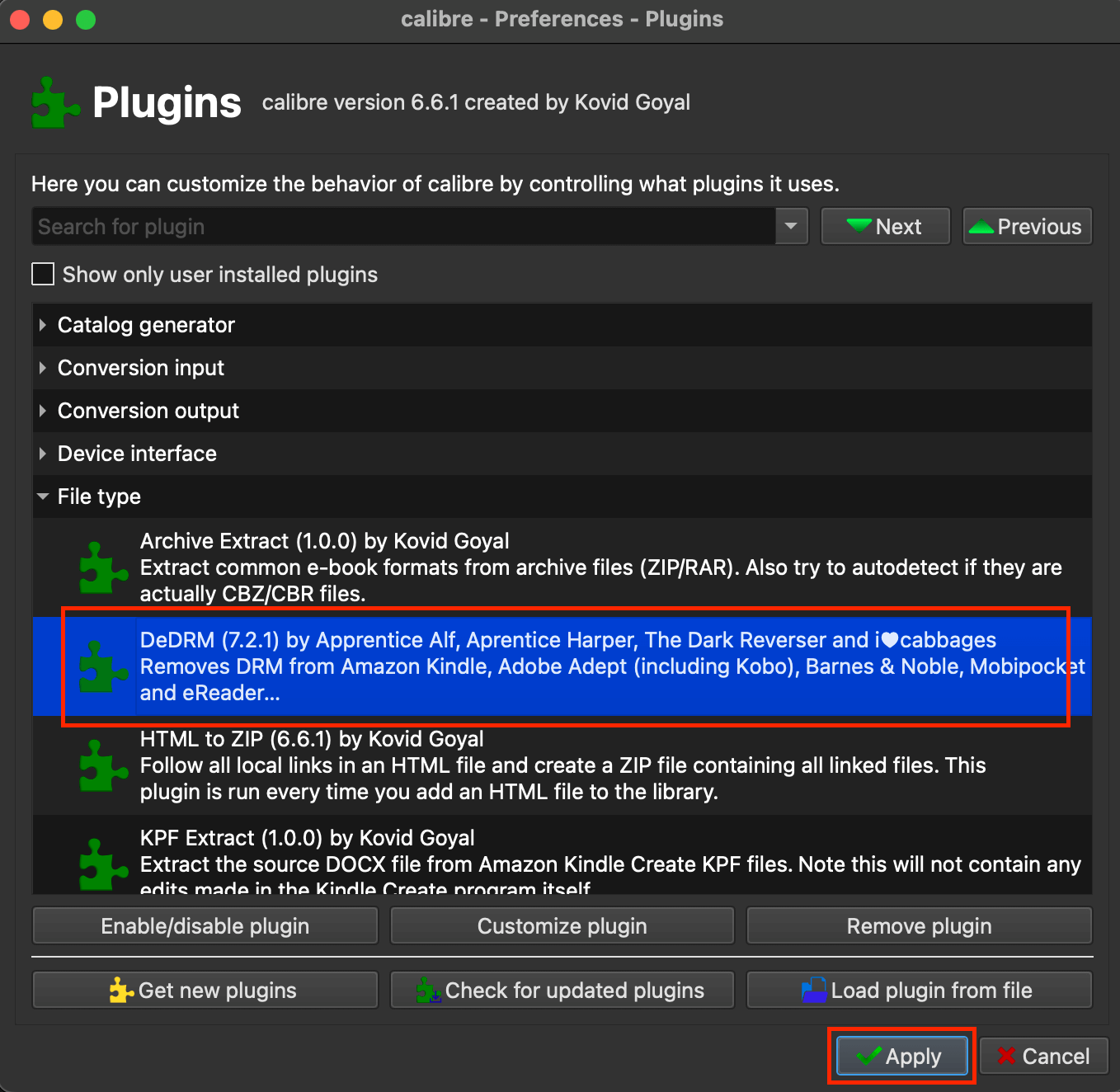
Step 6. Open the directory of Adobe Digital Editions book library, drag the books to calibre, the books’s DRM will be removed.
Note: Adobe Digital Editions book library folder, replace username to your current user name.
Windows:
C:\Users\username\Documents\My Digital Editions
Mac:
/Users/username/Documents/Digital Editions
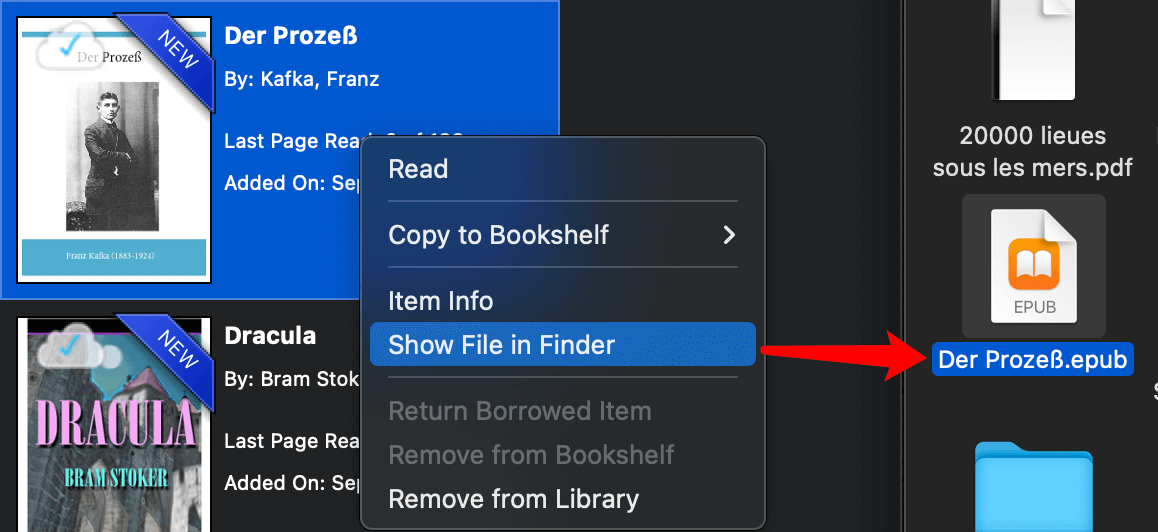
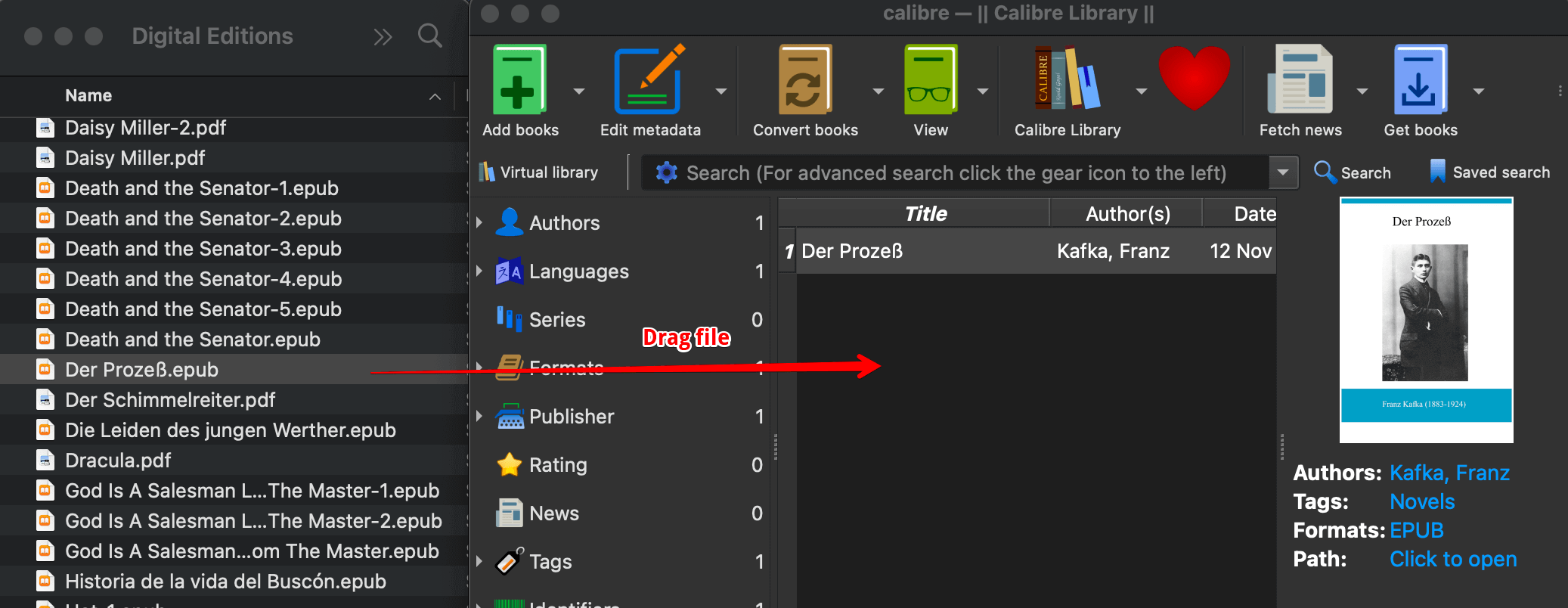
Method 2: use z3kit ACSM Converter to convert ACSM to EPUB
Step 1. Install z3kit ACSM Converter, install and open it.
Step 2. All Adobe Digital Editions library books will be listed on the left panel. Drag and drop the books to the right panel.
Step 3. Select the EPUB as the output format, and click the button “Convert to EPUB”.
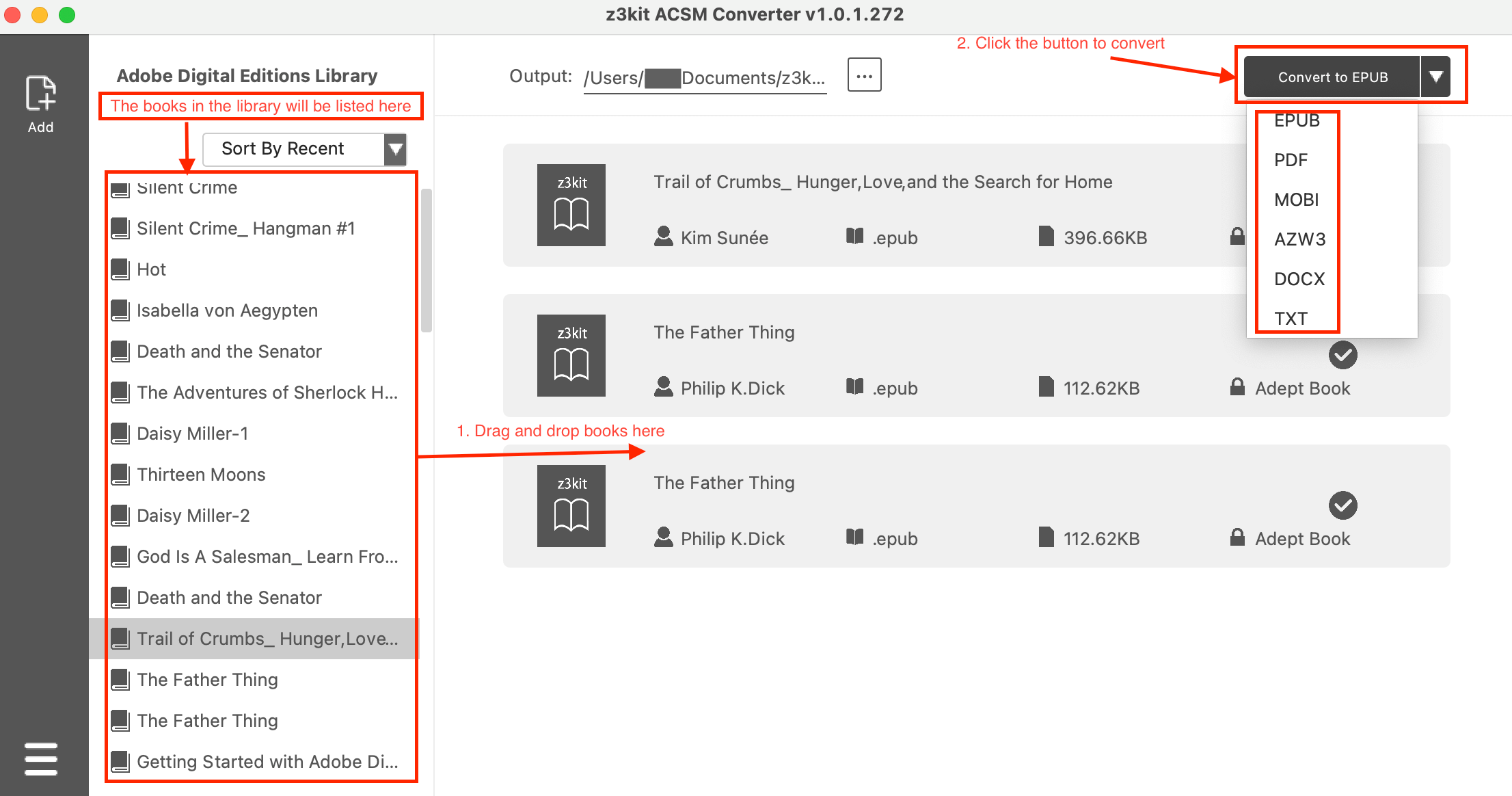
Step 4. Now, the books’ DRM has been removed. You can click the output path to view your DRM-Free books.
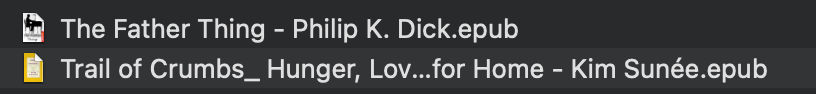
Conclusion
There are so many steps to convert ACSM to EPUB if you choose the calibre plugin DeDRM, it is so complex, in order to achieve the task you would encounter lots of troubles. In contrast, it’s easy-to-use to use z3kit ACSM Converter to convert ACSM to EPUB, we highly recommend you to have a try.
Note: use coupon code to get 10% discount: SITE-10
