What is Kindle DRM?
Kindle DRM(Digital Rights Management) is Amazon’s method of physically preventing users from copying its Kindle book files. DRM technologies try to control the use, modification, and distribution of copyrighted works (such as software and multimedia content), as well as systems within devices that enforce these policies. DRM means you can only read a protected book on a Kindle (or device running a Kindle app) linked to your Amazon account.
DeDRM plugin is a Calibre plugin that can remove DRM from Kindle eBooks, Barnes & Noble ePub ebooks, any ebooks using Adobe Digital Editions DRM, and the older Mobipocket and eReader ebooks.
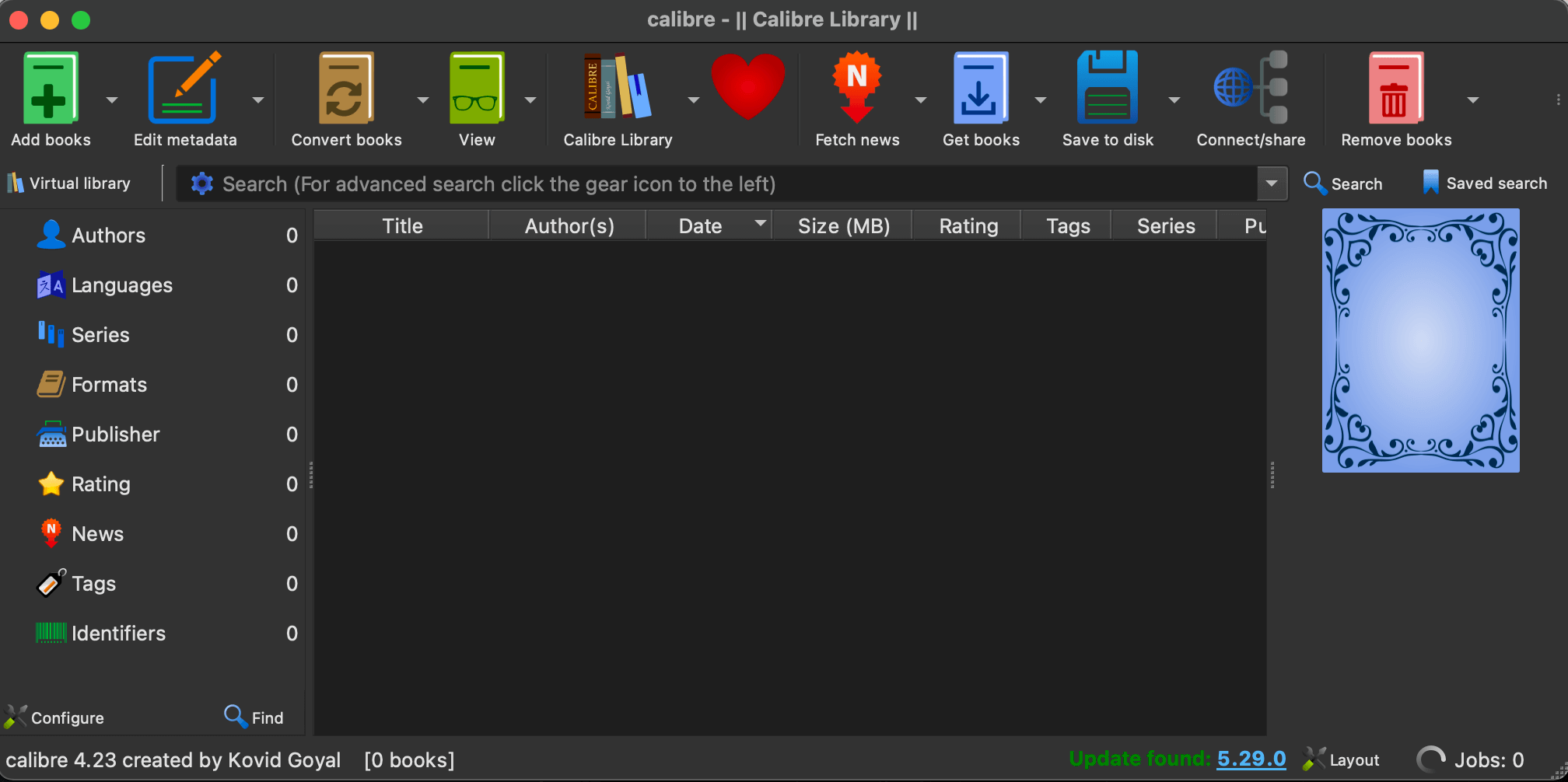
Remove Kindle DRM with Calibre plugin DeDRM on Windows
1. Download and install the latest version of calibre. alternatively, you can install calibre using chocolatey(The package manager for windows).
choco install calibre
2. Download and install the latest version of Kindle for PC, or install Kindle for PC via chocolatey.
choco install Kindle
3. Download and uncompress the lastest version of DeDRM.
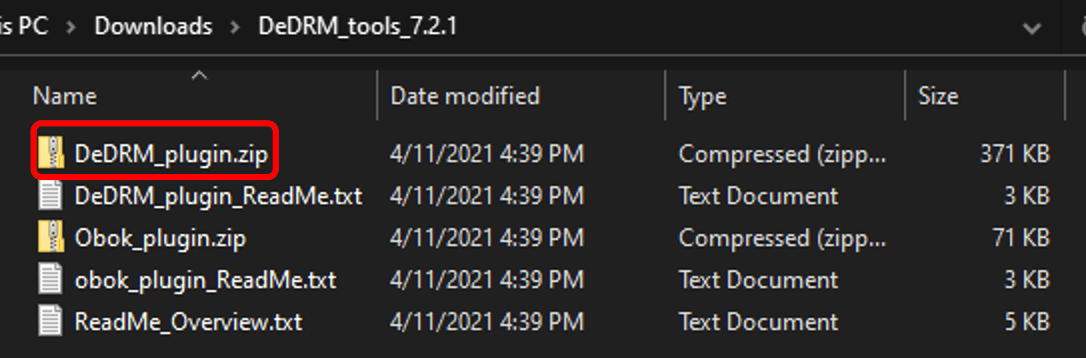
4. Run calibre to install plugin DeDRM, clicking calibre menu “Preferences”(or run shortcuts: ctrl + p), In the “calibre – Preferences” dialog, click “Plugins” -> “Load plugin from file”, select the plugin file “DeDRM_Plugin.zip”. At last click the button “Apply”.
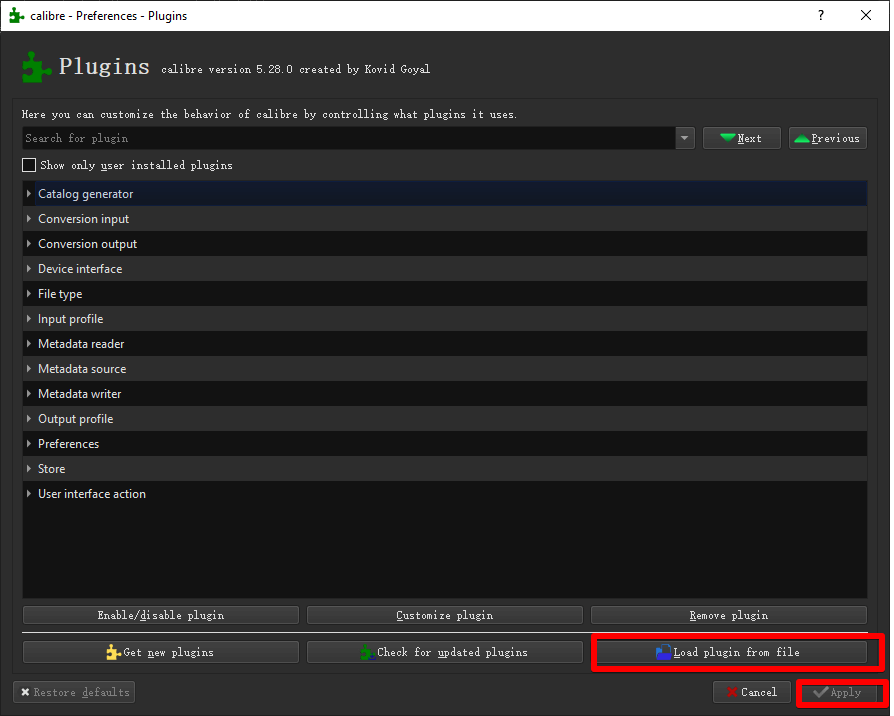
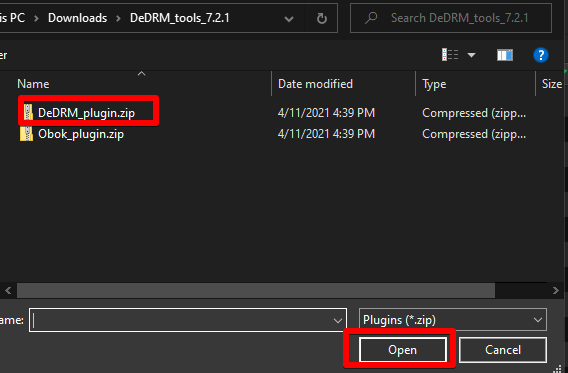
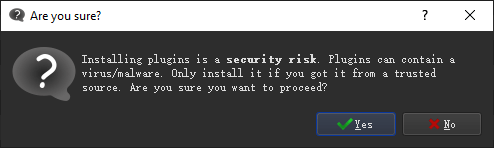
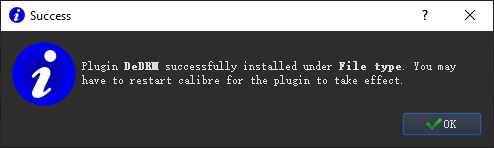
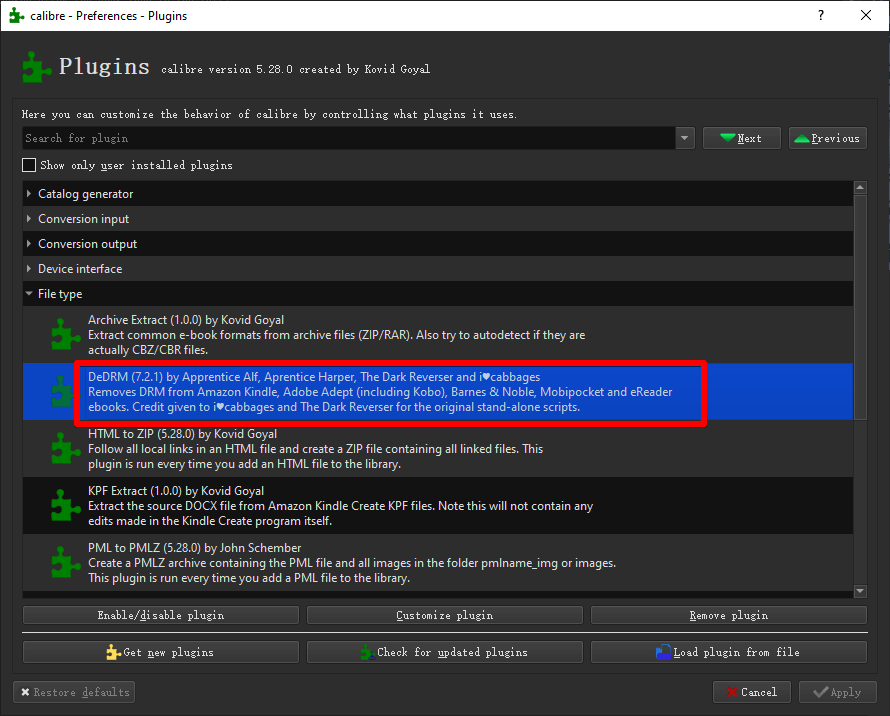
5. Download the bat file and open it(double click the file), the bat file would open Kindle for PC and force Kindle for PC to download old DRM books instead of new KFX books.
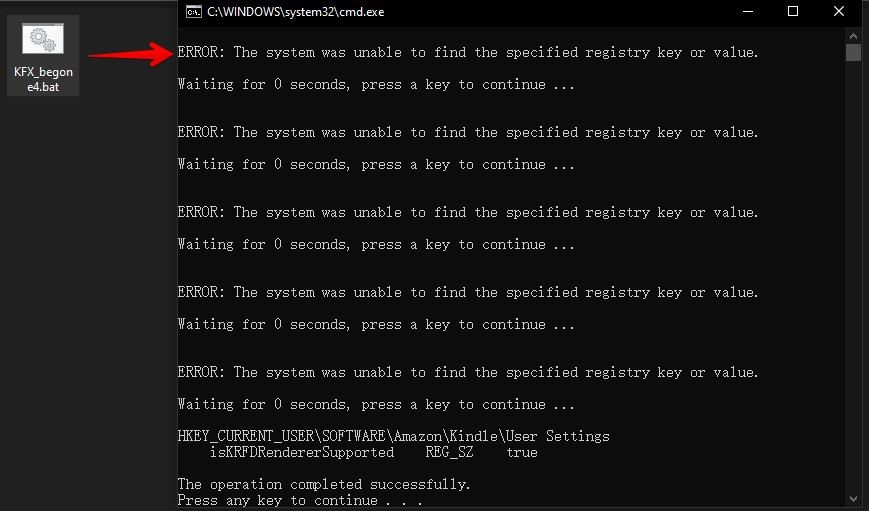
6. Now run Kindle for PC and download Kindle books, open the Kindle book library directory(click Kindle for PC system menu: Tools -> Options… -> Content), drag and drop the books to calibre, now the book’s DRM is stripped, you can use the calibre reader(click calibre menu: View) to check if the book can be readed.
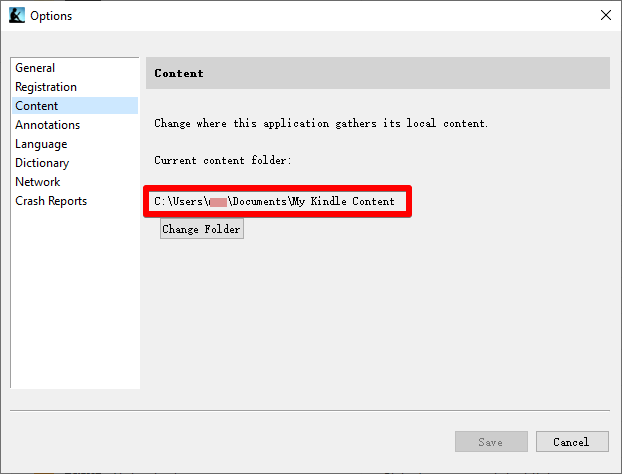
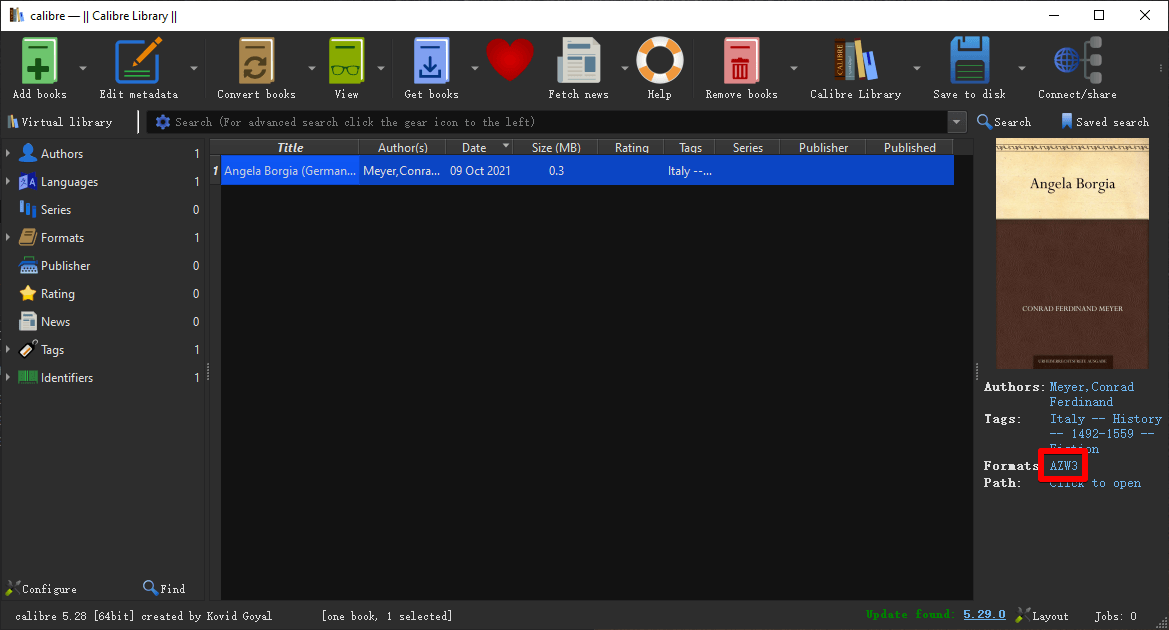
Remove Kindle DRM with Calibre plugin DeDRM on Mac
1. Download and install an old version of Kindle For Mac, and then register with your Amazon account. Make sure your installed version of Kindle For Mac is older than 1.32, because sometimes the App updates itself to the latest version automatically. then open Terminal.app, run the following command to force Kindle for Mac downloading old DRM books.
chmod -x /Applications/Kindle.app/Contents/MacOS/renderer-test
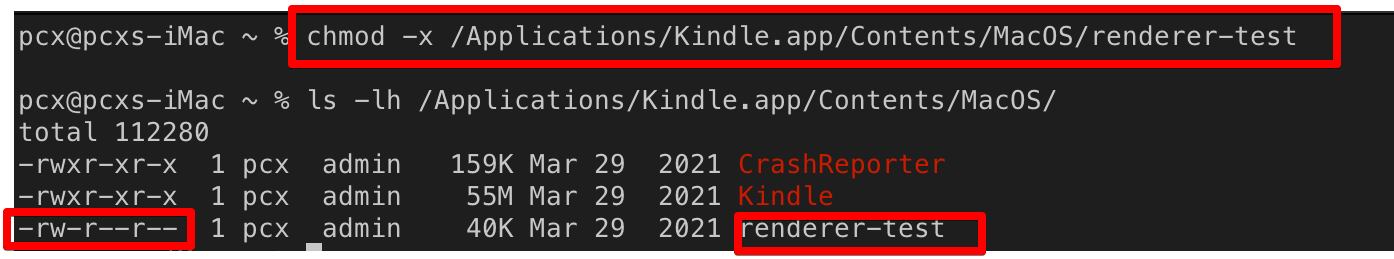
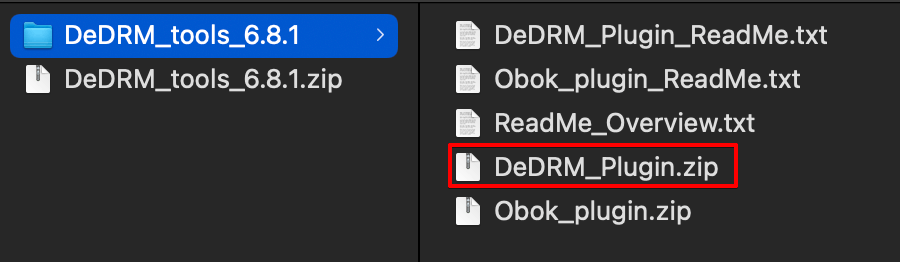
4. Run calibre to install plugin DeDRM, click the calibre system menu “calibre -> Preferences…”(or run shortcuts: cmd + ,). In the “calibre – Preferences” dialog, click “Plugins” -> “Load plugin from file”, select the plugin file “DeDRM_Plugin.zip”. At last click the button “Apply”.
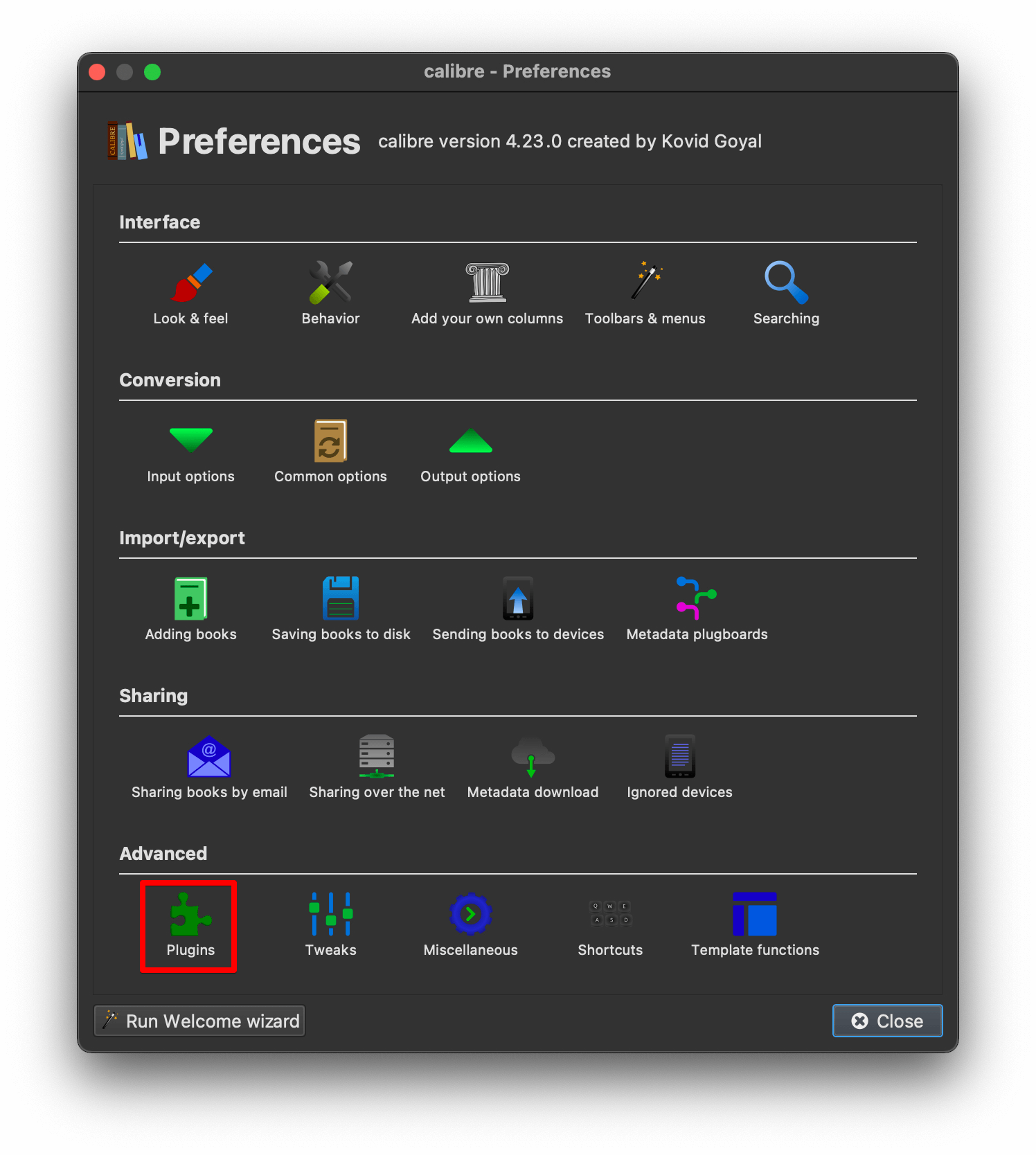
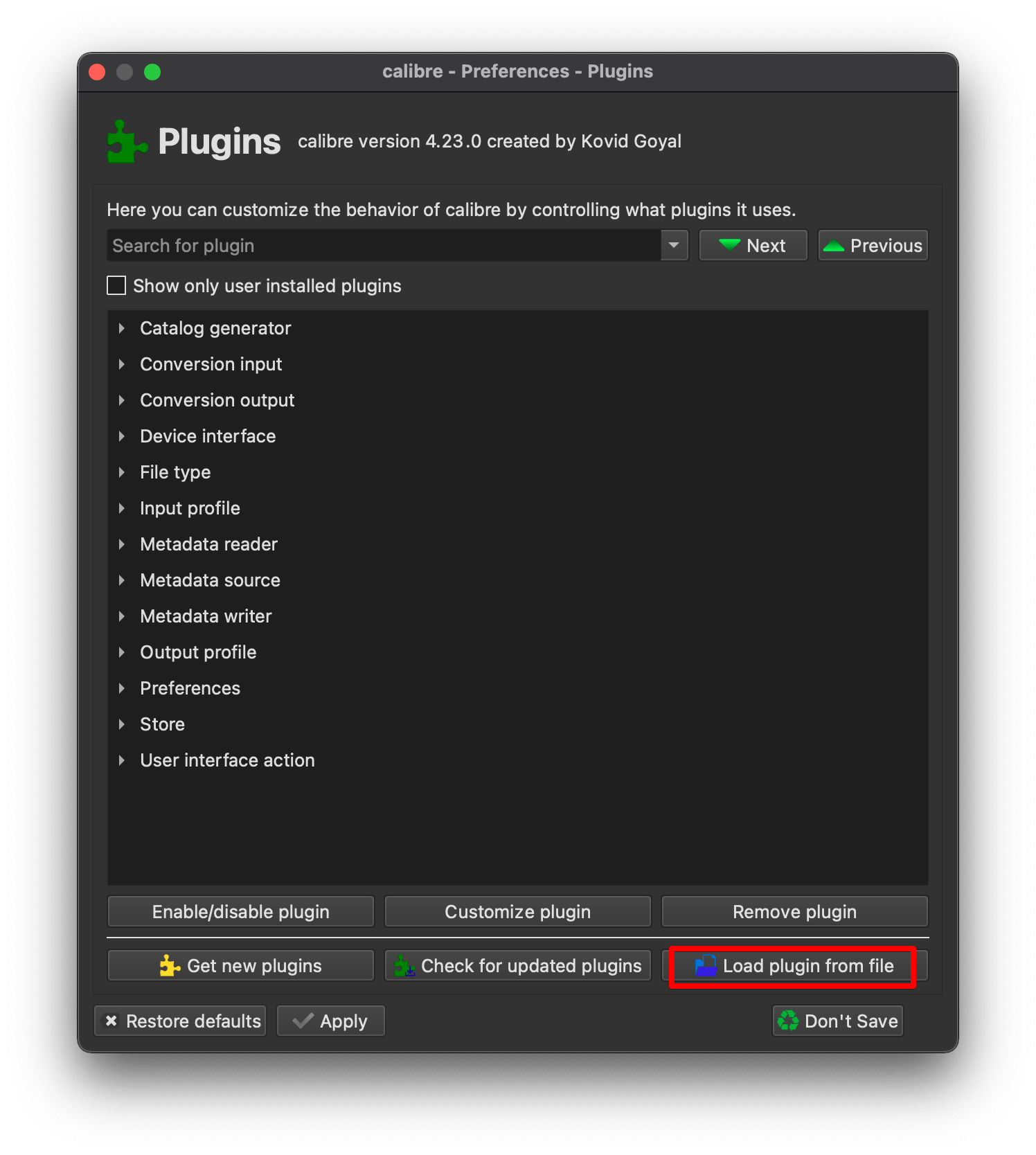
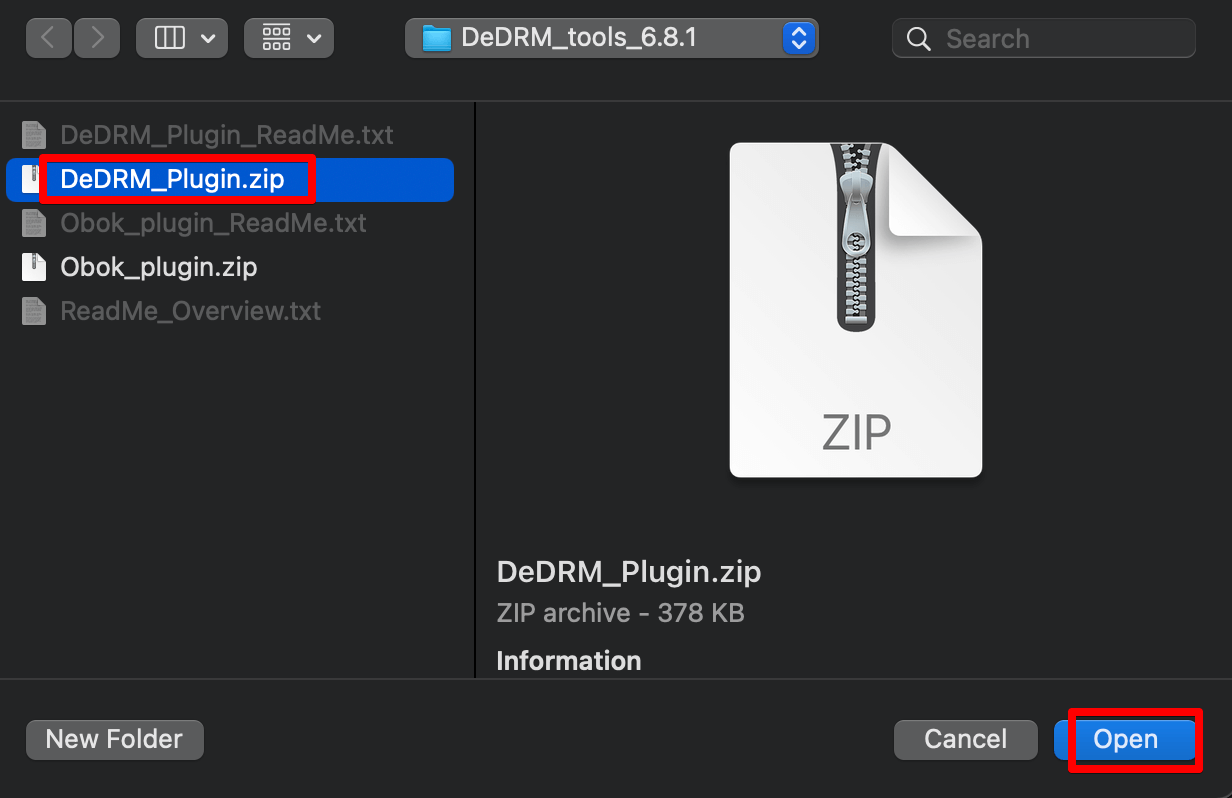
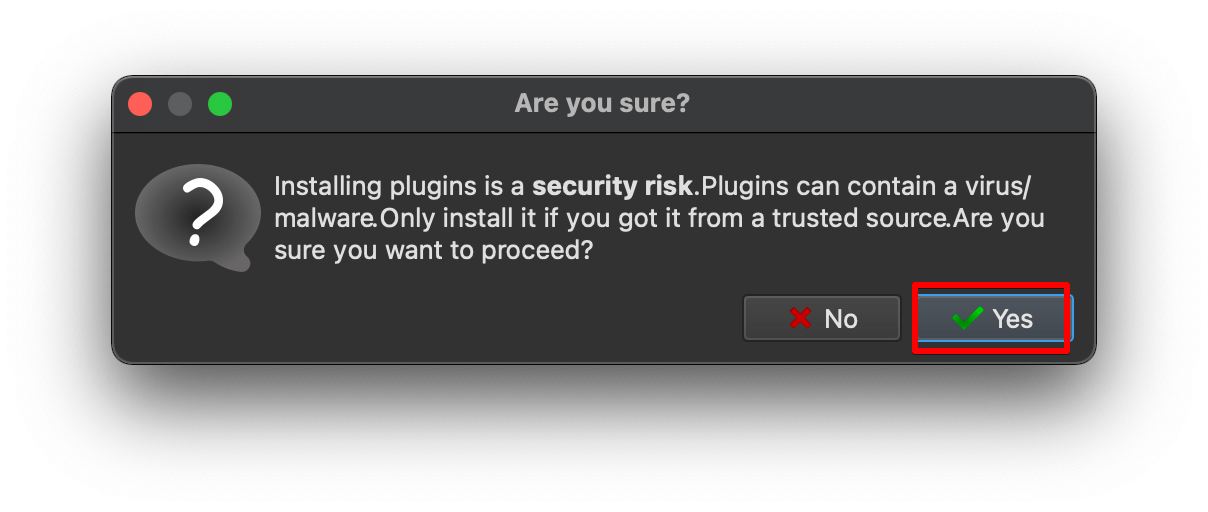
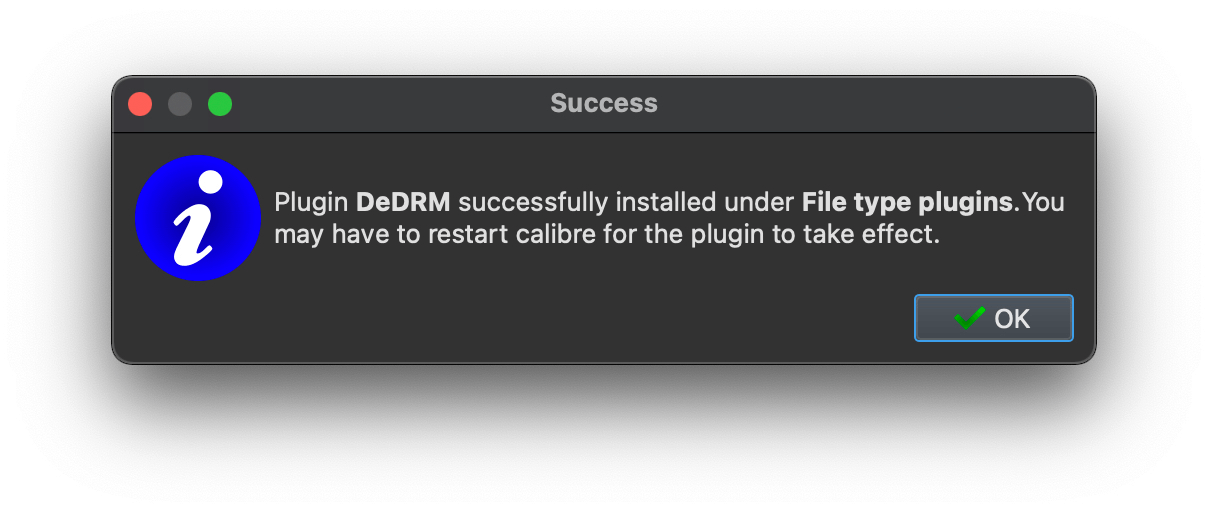
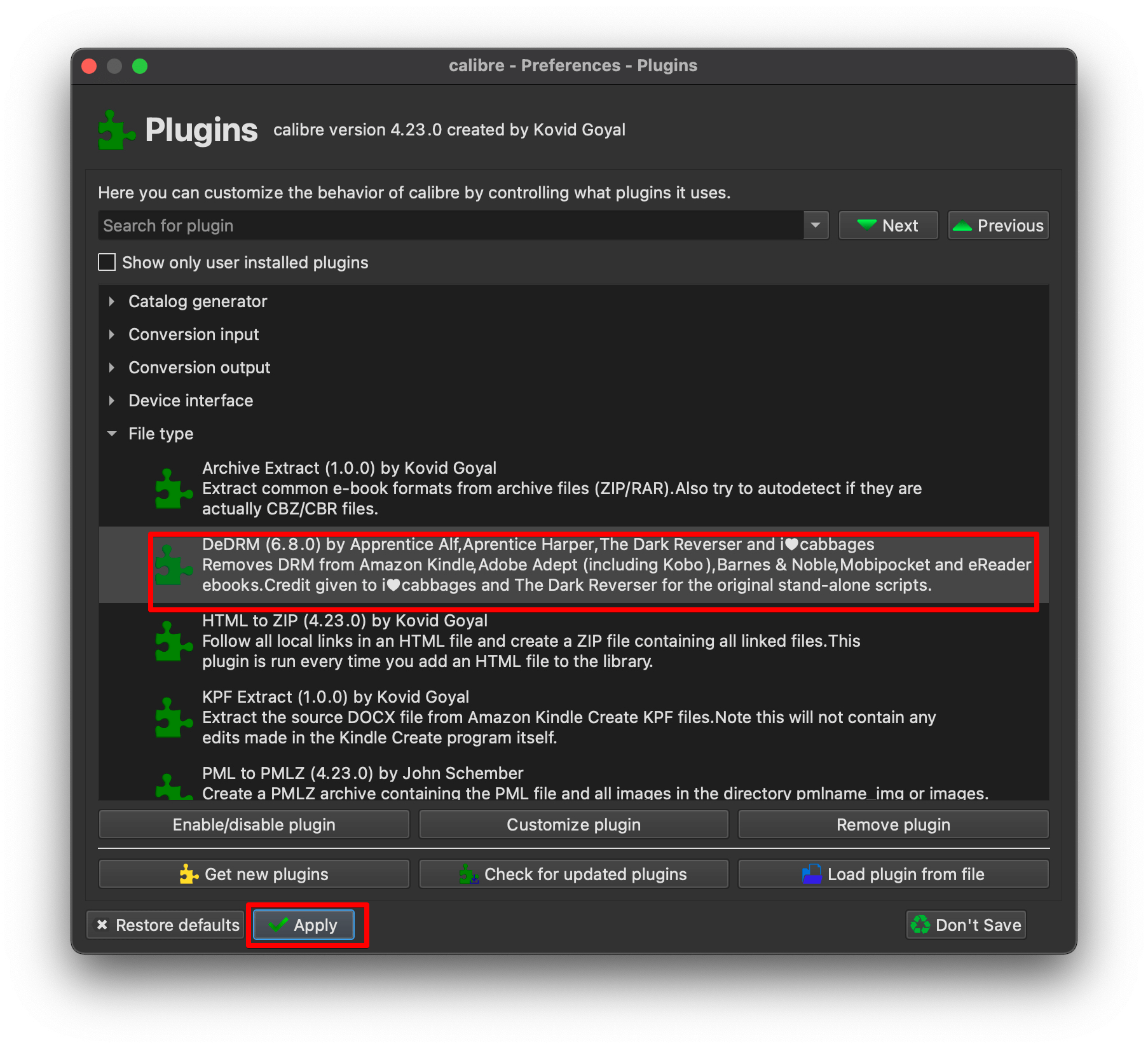
5. Now run Kindle for Mac and download Kindle books, open the Kindle book library directory(click Kindle for Mac system menu, Kindle -> Preferences… -> General -> Content Folder, if the hidden directories are not displayed, use shortcuts [cmd+shift+.] to show hidden directories.) Drag and drop the Kindle books to calibre, now the book’s DRM is stripped, you can use the calibre reader(click menu: View) to check if the book can be readed.
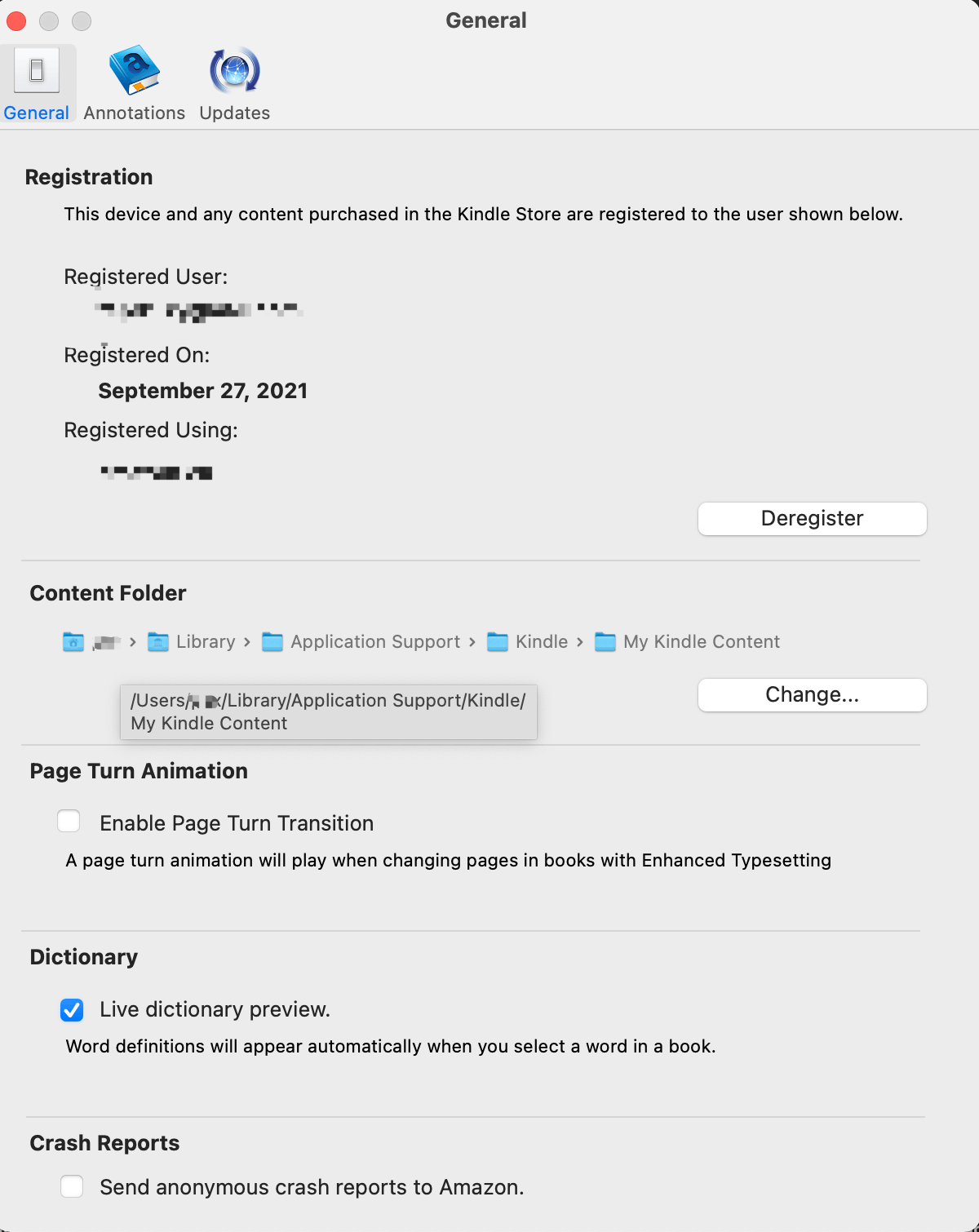
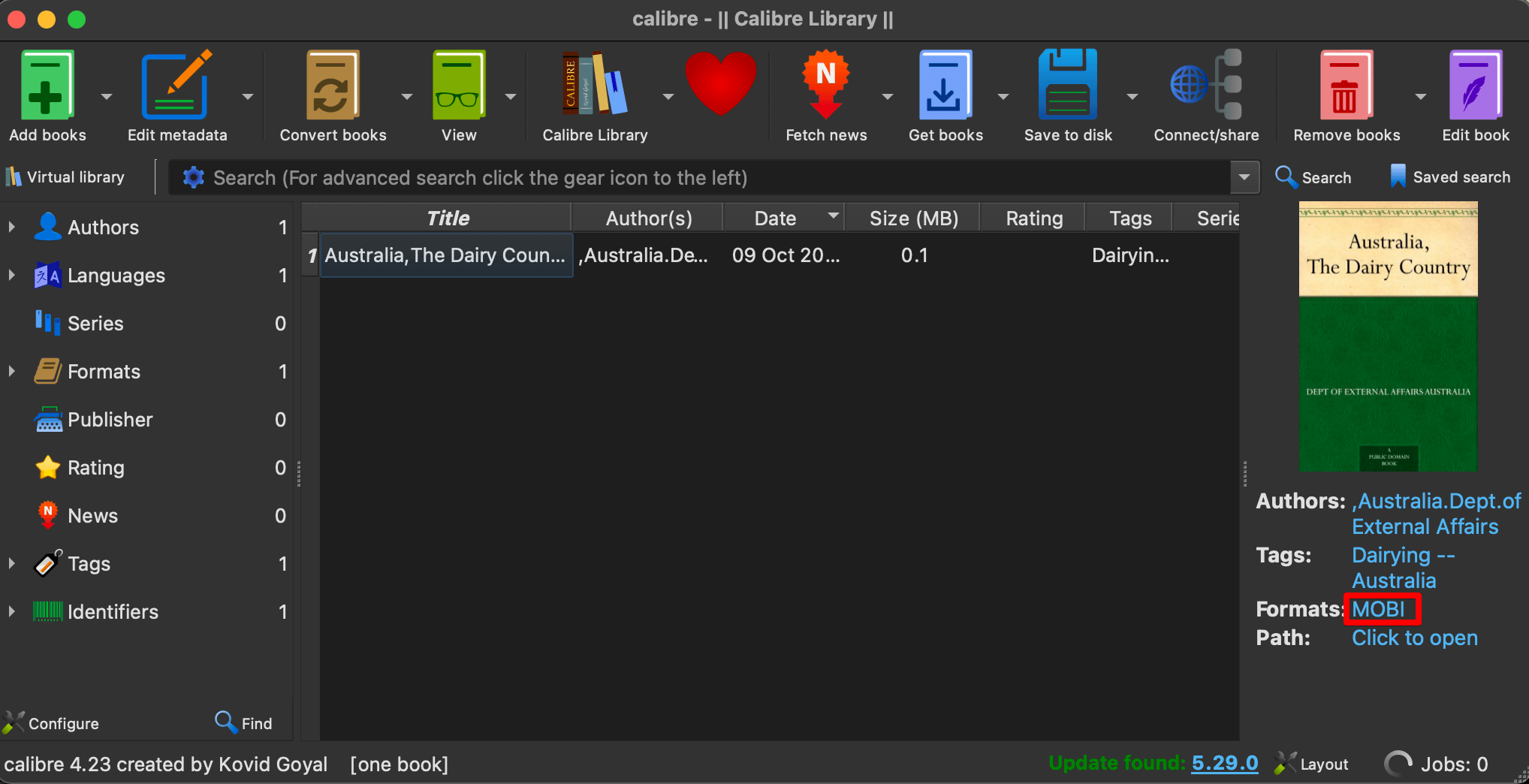
The easiest way to remove Kindle DRM
Using the z3kit Kindle Converter to remove Kindle DRM is very easy, it supports both Windows and MacOS, you don’t need to do anything else such as downgrading manually, running bat script, etc. There is detailed introduction about how to use z3kit Kindle Converter.
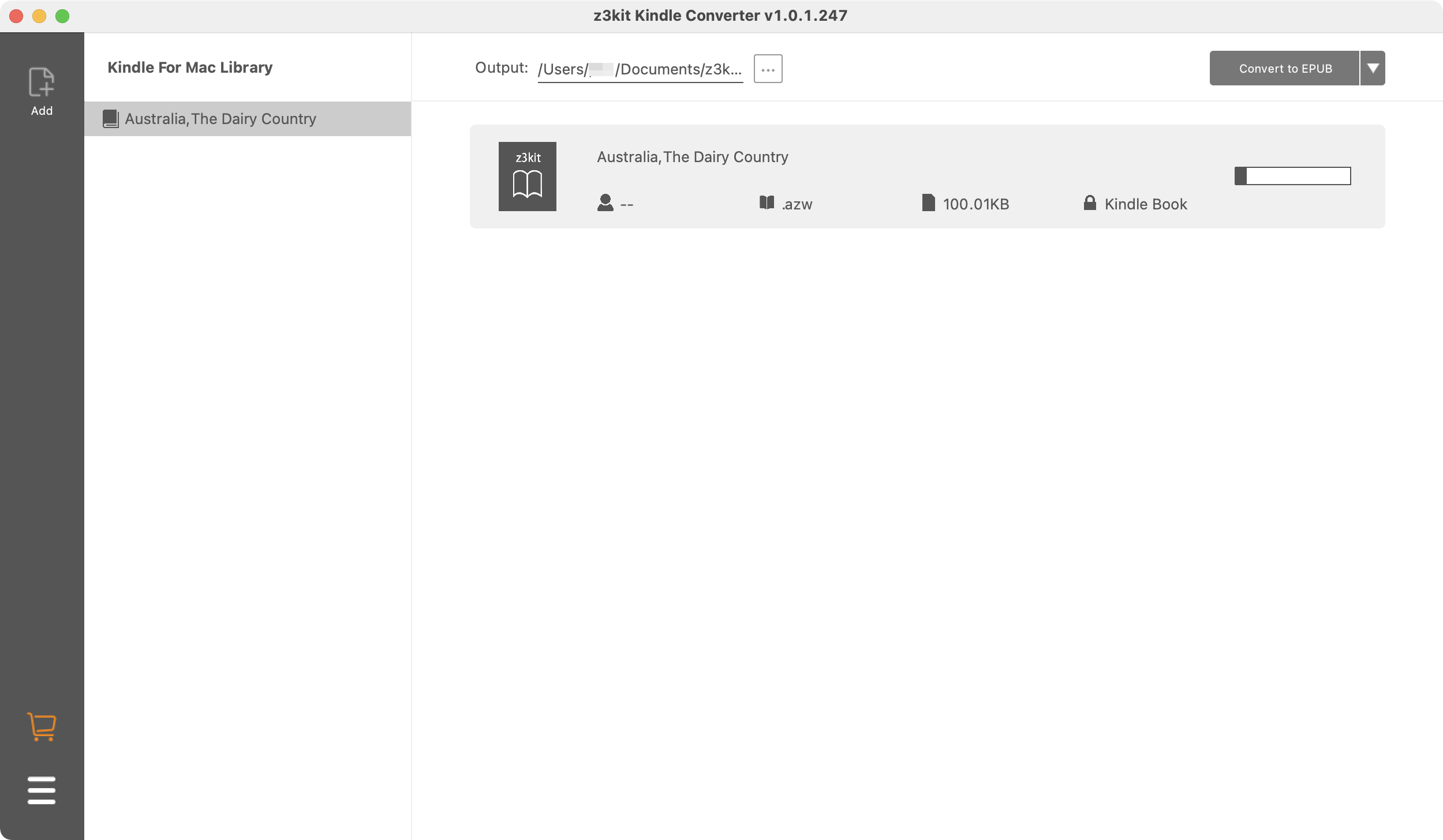
Note: use coupon code to get 10% discount: SITE-10
