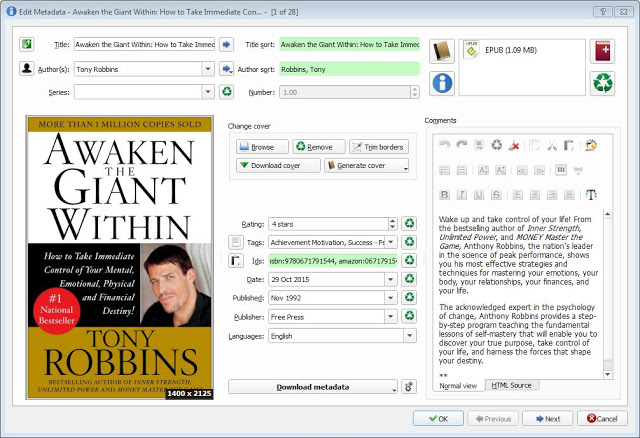calibre is a free and open-source computer application that lets you manage your ebook library and edit metadata. Calibre supports the ePub and many more formats like PDF, MOBI, AZW3, LIT and DOCX.
Here are the quick steps to change the metadata of your ebook using calibre before importing them into iBooks.
- Download calibre
- Open the application and click Add books (or type A)
- In the Select books dialog, navigate to the folder and select the ebook
- Click Edit metadata
- In the Edit Metadata dialog box, modify the ebook’s attributes like title, author, series and publisher
- You can download a larger set of metadata, including tags, rating, description and ISBN from sources like Google and Amazon. To do that, click download metadata at the bottom of the dialog box. After the download has completed, click OK
- Click OK to select one of the cover images or Back if you do not want to
- Right-click on the book and select Connect/share > Start Content Server
- To import the ebook into iBooks, open a browser on your iPad or iPhone and go to the IP address and port of the content server (You can see this from the Connect/share > Start Content Server menu item)
- Click on the epub button. Click Download. Click OPEN IN… and select Copy to iBooks to import the ebook into iBooks