Hoopla is a famous web and mobile library media streaming platform, you can buy a library card to borrow digital ebooks, comics, audiobooks, movies, music and TV from Hoopla.
Amazon Kindle devices enable users to browse, buy, download, and read ebooks. There are two types of Kindle, they are Kindle e-reader and Kindle Fire.
Generally, there is no way to read Hoopla ebooks on Kindle, but fortunately, there is a powerful software that can allow you to read Hoopla ebooks and comics on Kindle easily, supporting both Kindle e-reader and Kindle Fire. Now let’s see how this is down.
Install Android emulator and download Hoopla books
Step 1. Open the website Google Android Studio, download and install it.
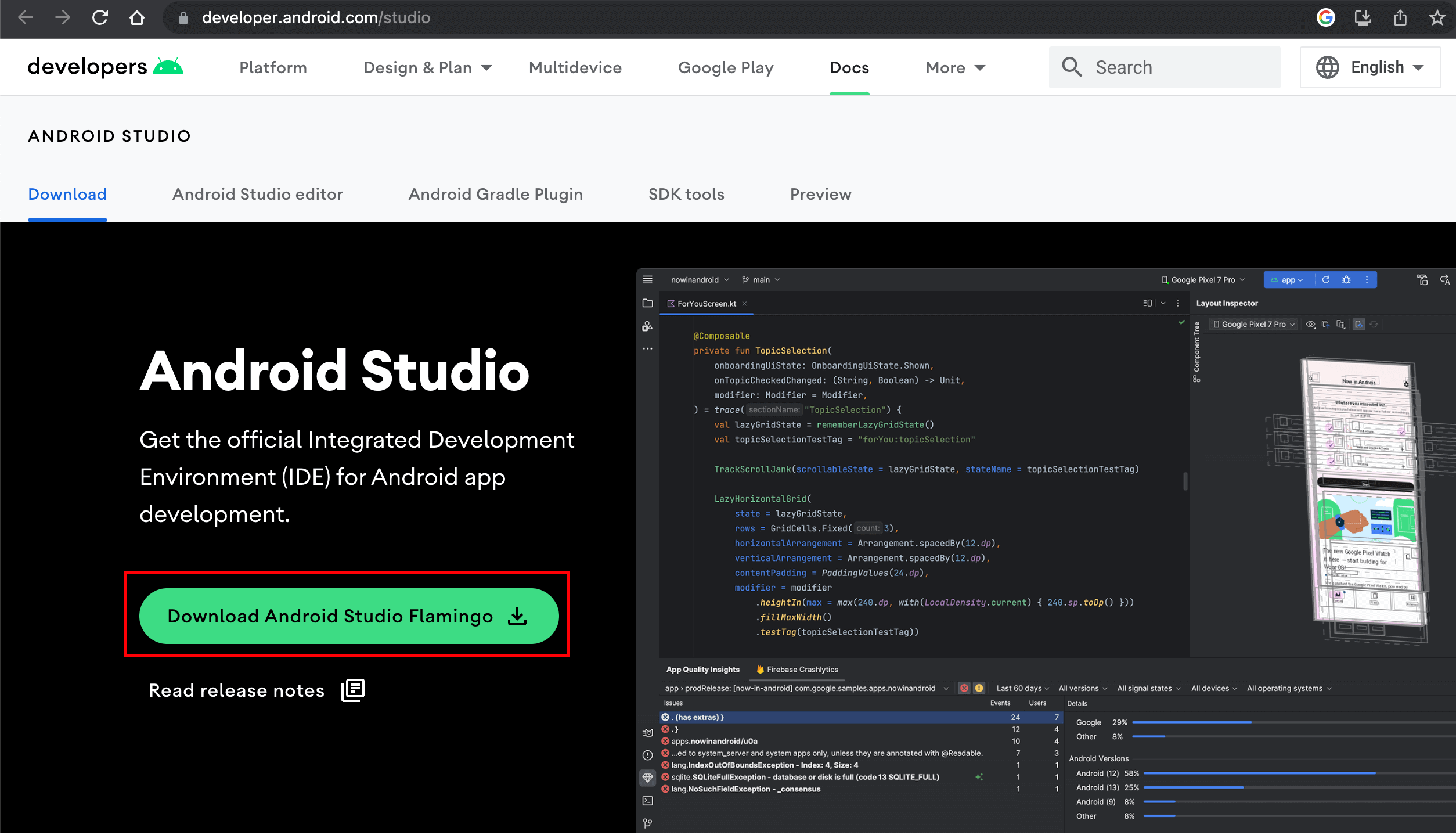
Step 2. Run the Android Studio, click to open “Virtual Device Manager”.
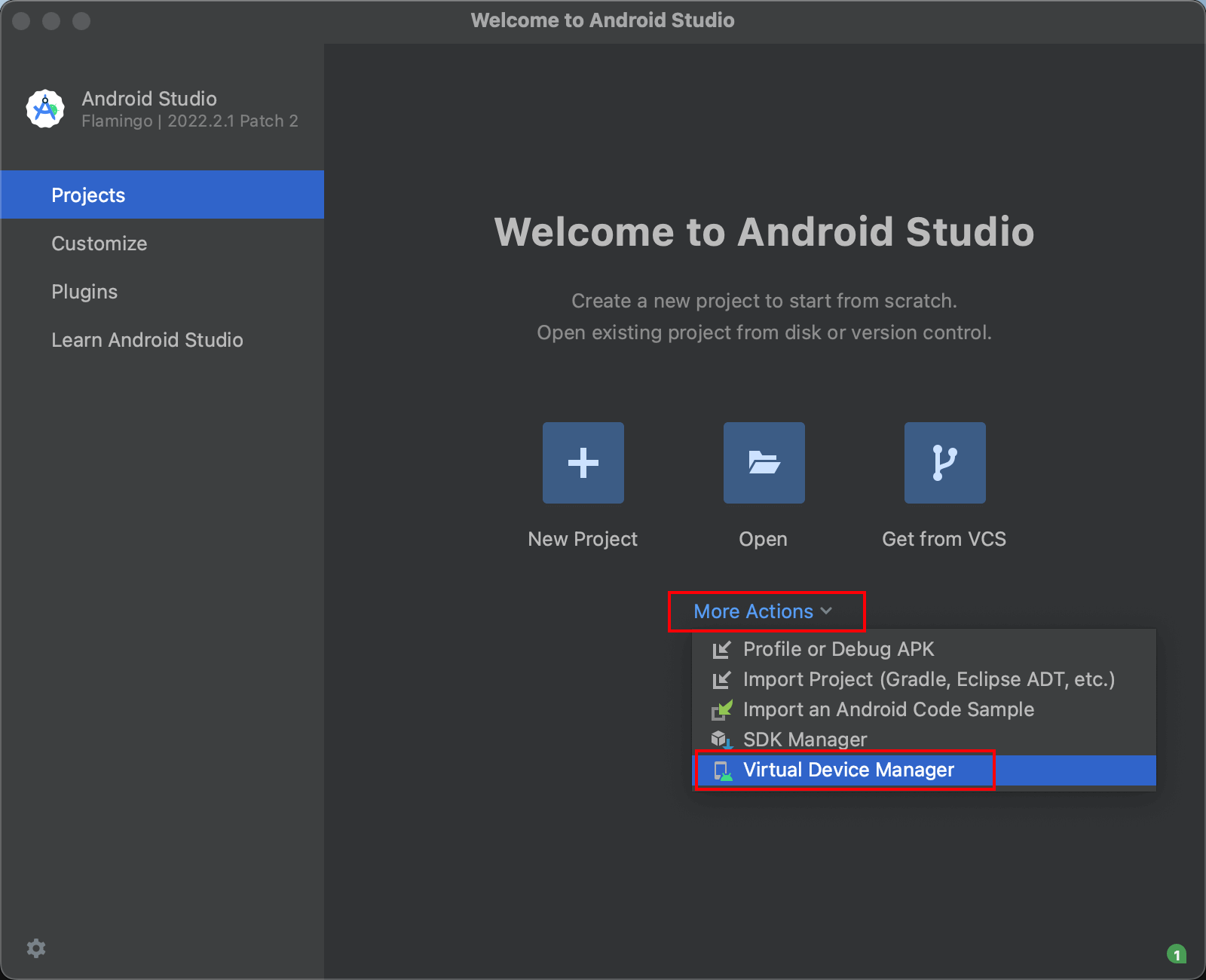
Step 3. Run the default emulator. If there is no emulator please create a new one.
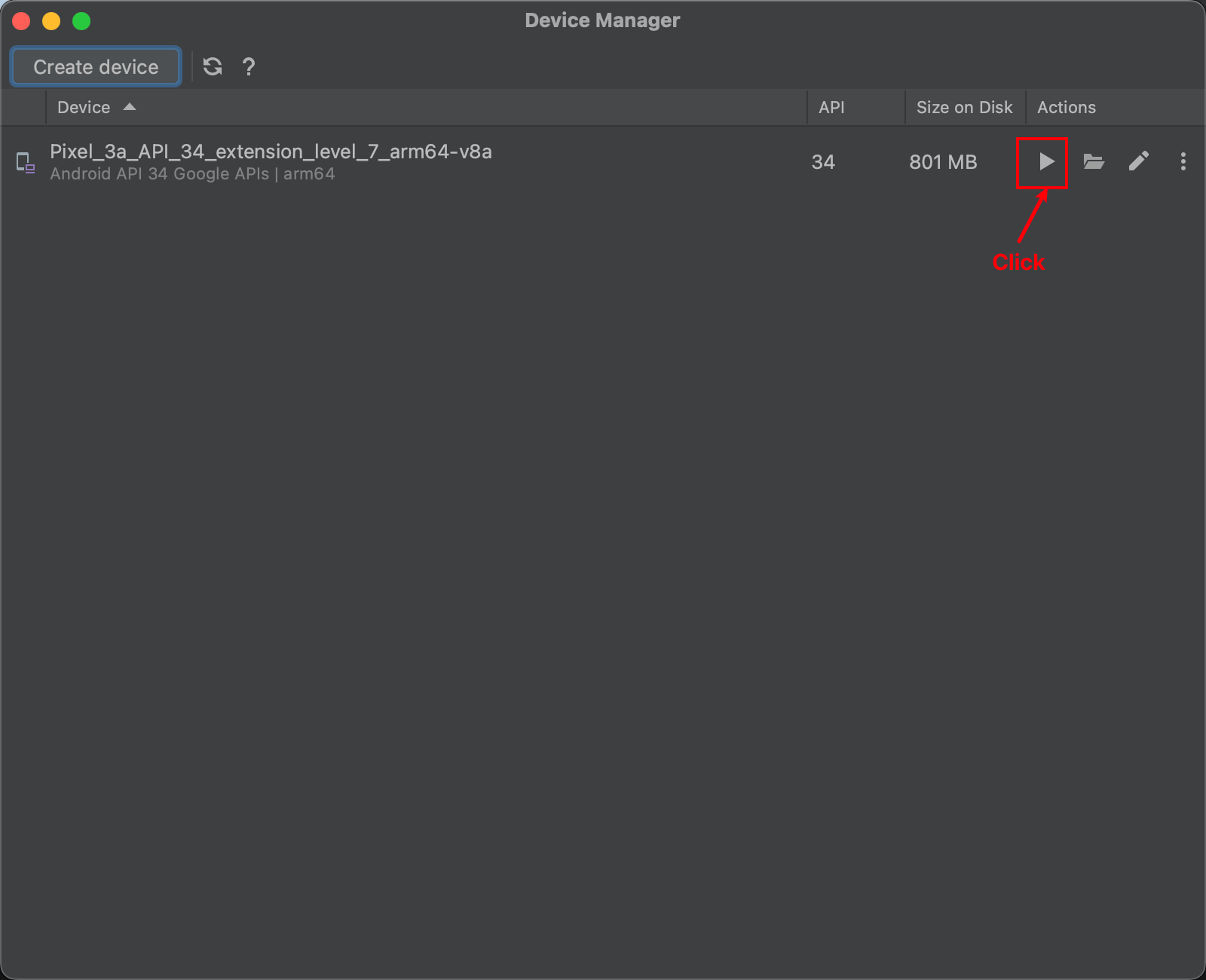
Step 4. Download the Hoopla apk file, and drag it to the emulator for installing.
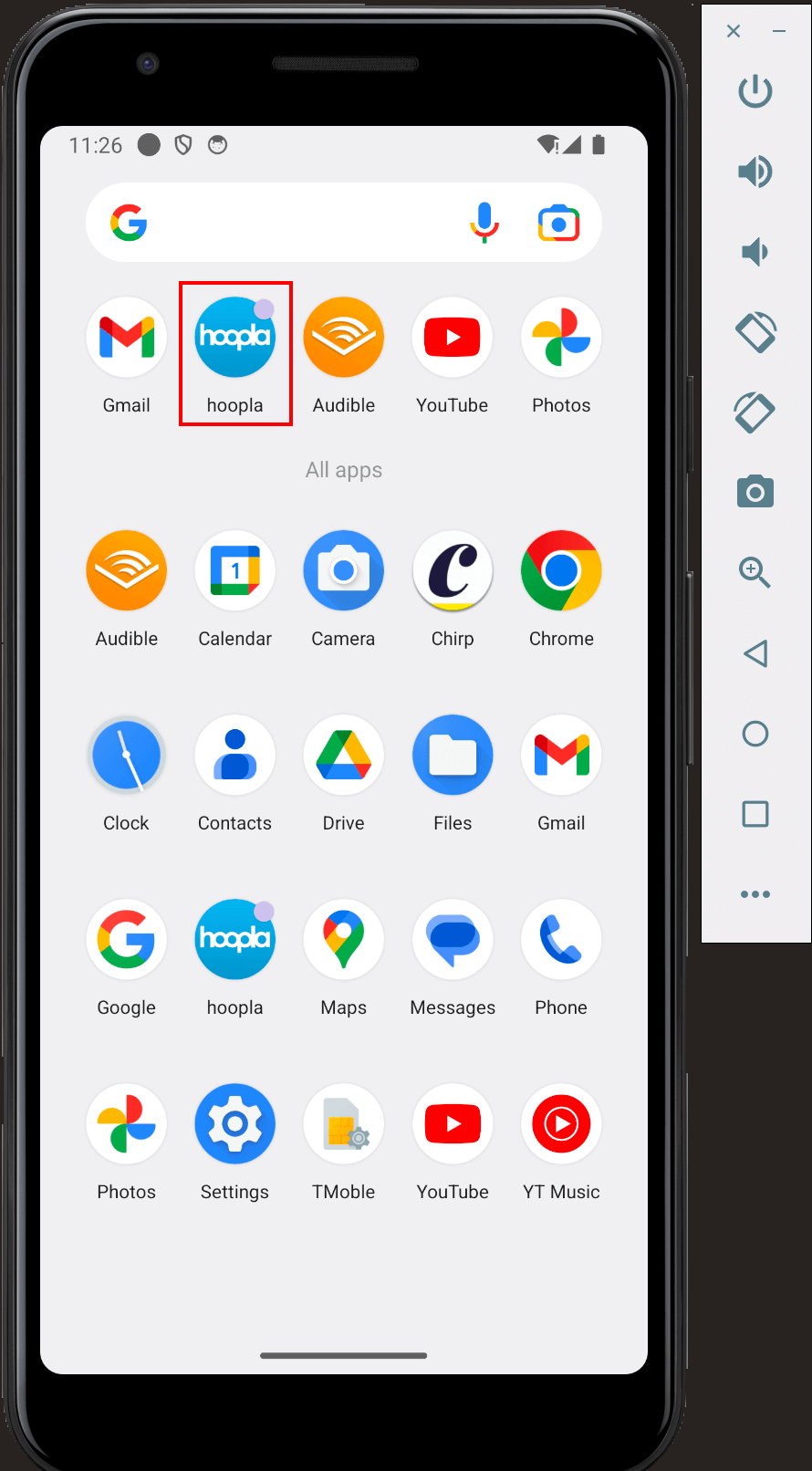
Step 5. Start the Hoopla app, log in with your account, borrow the books.
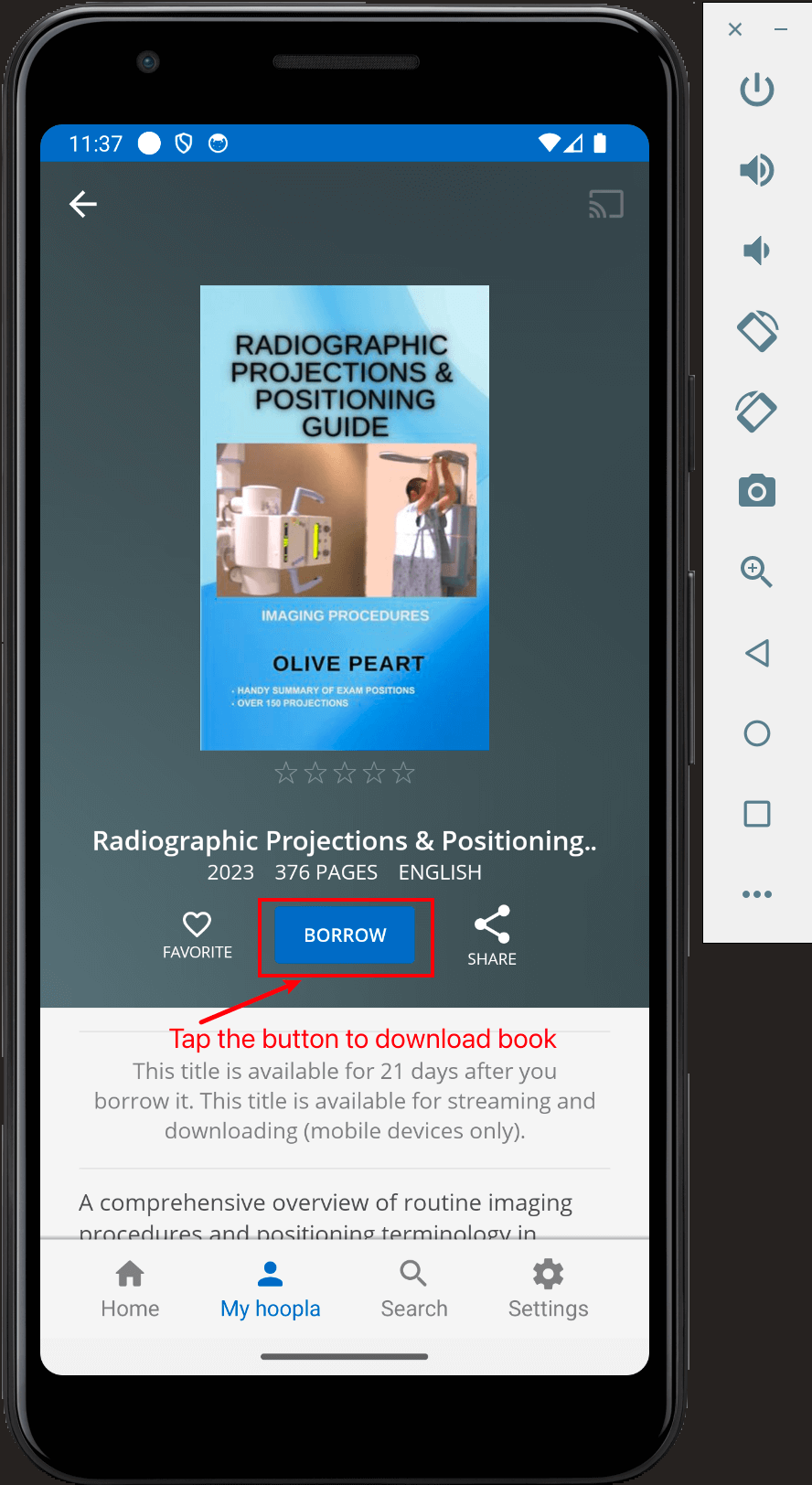
For more detailed information about installing Android emulators, please read the guides both on Windows and MacOS.
Windows: Setting up a new Android emulator with Android Studio on Windows
Windows Alternative Android emulator is LDPlayer: Setting up a new Android emulator with LDPlayer on Windows
MacOS: Setting up a new Android emulator with Android Studio on MacOS
Convert hoopla digital books & comics
Step 1. Download and install z3kit Hoopla Converter.
Step 2. Ensure the Android emulator is starting, open the software z3kit Hoopla Converter, the Hoopla ebooks & comics will be listed on the left panel, then drag the left items to the right, finally click the “Convert” button.
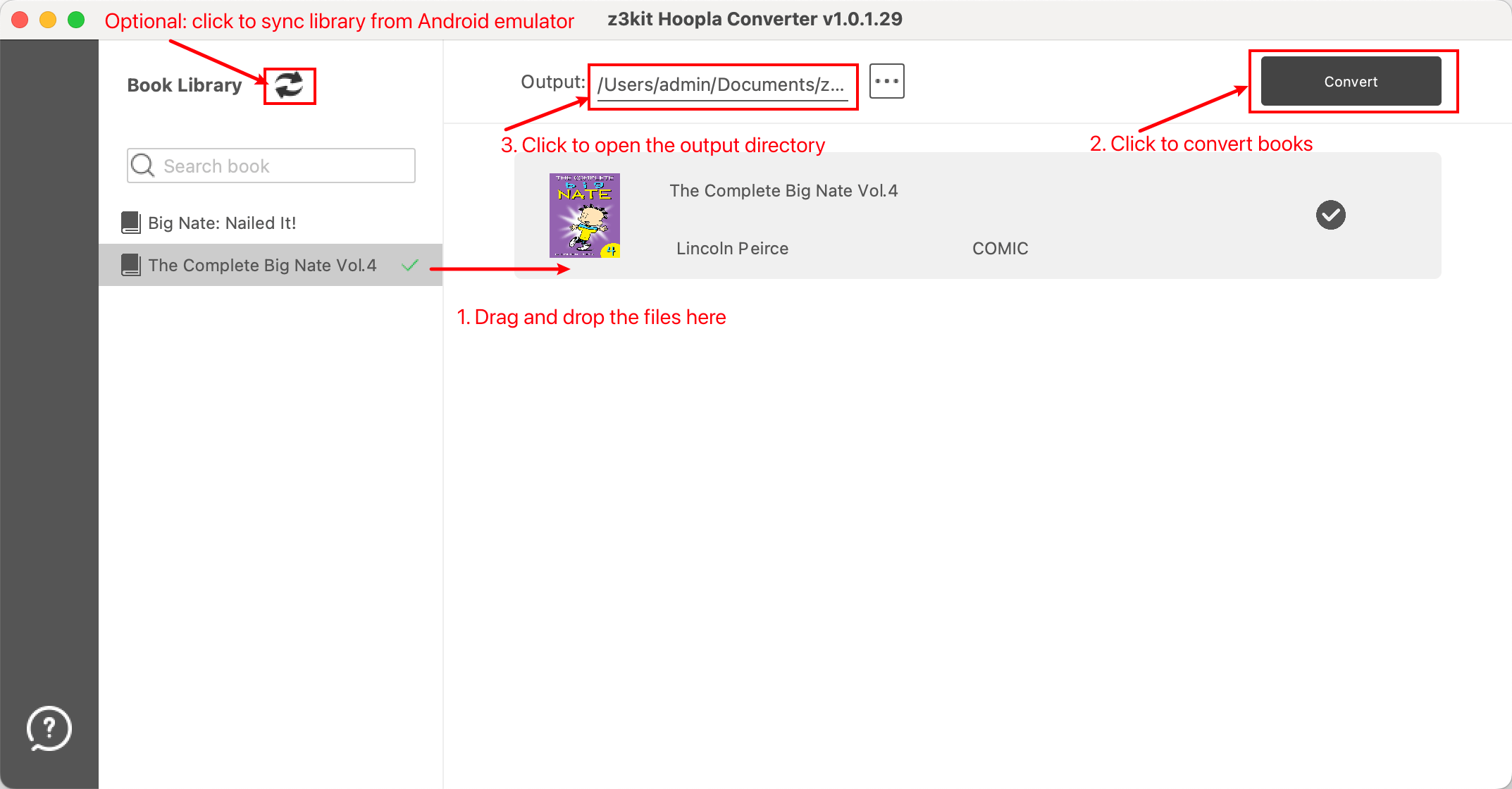
Step 3. Click the output button to open the output directory, then the converted books will be listed there. The ebooks will be converted to epub, the comics will be converted to PDF.
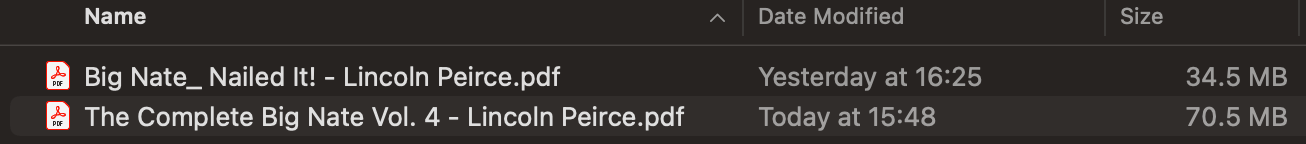
Read Hoopla books on Kindle
Step 1. Download and install z3kit eBook Converter, or you can use other tools such as calibre.
Step 2. Open z3kit eBook Converter to convert your DRM-Free Hoopla books to mobi/azw3 format.
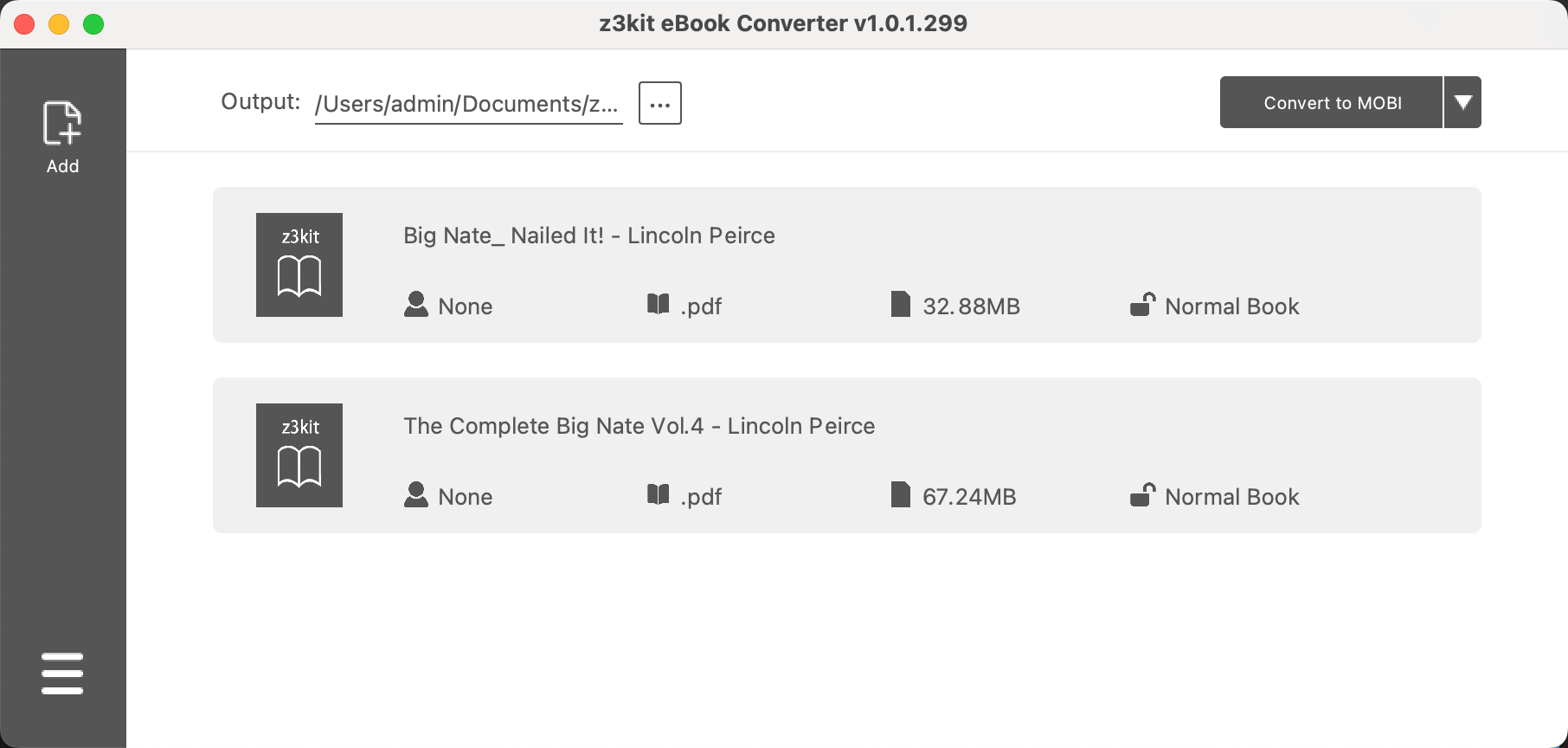
Step 3. Now transfer the converted MOBI files to your Kindle via USB, then you can read your Hoopla ebooks & comics on Kindle everywhere.
Conclusion
Until now there is no other tool to convert Hoopla ebooks, so your only choice is z3kit Hoopla Converter, it’s a wonderful tool and is very easy to use, so have a try.
Use coupon code to get 10% discount: SITE-10
