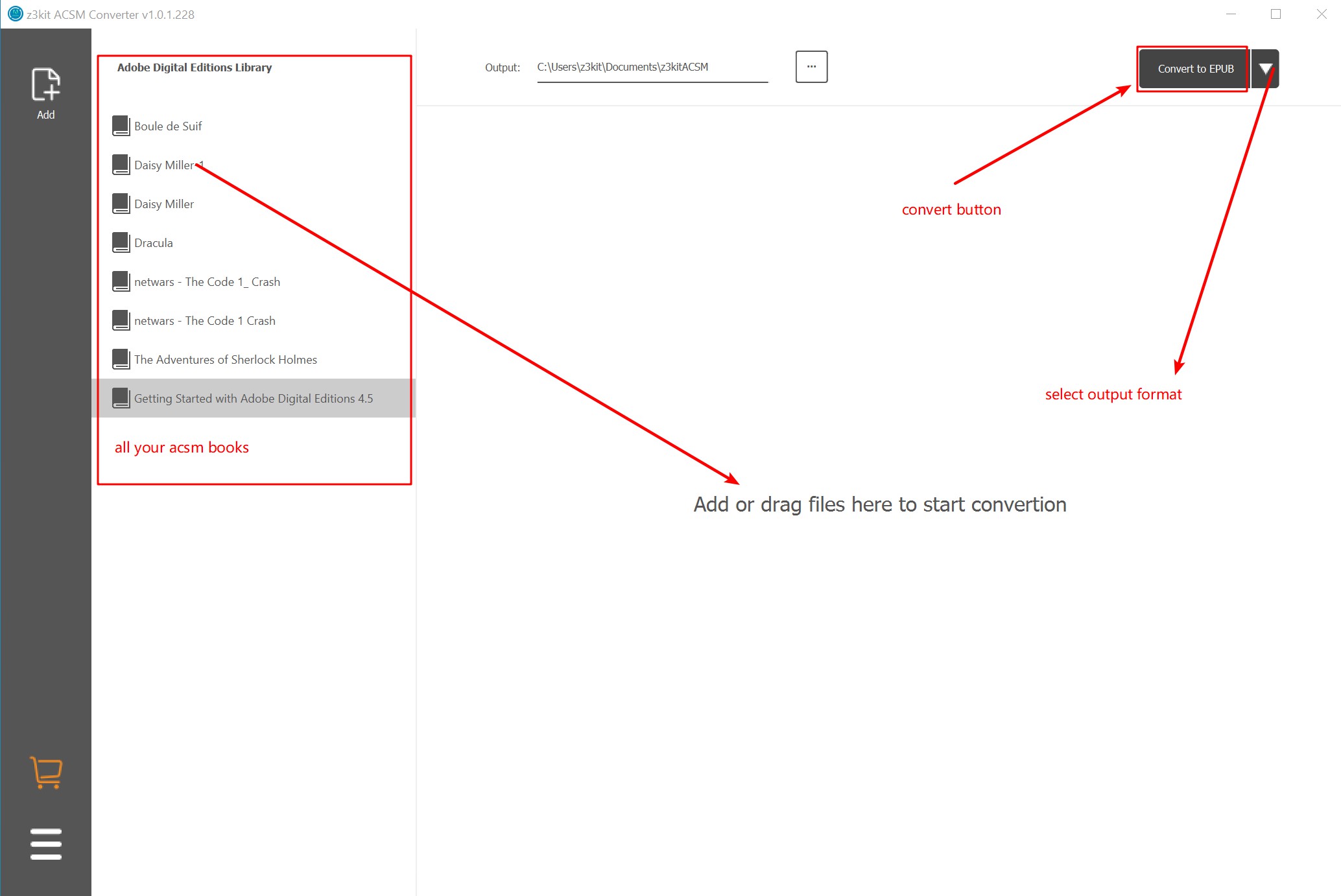ACSM Converter
Best Adobe Digital Editions(acsm) converter to remove the drm and convert the books to other formats.
What is ACSM?
You probably have downloaded ACSM eBooks from your public library to the computer or pulled down the books locally from the Adobe Digital Editions application, but found the books could not be opened in your preferred PDF or ePub reading apps. That’s because ACSM books can only be opened via Adobe Digital Editions(abbreviated ADE) and have DRM protection. The only way to break this is to convert ACSM to PDF/EPUB (and remove DRM).
ACSM file is an Adobe Content Server Message file which contains information about downloading a digital publication and is protected by the Adobe DRM.
An ACSM file is not the actual e-book, but a type of link or message between the user and the Adobe Content Server DRM software. When you open an ACSM file, the actual eBook is downloaded from a remote source via the Internet.
When you download the eBook (i.e. from your google play bookstore), you will get a file named “URL.ascm”. ACSM files have an average size of 1-5 KB.
Best Practices
Many booksellers use ACSM, but our products are not guaranteed to remove all ACSM copyright protection.
Of course we offer a trial, you can buy after the trial is successful.
Here’s a little tip. If your book can be opened with ADE version 2.0, then our software will be able to do the conversion successfully.
Anyway, the decision is yours.
Convert Adobe Digital Edition books to epub,mobi,azw3,pdf
With the help of z3kit ACSM Converter, it can easily remove Adobe Digital Edition(acsm) drm and convert the books to epub,mobi,azw3,pdf which are supported by most popular ebook readers.
z3kit ACSM Converter helps you easily remove Adobe Digital Editions(acsm) drm and convert the books to other formats. All you need to do is “Add” the ADE file to ACSM Converter, select the output format, then click on “Convert” button to get what you want. From now on, read ADE books on any device can never be so easier before.
z3kit ACSM Converter can automatically load the books stored in the e-Reading Apps which installed on your computer. And you just need drag&drop them, and click the “convert” button.
Guides
z3kit ACSM Converter can easily remove Adobe Digital Edition drm and convert the books to mobi, epub, azw3, pdf. And then, you can read them on any device you like. Also, you can backup all your books and share with your family and friends.
- You need log in to Adobe Digital Edition with your account.
- Open z3kit ACSM Converter, all your ADE books will show on left panel.
- You can drag and drop your books to the main panel, then they will show on main panel with e-book metadata.
- On the top-right corner, you can select the output format you like, and the click the “convert” button.
- That’s all.