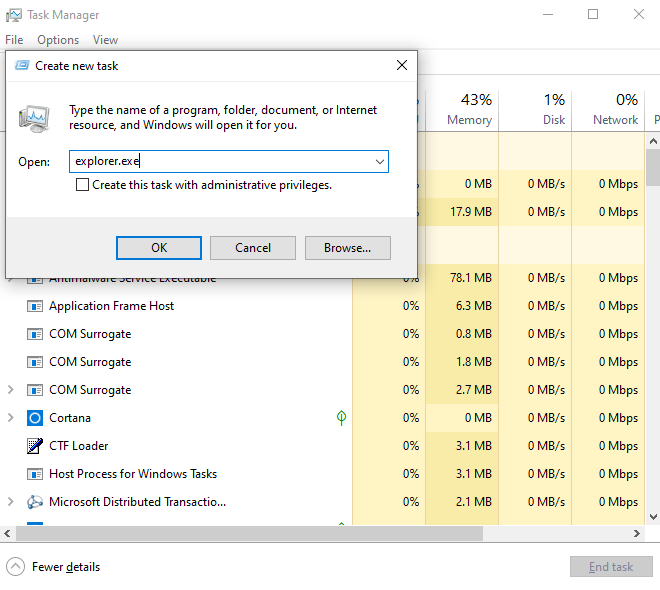Recently, there was a problem with the computer, that is, after the computer was turned on, only the mouse and the desktop were displayed, but the software icons on the desktop were not displayed, neither the task bar nor the toolbar. Although the mouse could be moved, the right button failed, and after the computer restarted The problem remains, so how do we solve this problem?
Solution
We use the “ctrl + alt + del” shortcut on the keyboard to open the task manager, click the “File” option, and then click “Run New Task”, as shown below.
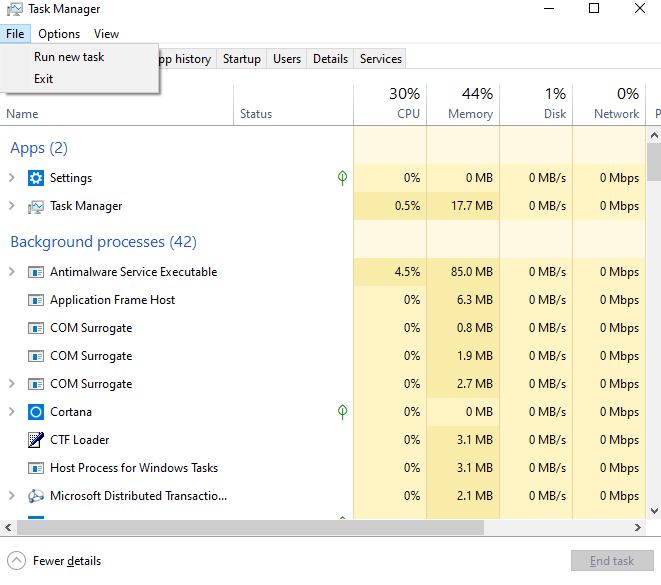
Enter “explorer.exe” in the “Open” dialog box of the “New Task” and click OK to solve it, or find “C:\Windows\explorer.exe” in “Browse …”, open it and confirm.