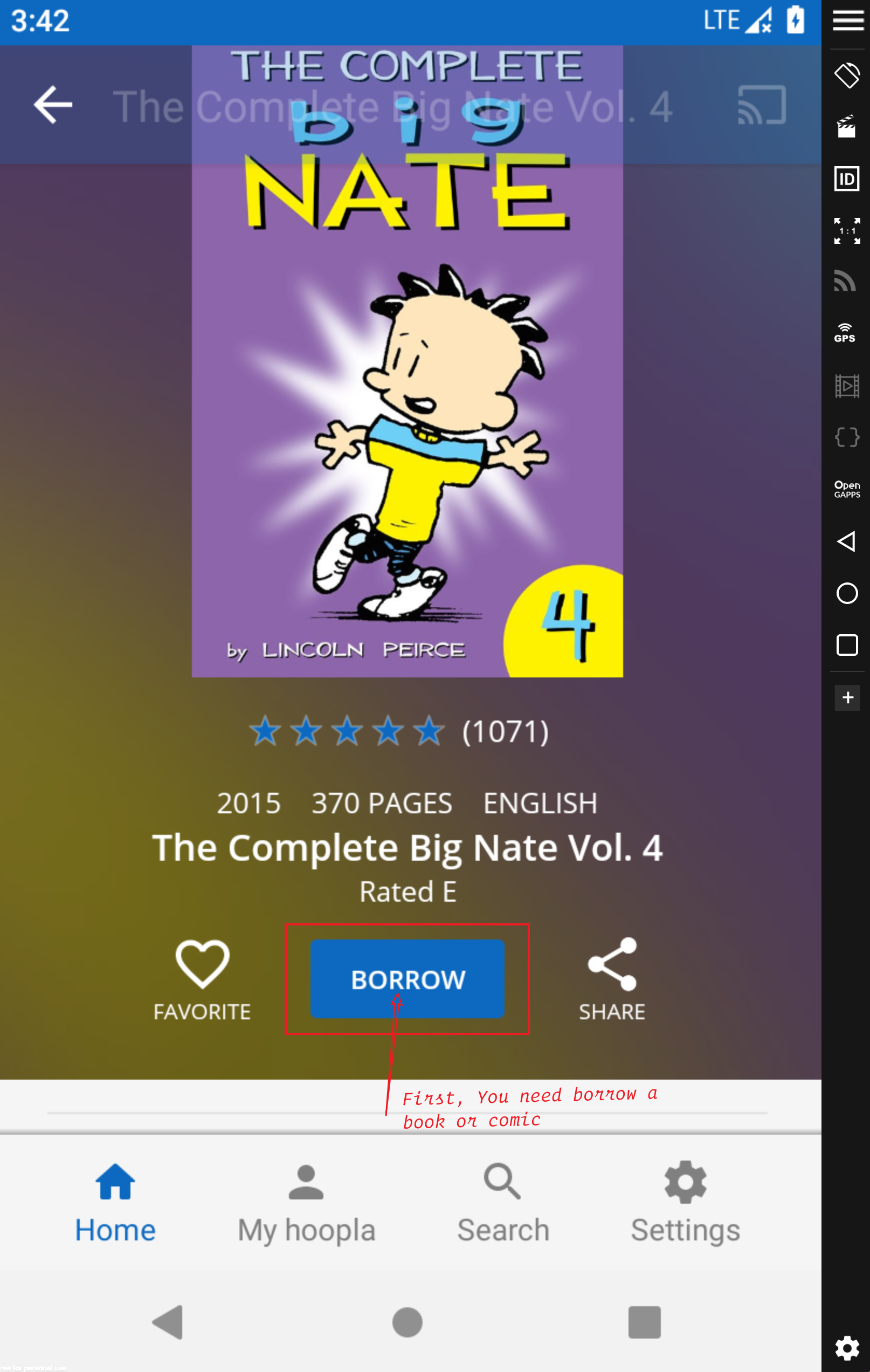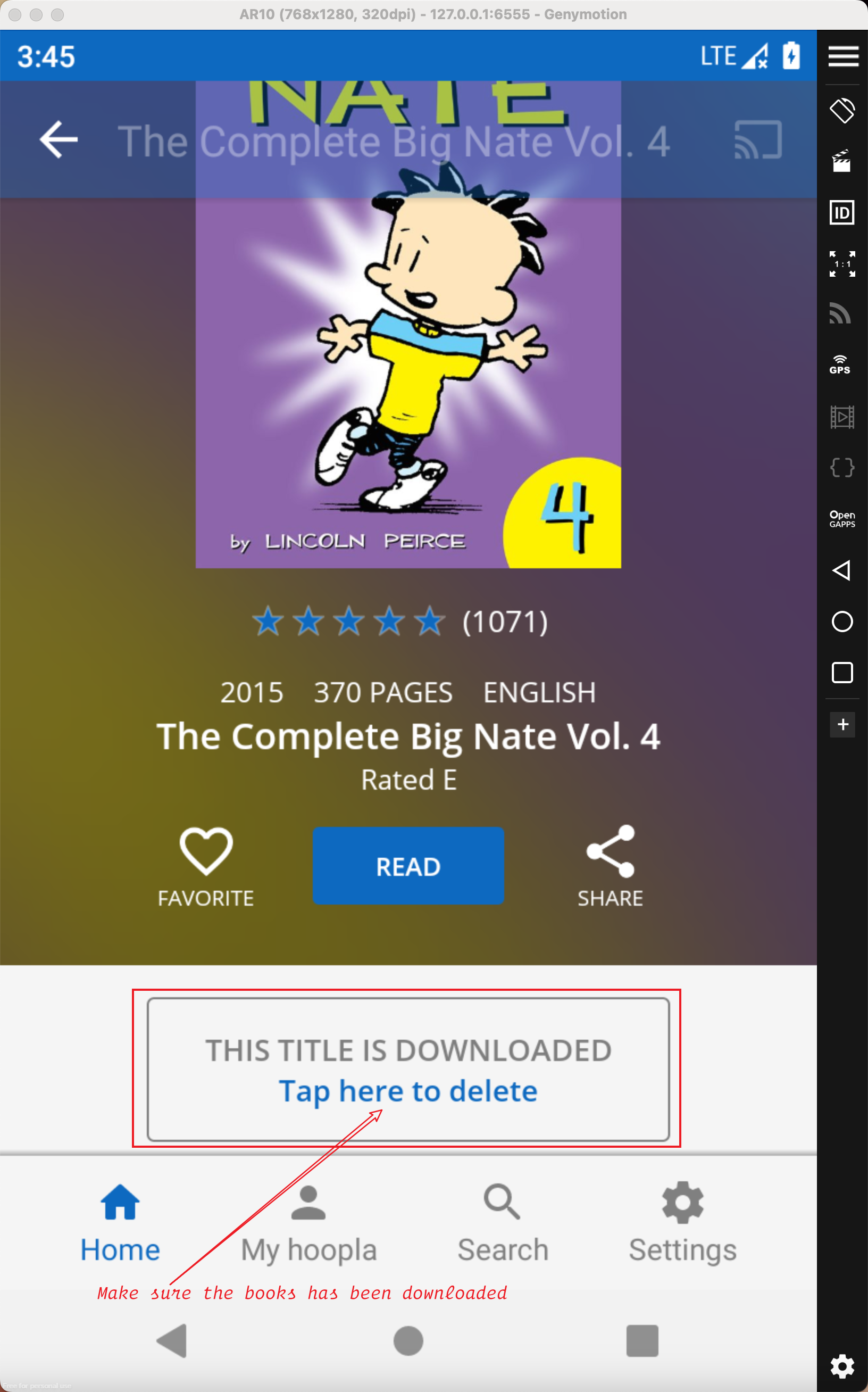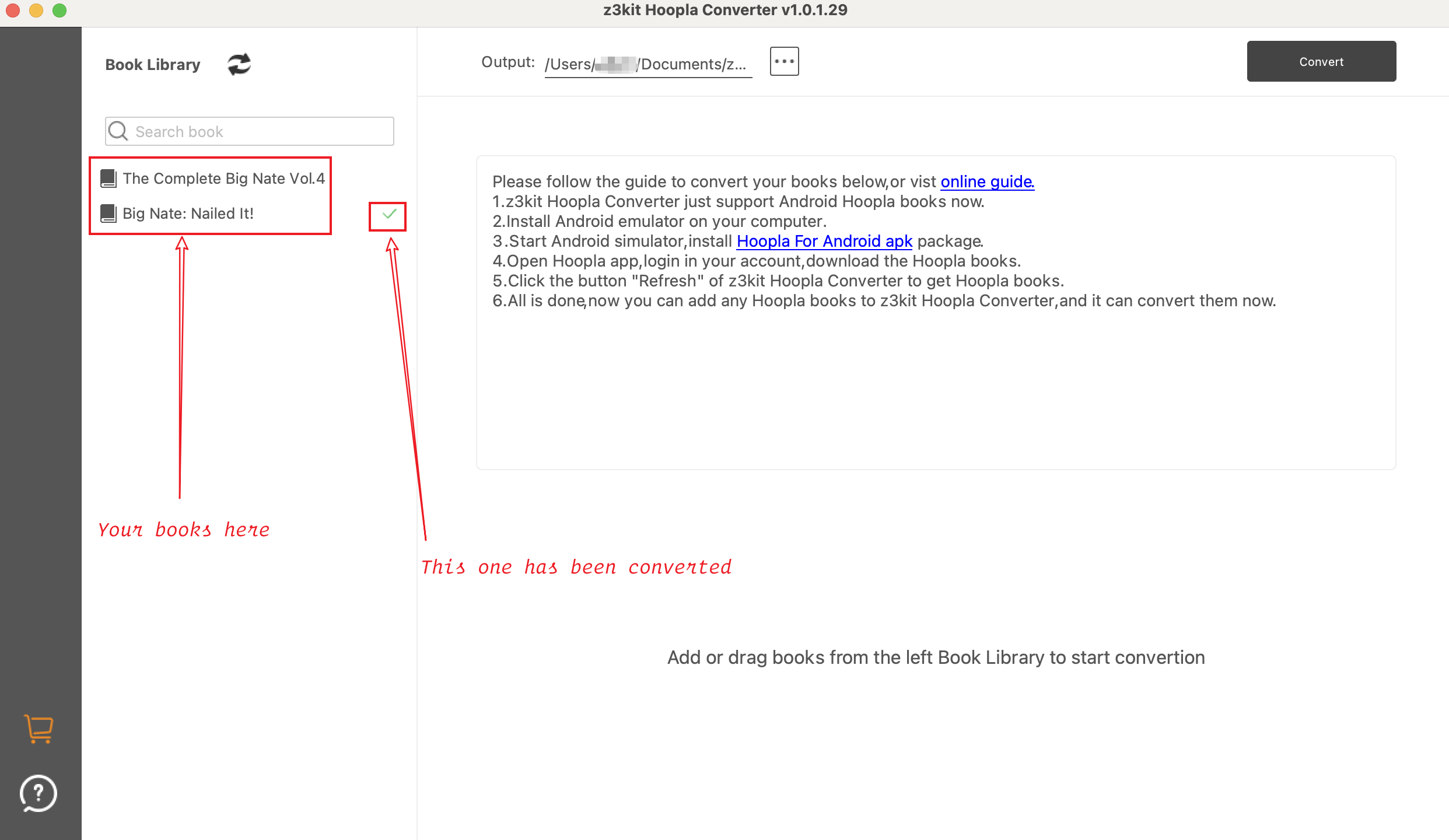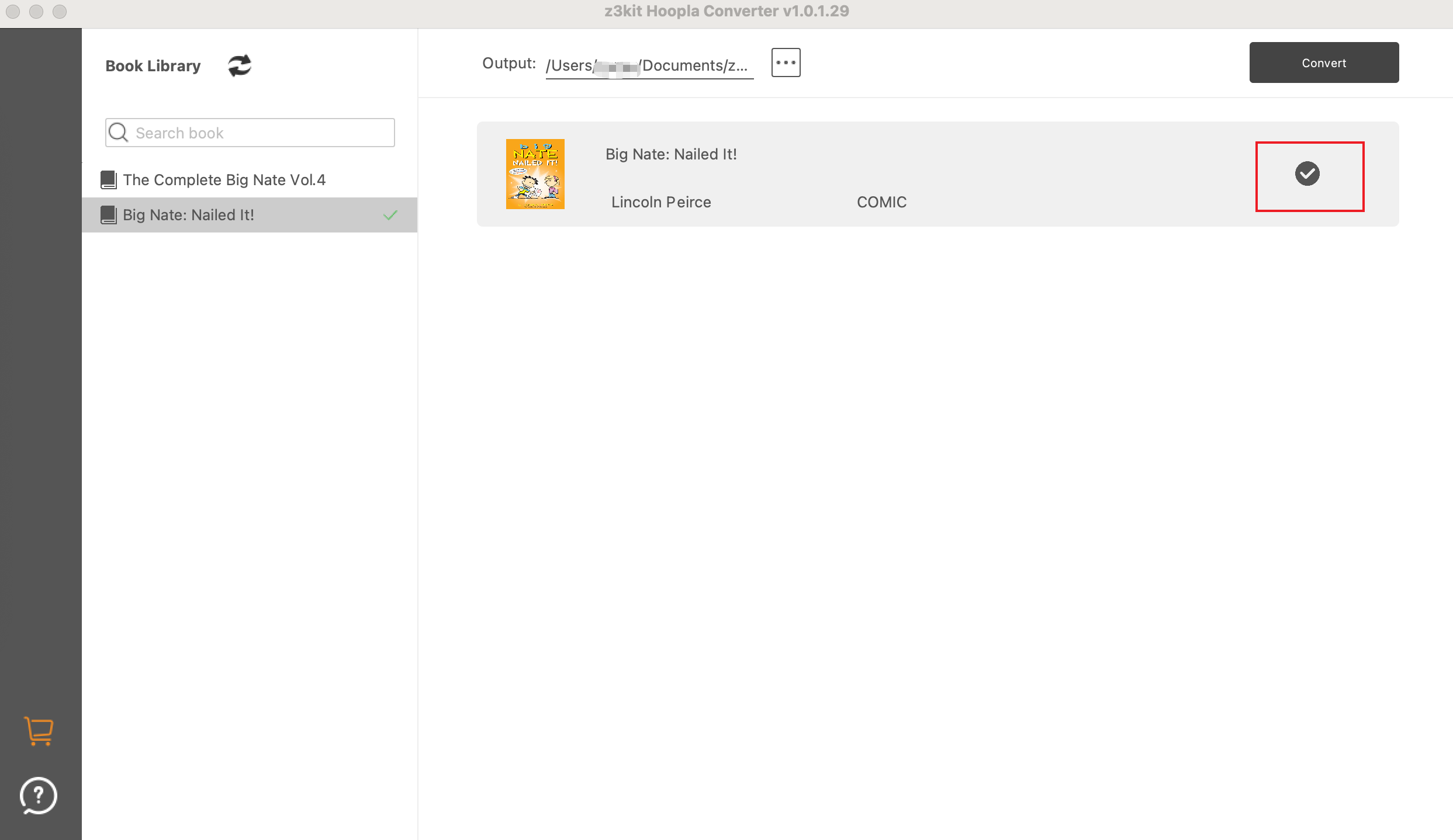Hoopla e-Book & Comic Converter
Remove drm protection from Hoopla eBooks & Comic. Sync books with the help of Android emulator.
Remove drm protection from Hoopla eBook & Comic
With the help of z3kit Hoopla Converter, it can easily remove drm protection from Hoopla eBook & Comic, then you can read the books offline, and read them anywhere you like.
User Guides
Step 1: Setting up an Android emulator on your system. Please follow the link below to complete the setup.
For Windows users: https://www.z3kit.com/setting-up-a-new-android-emulator-with-android-studio-on-windows/
For MacOS users: https://www.z3kit.com/setting-up-a-new-android-emulator-with-android-studio-on-macos/
Step 2: Download the Hoopla Apk file, and install it in the Android Emulator.
Step 3: In the Android Emulator, open Hoopla App, and log in with your account. Borrow and download the books you want to convert.
Step 4: Open z3kit Hoopla e-Book Converter, the books will show in the left panel. You can drag & drop the books want to convert to the main panel.
Step 5: Click the “convert” button. That’s all.