This article is suitable for the following purposes.
- You want to back up Kortext books
- You want to read Kortext books on other readers
- You want to convert Kortext books to other formats
In earlier years, Kortext.com used Adobe Content Server for distribution of books, as well as encryption protection. Previously, when you needed to back up books, you needed to remove the drm protection from the books. Now that Kortext has upgraded the drm, there is no longer any software or method on the market to remove the corresponding drm.
Finding a new encryption algorithm and decrypting it is a very difficult and time-consuming task. Fortunately, Kortext.com offers an online reader. We can use this reader for the purpose of backing up our books.
Method 1 — Use the print function provided by the reader
This is an official solution given, but I had a very poor experience in using it. You can try it yourself and make your own judgment.
Open Kortext.com, log in to your account information and navigate to “My Library”. All your books will be displayed on the page.
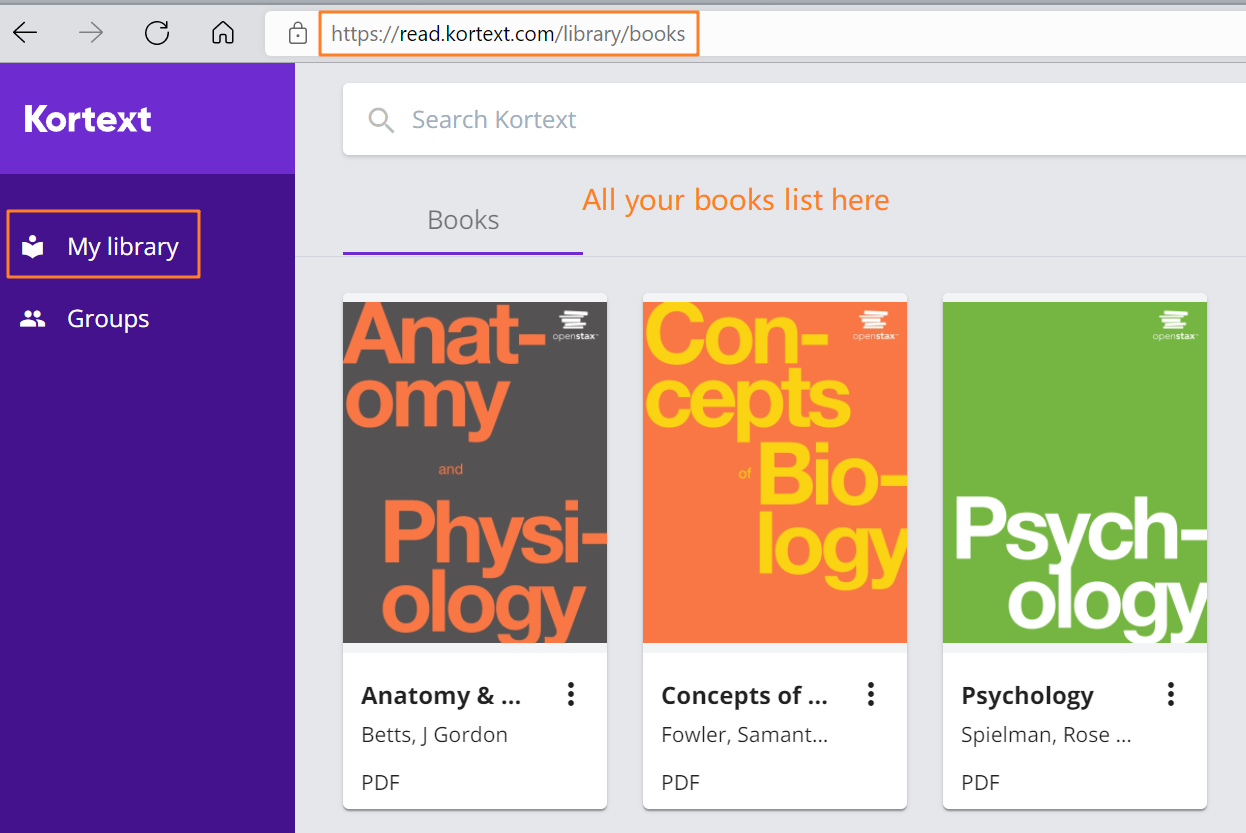
Click on a book, go to the reading screen, and start reading.

On the left panel, there is a printer icon. Click the icon to enter the print parameter setting interface.
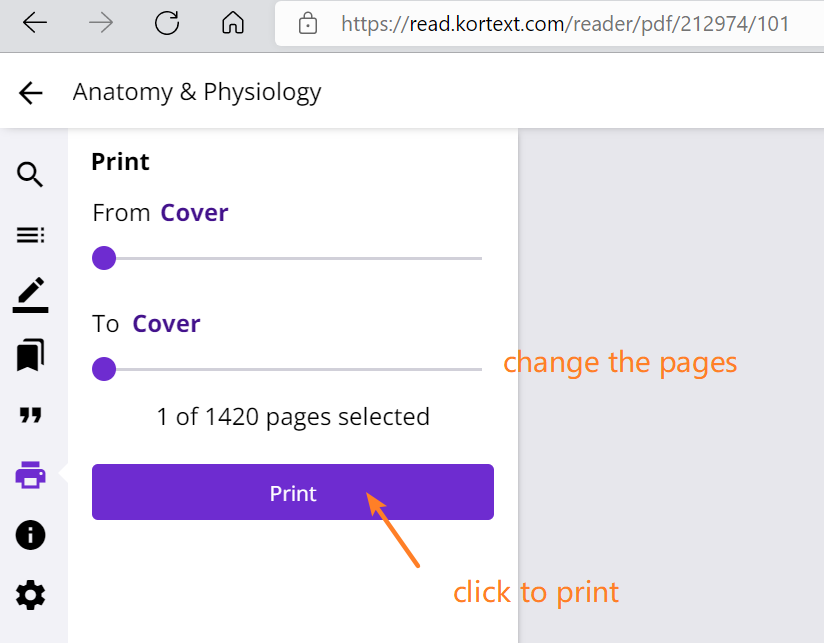
Adjust the print parameters and then click the Print button to save it.
Method 2 — Use z3kit Kortext Downloader
This software is very easy to use and reliable. We highly recommend it. The only weakness is that it is paid software.
You can use z3kit Kortext Downloader to help you download the Kortext books.
How to use z3kit Kortext Downloader to download Kortext books
Note: use coupon code to get 10% discount: SITE-10
