Scribd is an American e-book and audiobook subscription service that includes one million titles. Scribd hosts 60 million documents on its open publishing platform. It’s e-book subscription service is available on Android and iOS smartphones and tablets, as well as the Kindle Fire, Nook, and personal computers. Scribd offers you a wide variety of books, audiobooks, magazines, podcasts, sheet music, documents, snapshots, if you want to download these from Scribd, the article is written for you.
Download scribd documents
You need to create an Scribd account, then you will get the first 30 days for free. After the 30 days trial ends, you have to pay $9.99 a month for a premium account, which allow you to download an unlimited number of books and documents.
There are 2 main methods to download Scribd documents, please follow the steps below.
Method 1, download documents from website
1. Login into your Scribd account on Scribd website.
2. Find the document you want to download, and click on it.
3. Click on the “Download now” button.
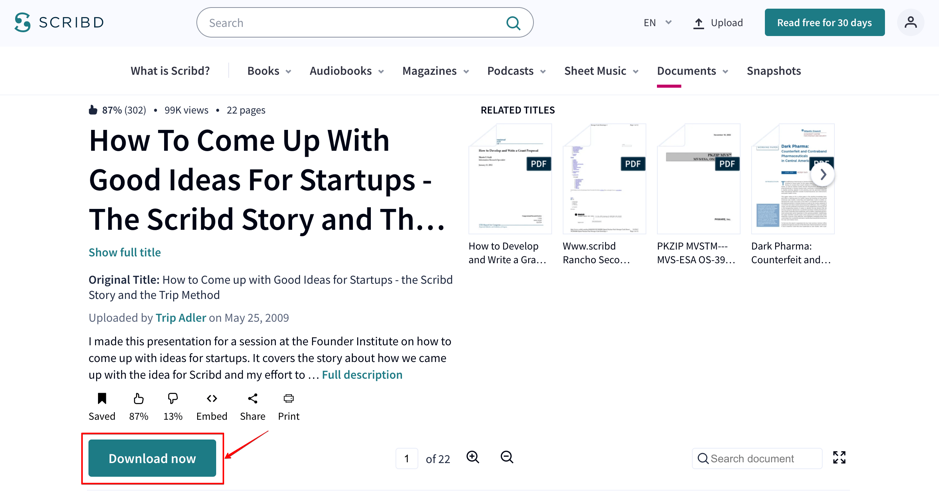
4. There are three file types you could select, click on “Download” button. The file will automatically be downloaded to your computer.
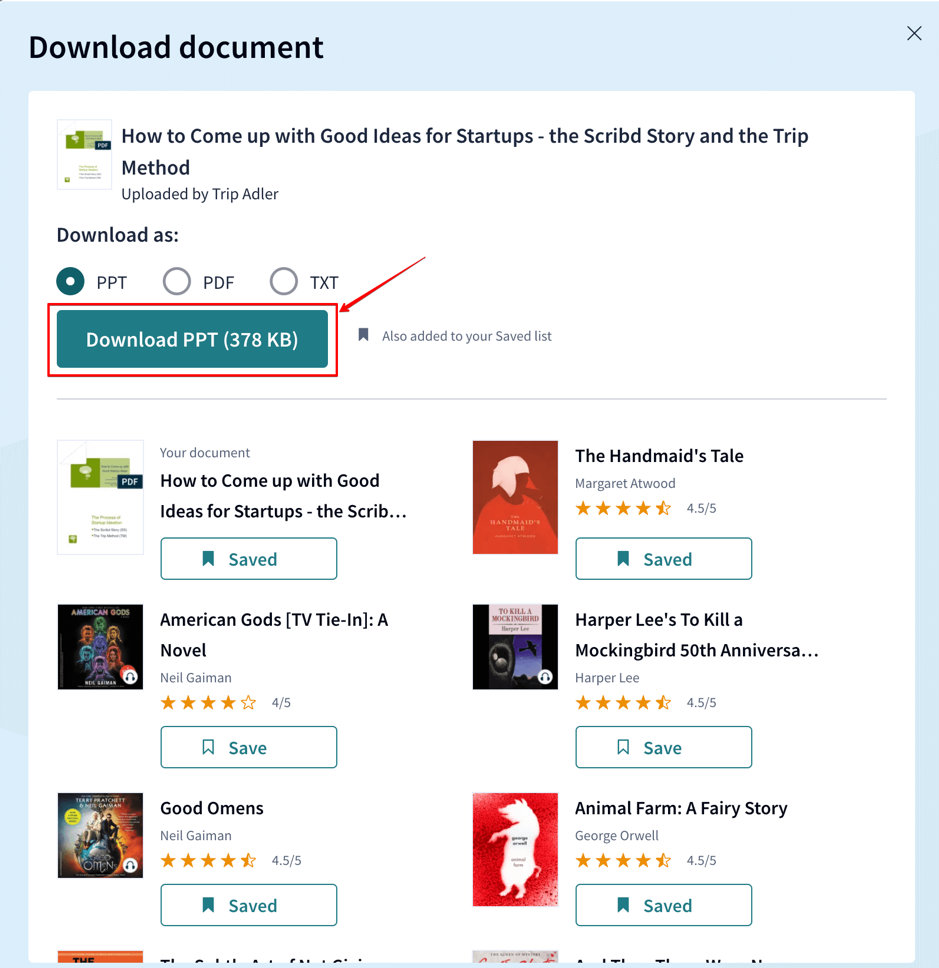
Method 2, download Scribd documents from online downloader
There are some documents allow you to download if you subscribe the Scribd service. If you doesn’t want to buy the subscription service, you should upload your own documents to the Scribd, then you have the permission to download the specific documents.
Upload documents to Scribd may be troublesome to you, fortunately, there are some free online downloaders, they have the function to download Scribd documents. Now we introduce one downloader named DocDownloader below.
1. Open the DocDownloader website, copy and paste the Scribd document link to DocDownloader , click “GET LINK” button.
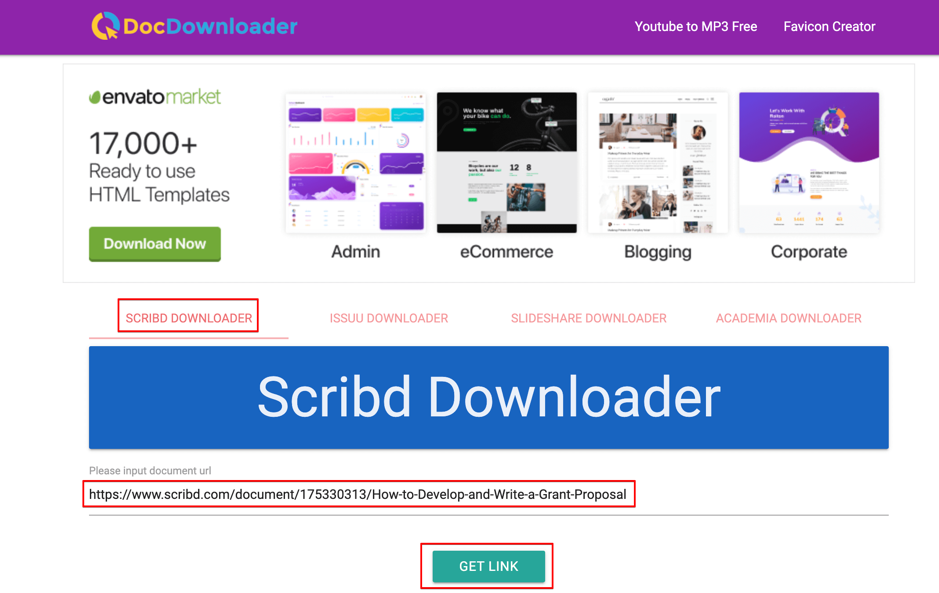
2. Click on “DOWNLOAD PDF” button.
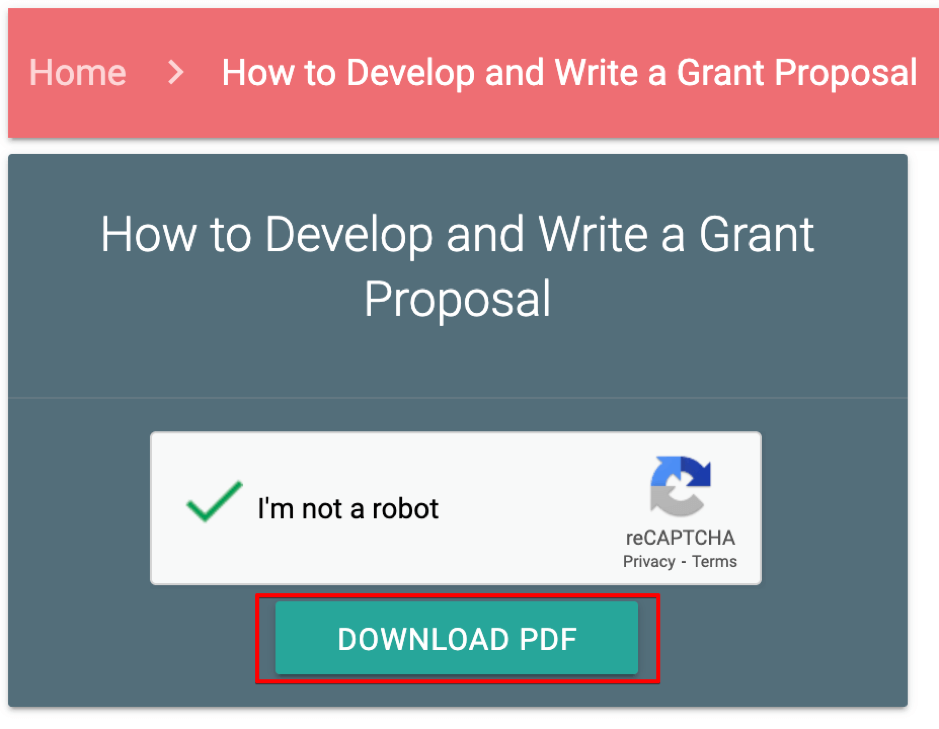
3. Click on “DOWNLOAD AS PDF” button.
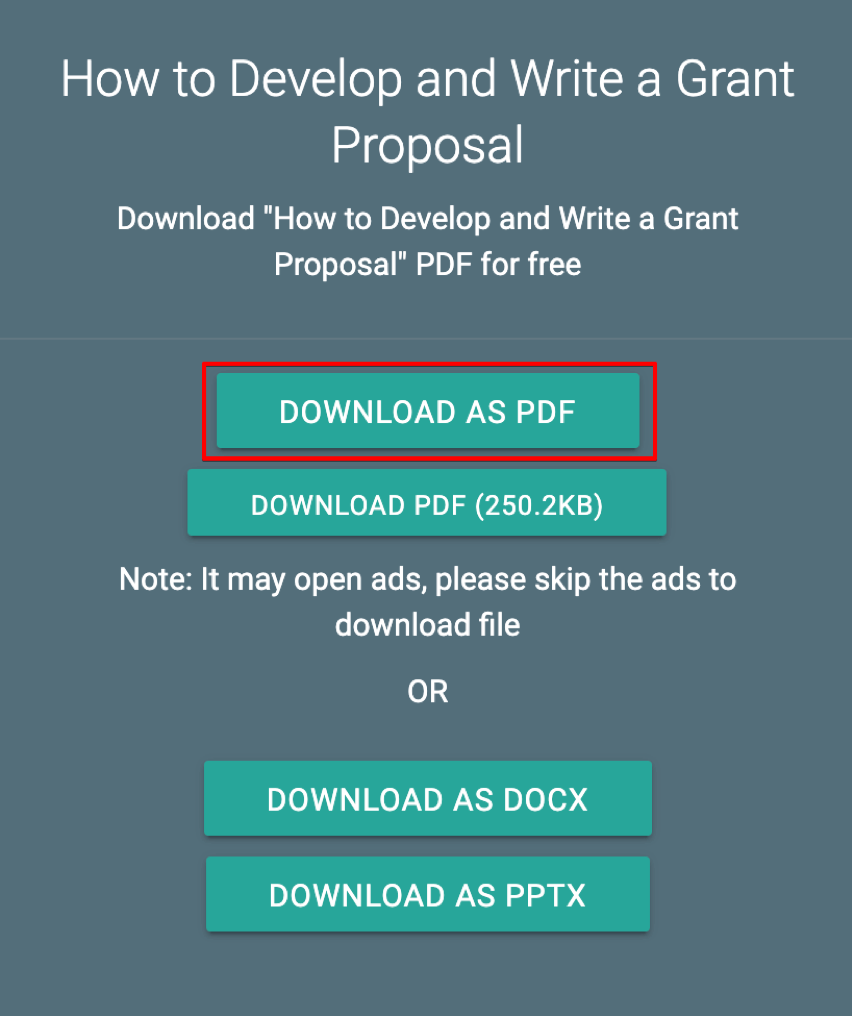
4. It maybe take minutes, please be patient. After the work is down, the result page will be showed. Click on “DOWNLOAD” button, the file will be downloaded to your computer.
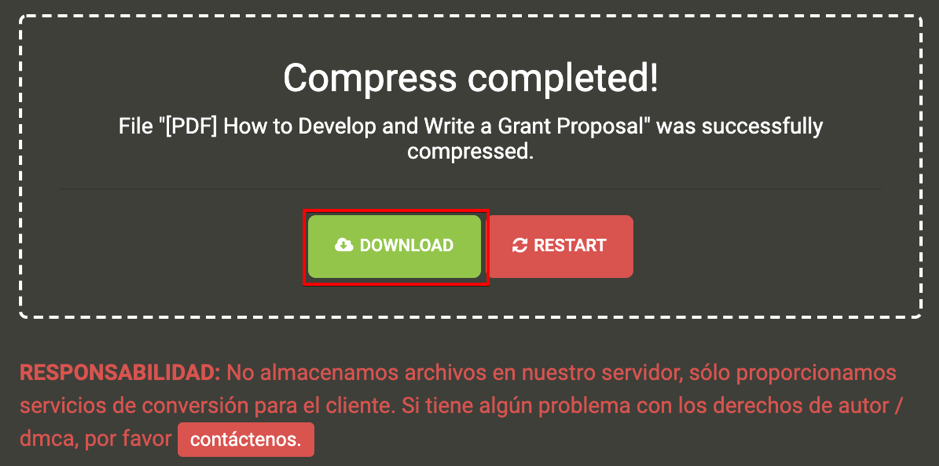
Download Scribd audiobooks/books on your mobile phone
Whether you are a premium user of Scribd or not, you can’t download Scribd books and audiobooks, you need to install Scribd app to your mobile phone to download them.
1. Download Scribd app. Login in your account if you haven’t already.
Scribd for iOS Scribd for Android
2. Tap on “Search” to switch the search page, search and locate the book/audiobook you want to download and tap on it.
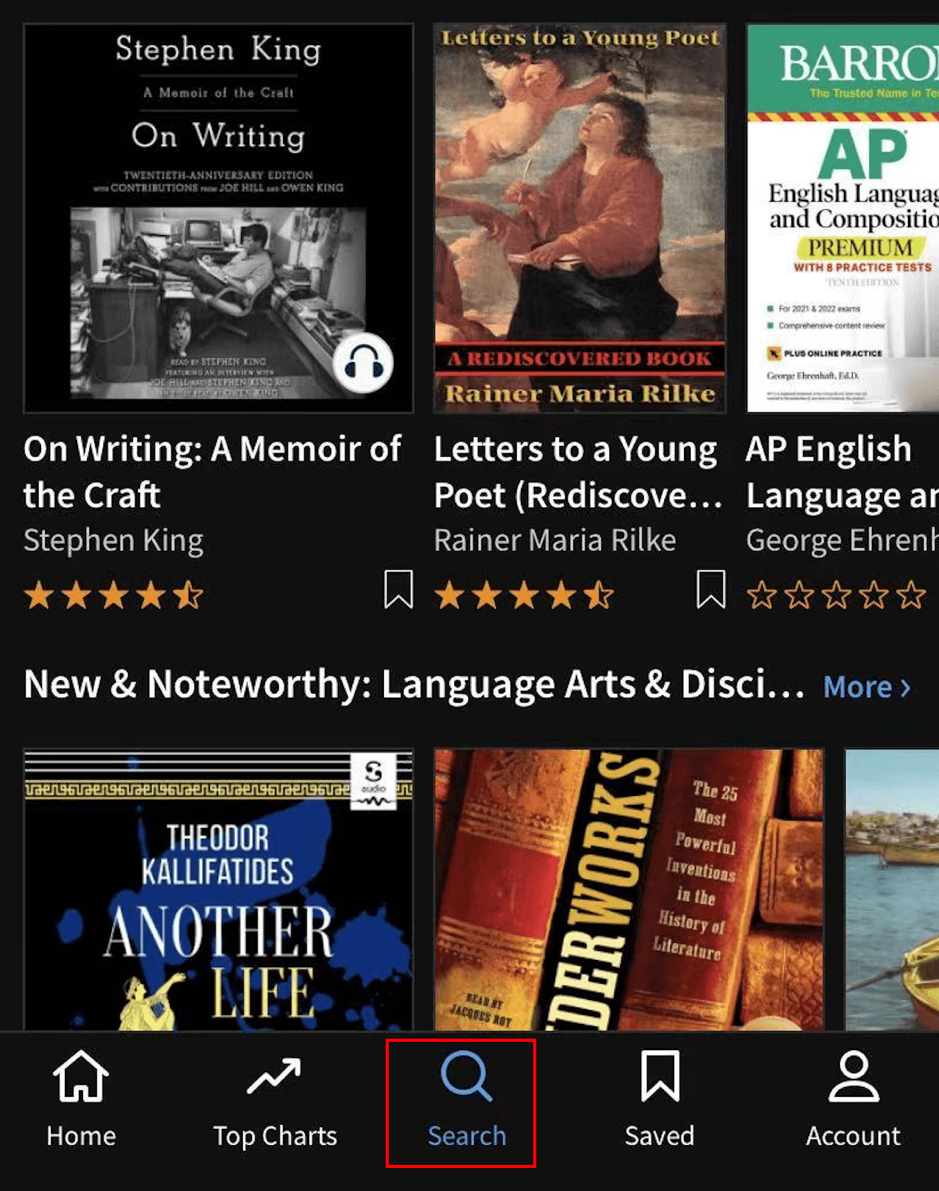
3. Tap on “Download”. The file will be downloaded to your device.
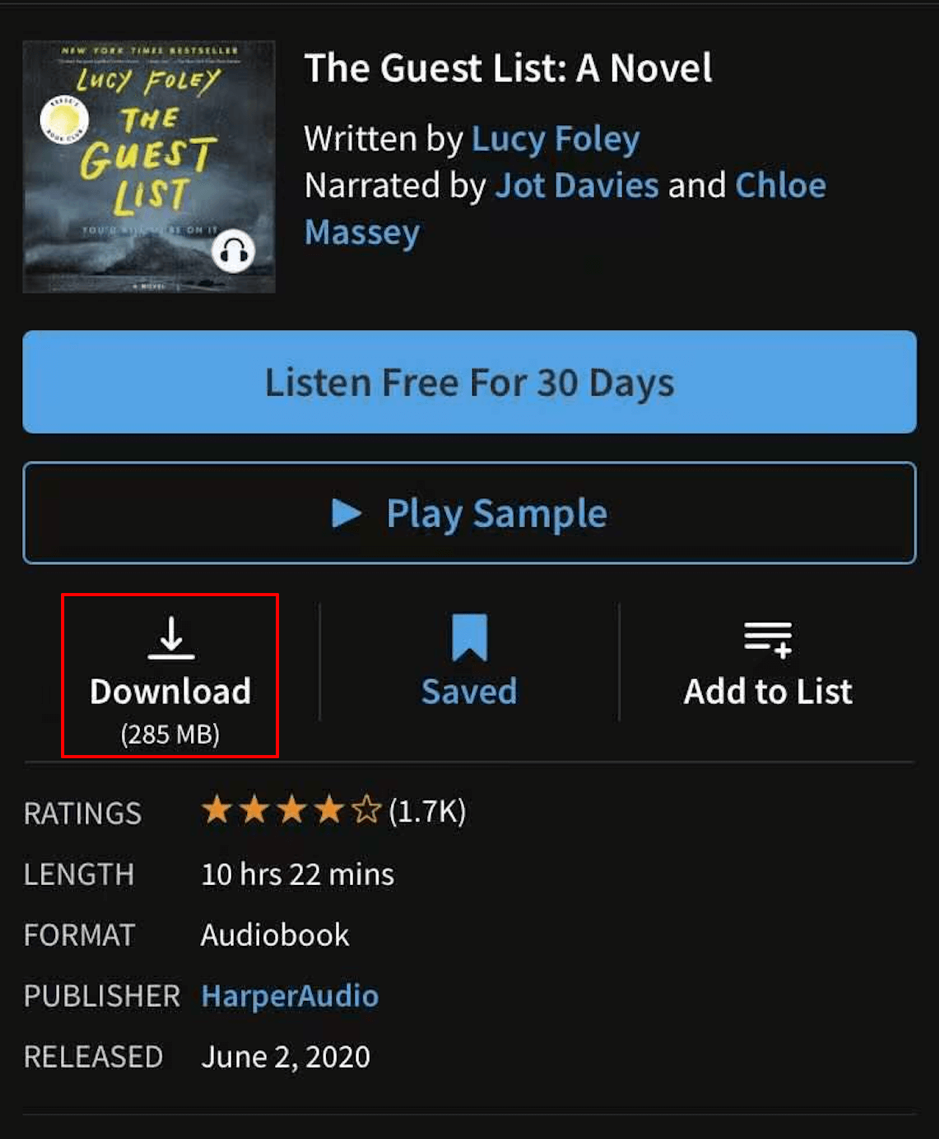
Using z3kit Scribd Downloader to download Books/Audiobooks/Podcasts/Sheet Music/Documents/Snapshots
z3kit Scribd Downloader is easy-to-use to download almost all file types of Scribd, here are the steps to download Scribd files below.
1. Download and install z3kit Scribd Downloader on your computer, it support both windows and Mac.
2. Open z3kit Scribd Downloader and login in your Scribd account, please don’t be afraid, the software MUST NOT remember your account information.
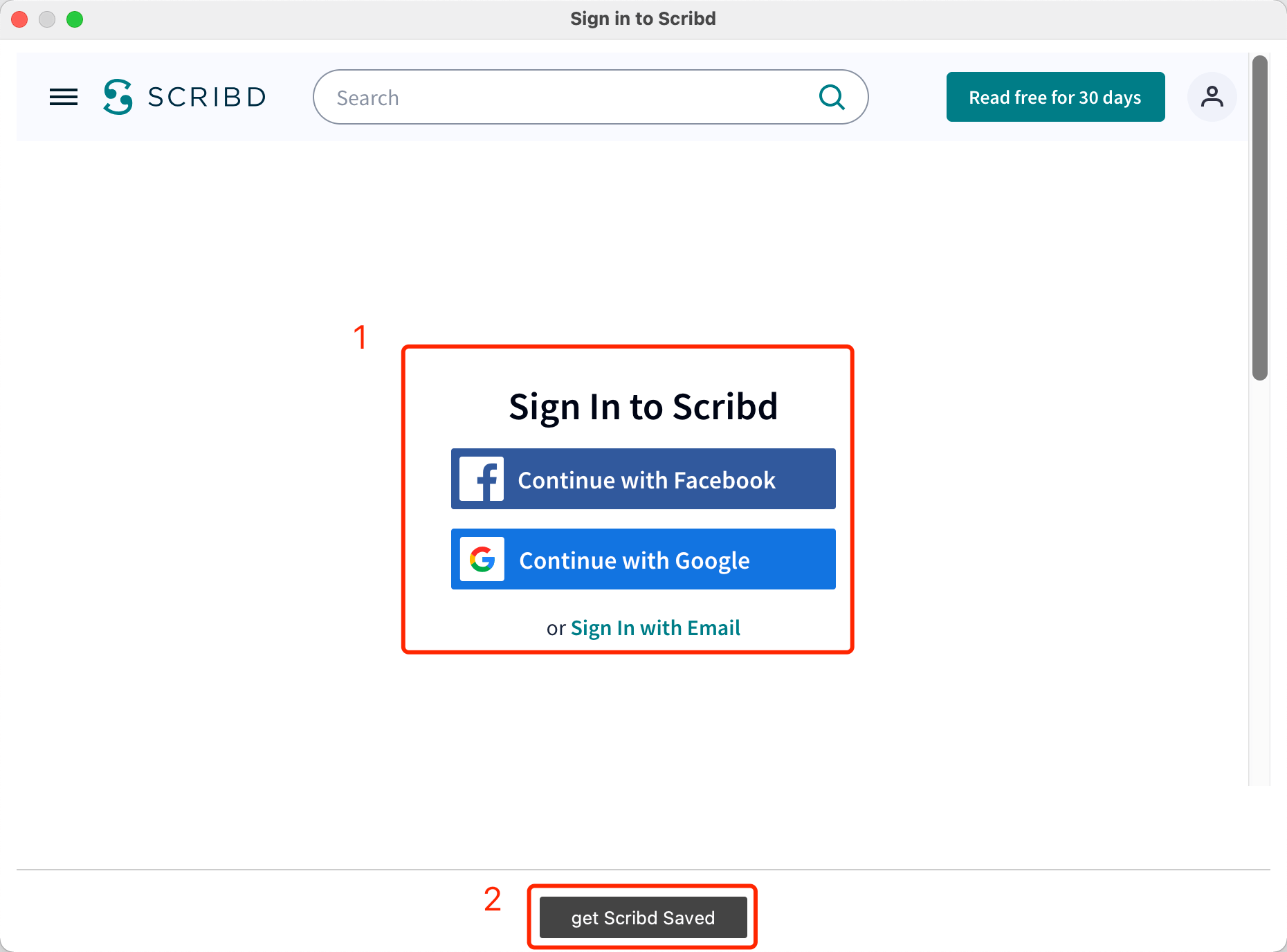
3. After logined in your Scribd account, your Scribd files will be displayed on the left side of the software.
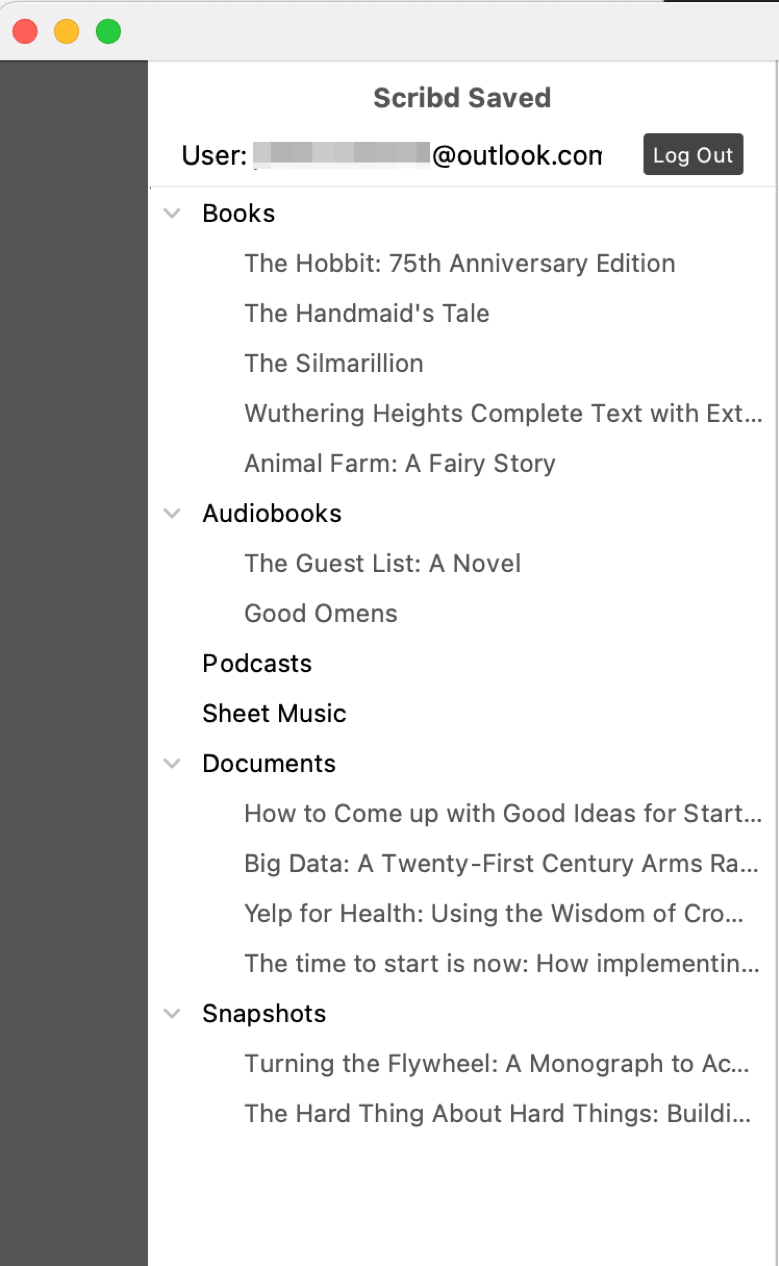
4. Drag & drop the left files to the right side, click on the “Download” button, then the Scribd files will be download automatically.
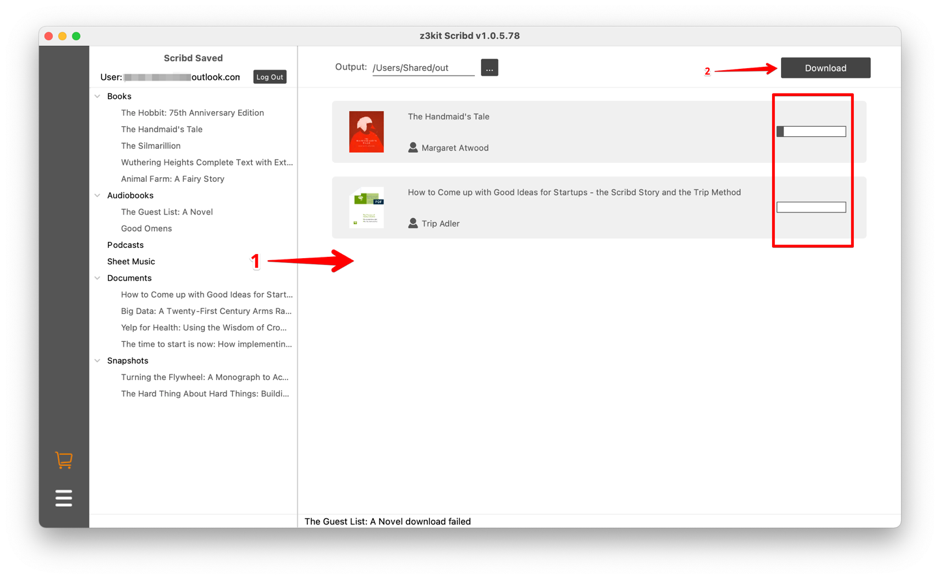
5. Click the output path after downloading finished.
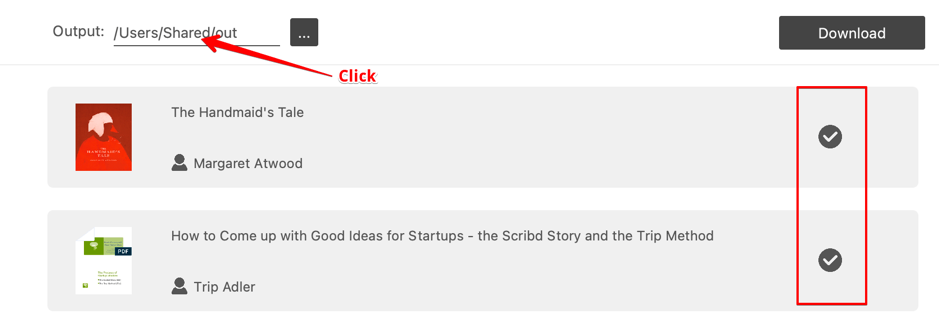
6. The output path is opened, and the Scribd downloaded files will be there. You can read them everywhere or share them with your friends.
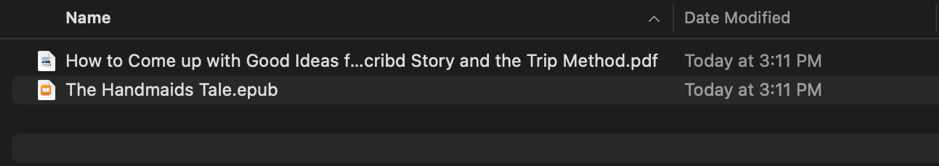
Now you have known how to download books from Scribd, choose a way you would like to have a try, whatever the way you select, you could get the Scribd book.
You can have a try to use z3kit Scribd Downloader to download Scribd books.
Note: use coupon code to get 10% discount: SITE-10
