Scribd gives you instant access to ebooks, audiobooks, articles, podcasts, sheet music, and documents — all in one simple digital subscription.
Scribd.com uses a subscription fee model where you can read as many books as you want during the subscription period.
The content available on the website is divided into seven main categories:
- Books
- Audiobooks
- Magazines
- Podcasts
- Sheet Music
- Documents
- Snapshots
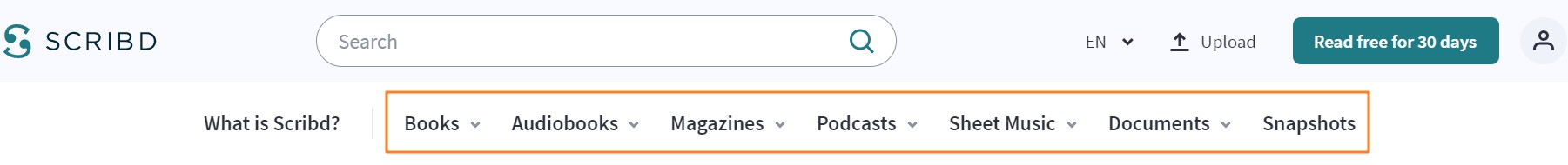
Imagine that you have a lot of books you want to read, but time is limited and you can’t read them all in a short time. You can download them to a local backup and read them when you have time.
Scribd does not provide download options for users, so ordinary users have no way to download the content they want to back up on their own, and have to use third-party tools.
z3kit Scribd downloader is the only software on the market that supports all types of scribd downloads and is well worth using. It is very easy and intuitive to use, you only need a few simple steps to download the files you want.
Simple user manual
- Download & Install z3kit Scribd Downloader
- Open the software, and log in with your scribd.com account
- Wait for the software to get your list of books, and when it’s done, click the “get Scribd Saved” button
- All your books will be listed on the left side of the main form. Which book you want to download, just drag it to the right margin of the main form
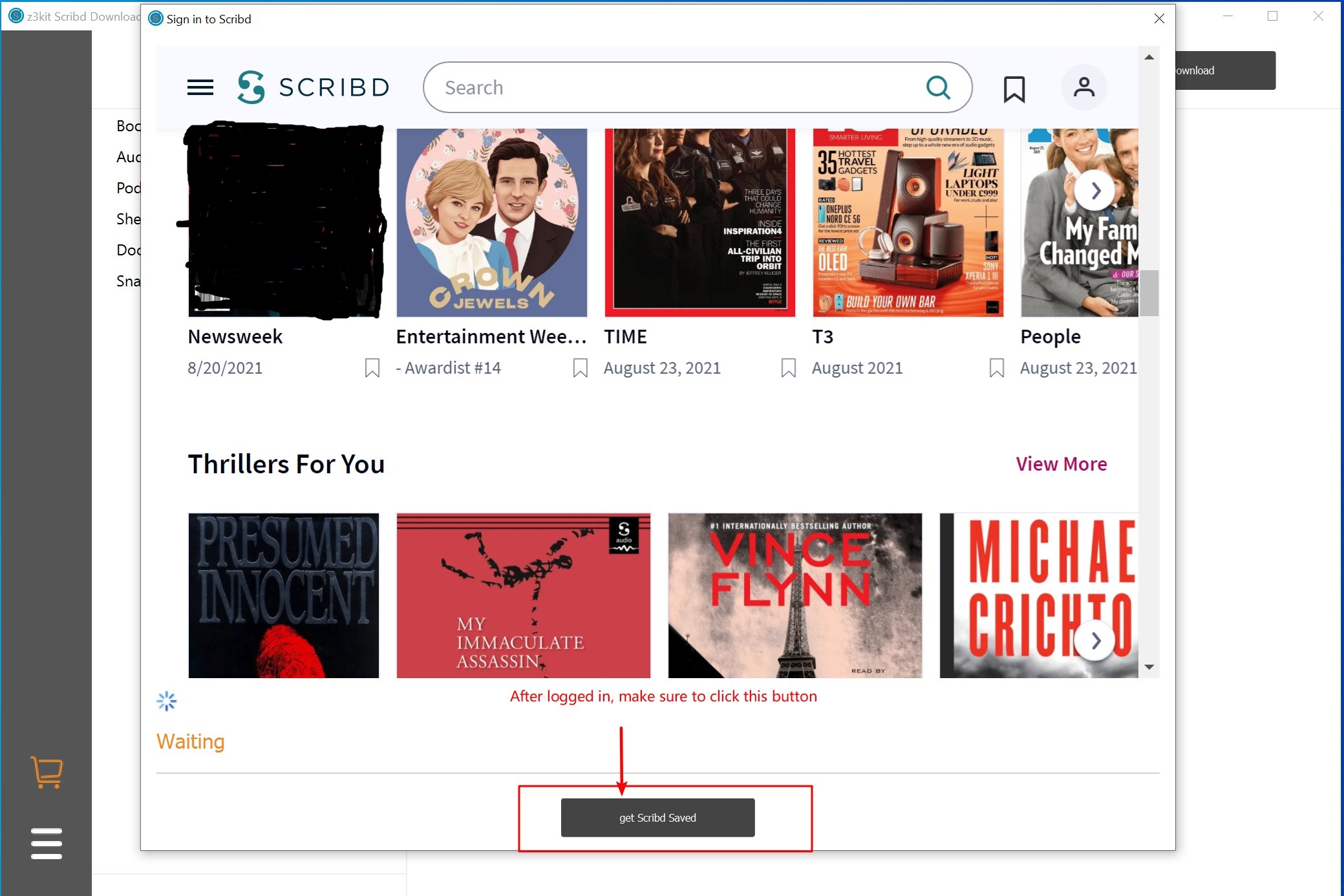
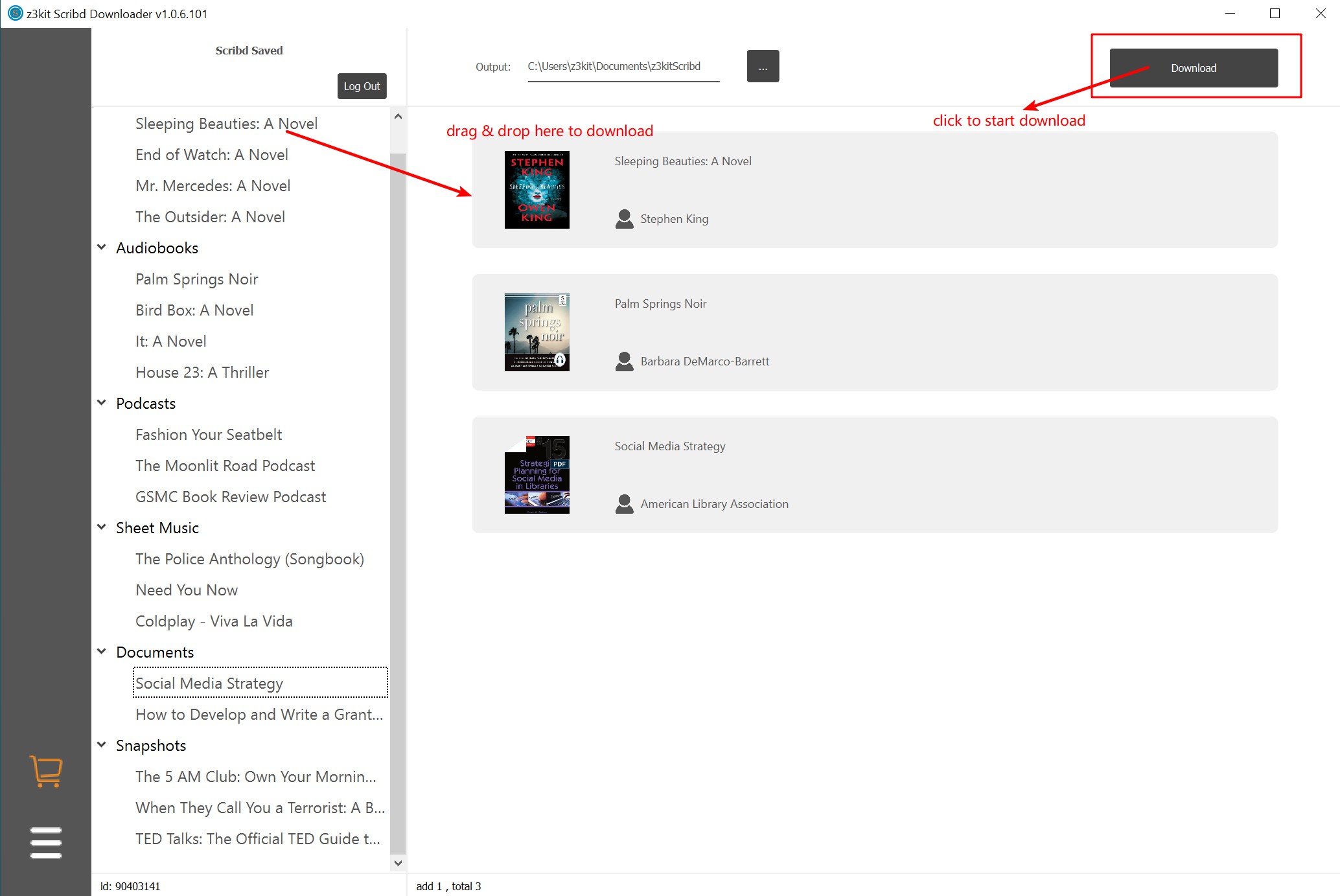
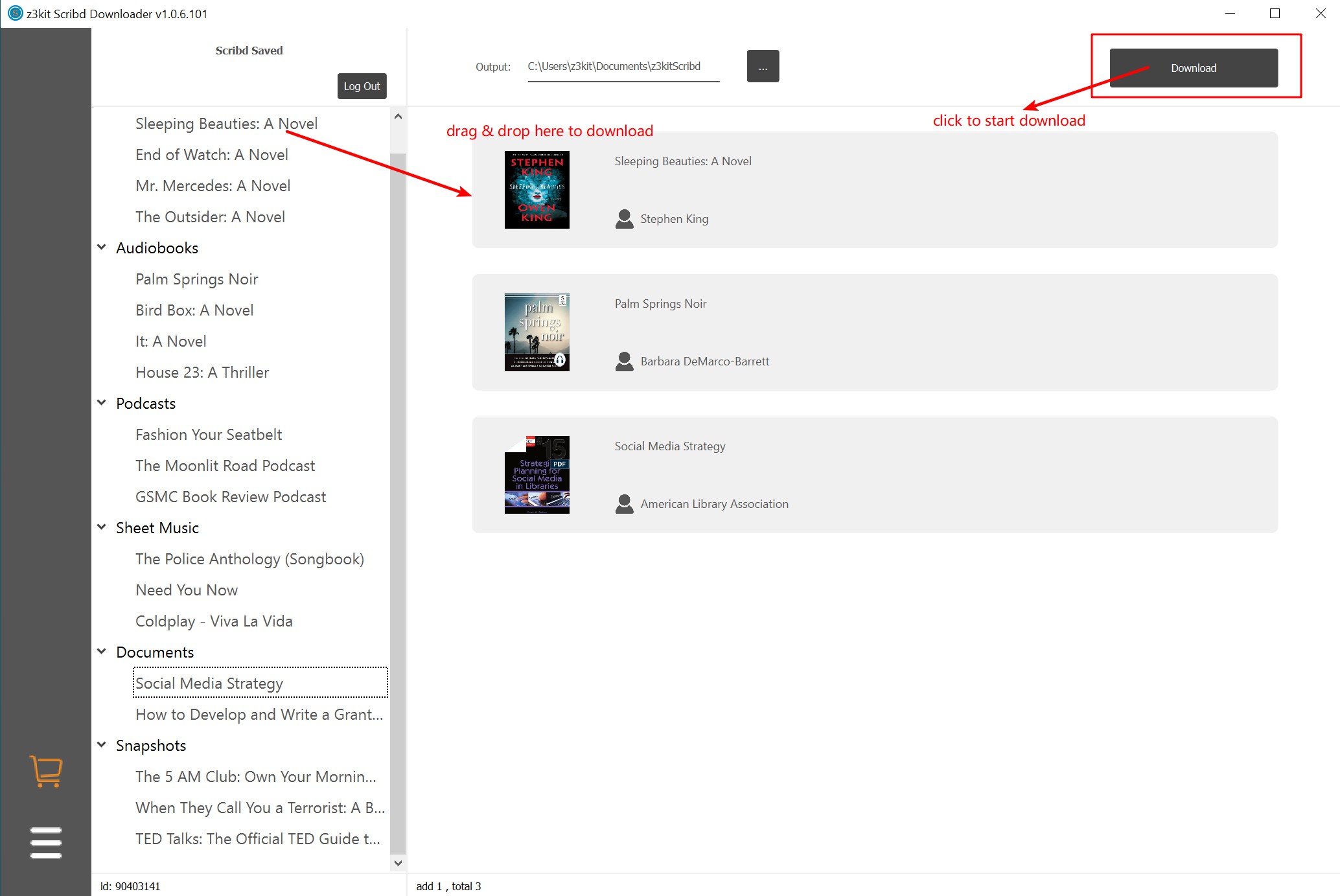
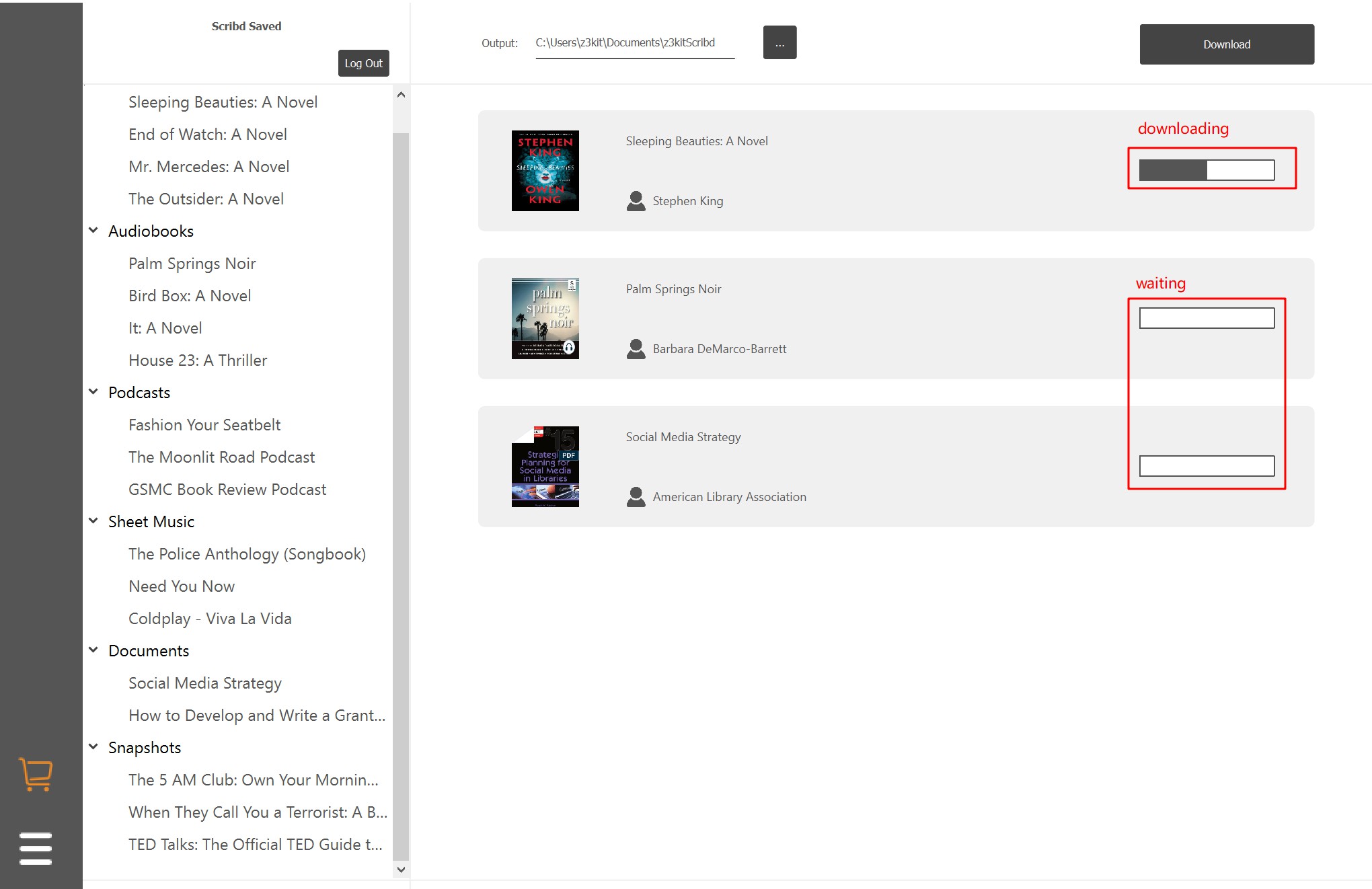
Note: use coupon code to get 10% discount: SITE-10
