If you have a Kindle e-link device, you can download your Kindle book by “Download & Transfer via USB” that it is provided by Amazon, and transfer the book to your Kindle and read it. Also, you can easily remove the Kindle DRM with this function.
How to Download Kindle Book by “Download & Transfer via USB”
Step 1. Go to Amazon website and login to your Amazon account, then go to page “Manage Your Content and Devices”.
Step 2. Click the button “More actions” besides the book title.
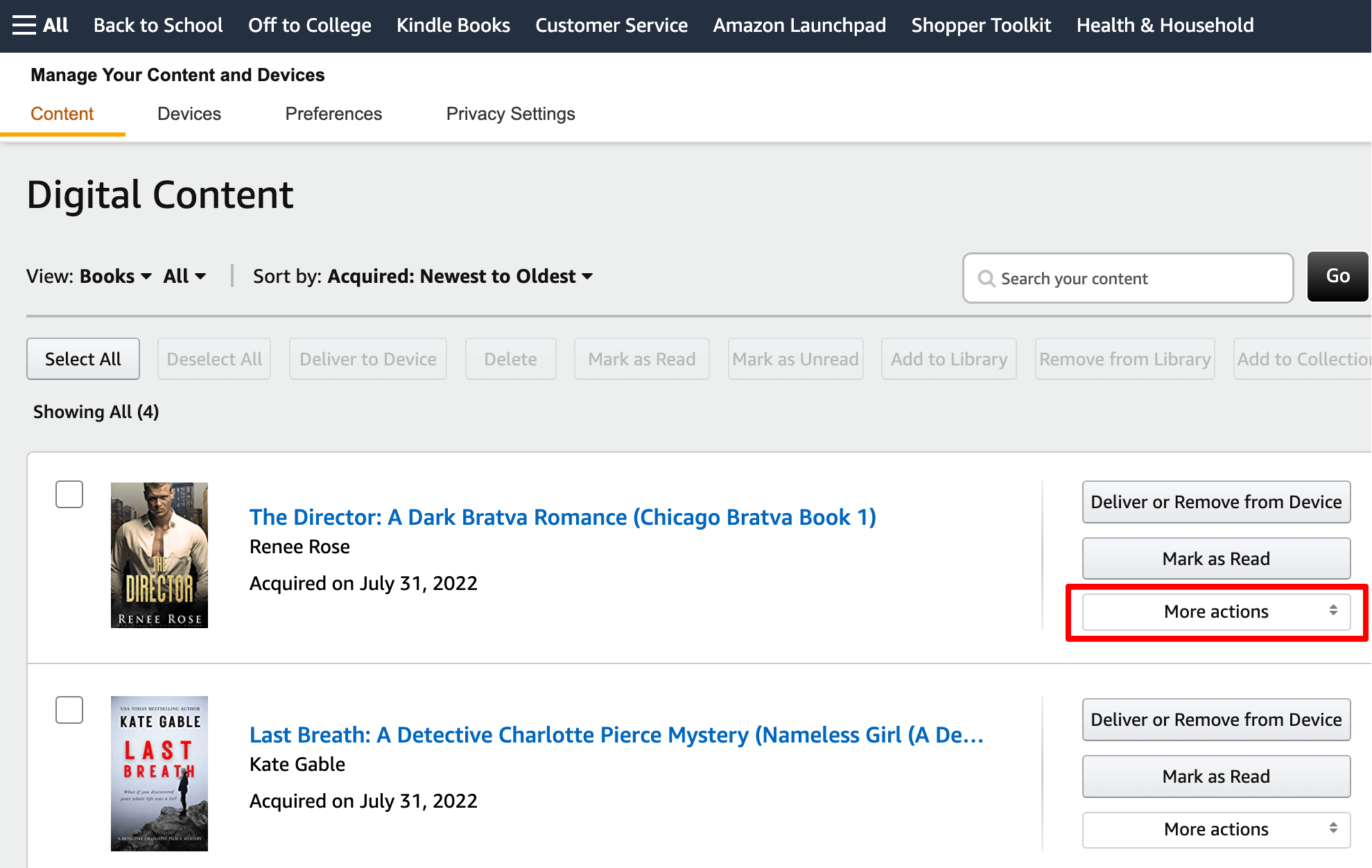
Step 3. Click the drop-down menu “Download & transfer via USB”.
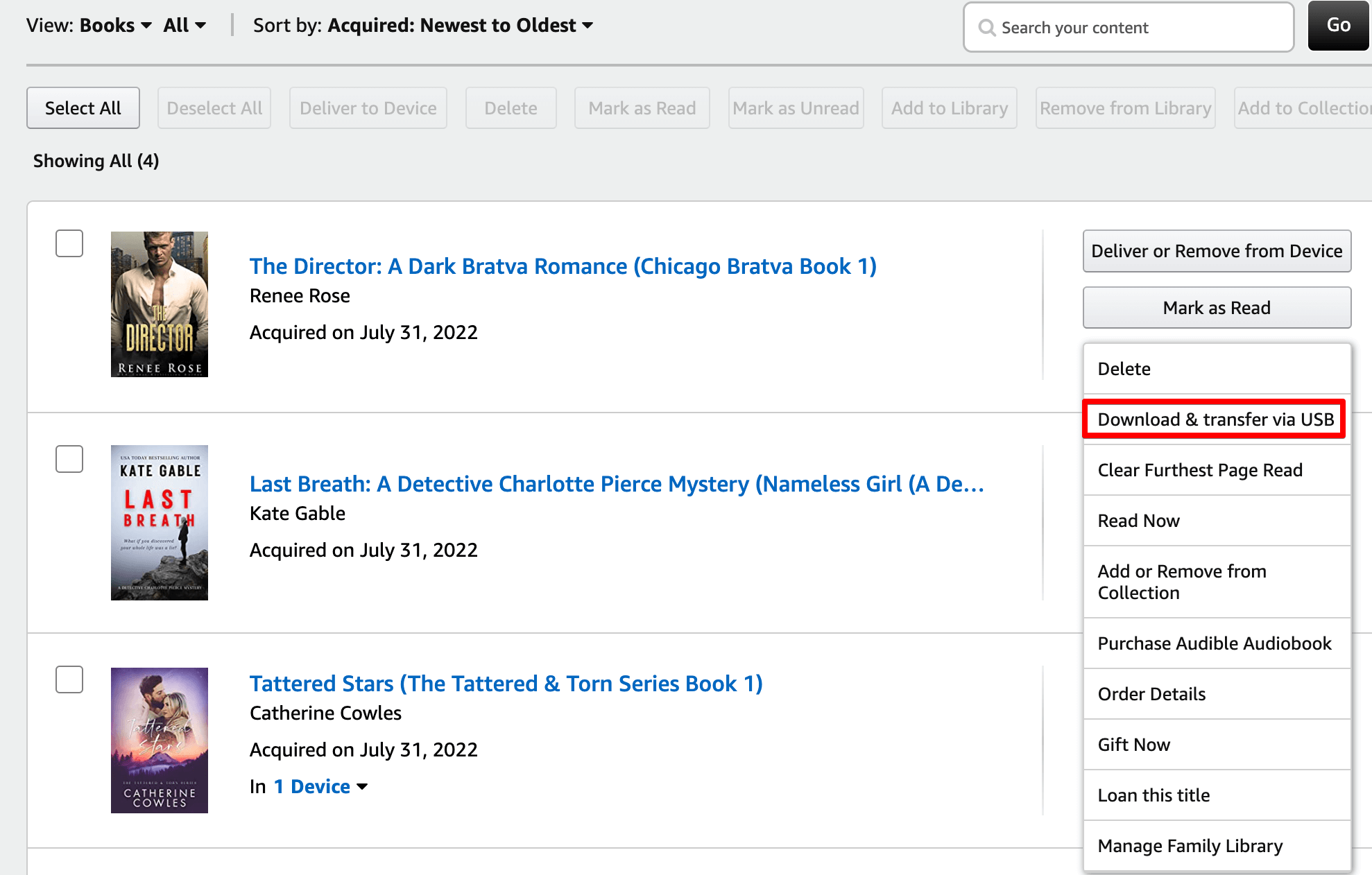
Step 4. A window will pop up, choose your Kindle, and then click the button “Download”.
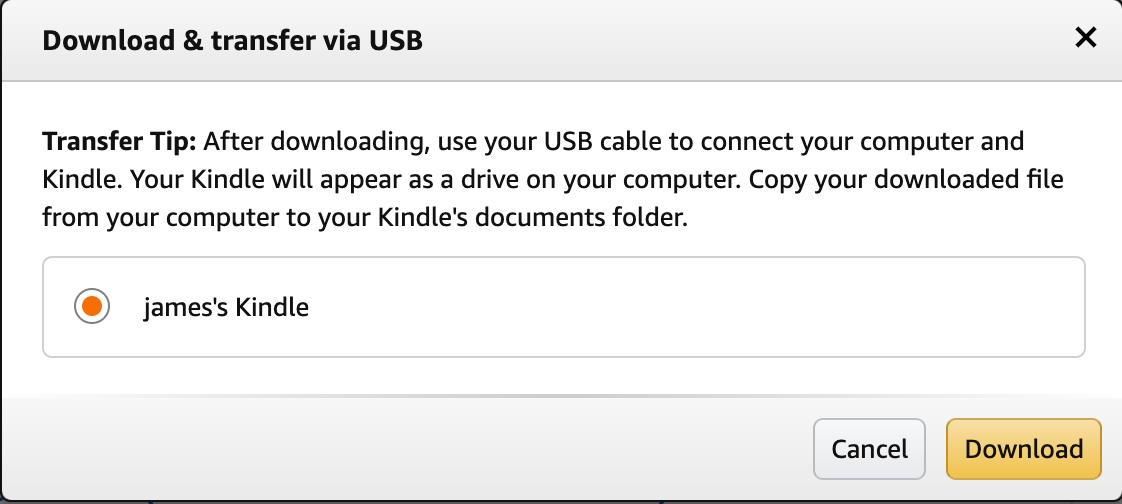
Now, your Kindle book will be downloaded to your computer successfully.
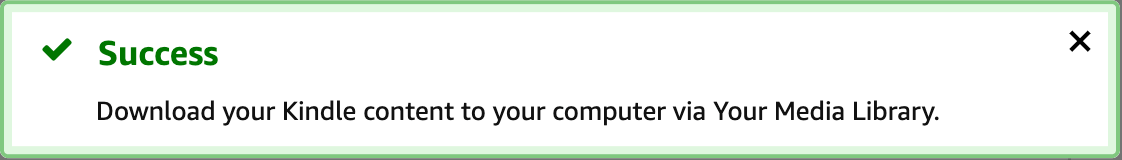
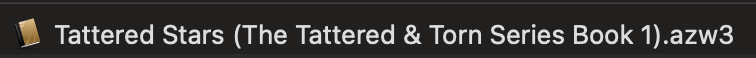
After downloading, using the USB cable to connect your Kindle e-link device to your computer, then copy your downloaded Kindle book to the folder “Documents” on your Kindle, now you can read the book on it.
How to Remove DRM of the Downloaded Kindle Book
The Kindle book you just downloaded can only be read on your Kindle e-link device, because it has DRM, so it is not allowed to be read anywhere else. If you want to remove the Kindle DRM you should follow the steps below to achieve it.
Step 1. Download and install the z3kit Kindle Converter.
Step 2. Open the z3kit Kindle Converter, and set the KSN(Your Kindle device’s Kindle Serial Number).
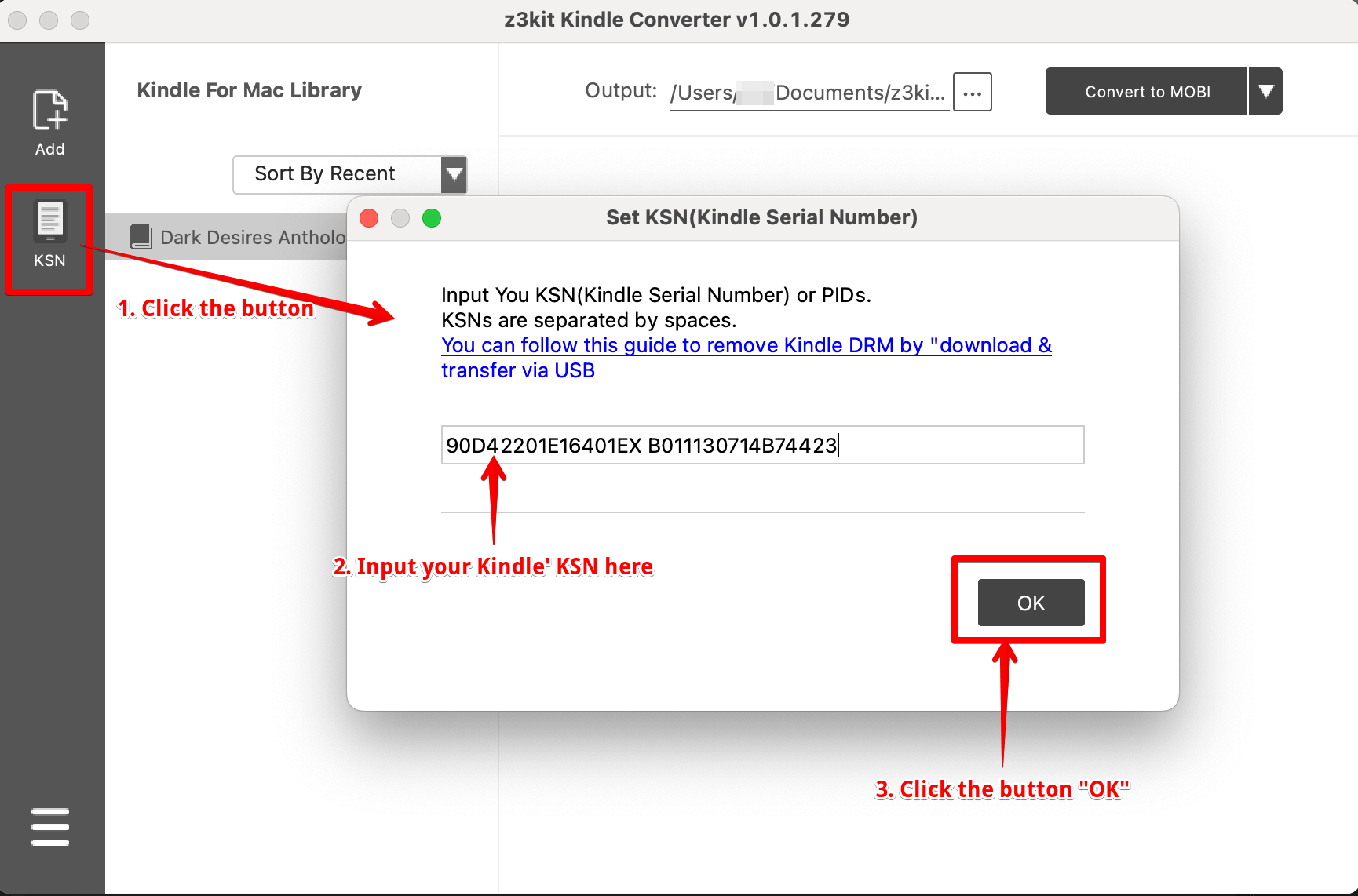
Note: There are 2 methods to find your Kindle’s KSN(Kindle Serial Number).
1) Go to your Kindle device’s home screen, click “Menu” –> “Settings” –> “Menu” –> “Device Info”.
2) Go to Amazon website’s “Manage Your Content and Devices” page, click the “Devices” tab, there you can find the KSN of the Kindles.
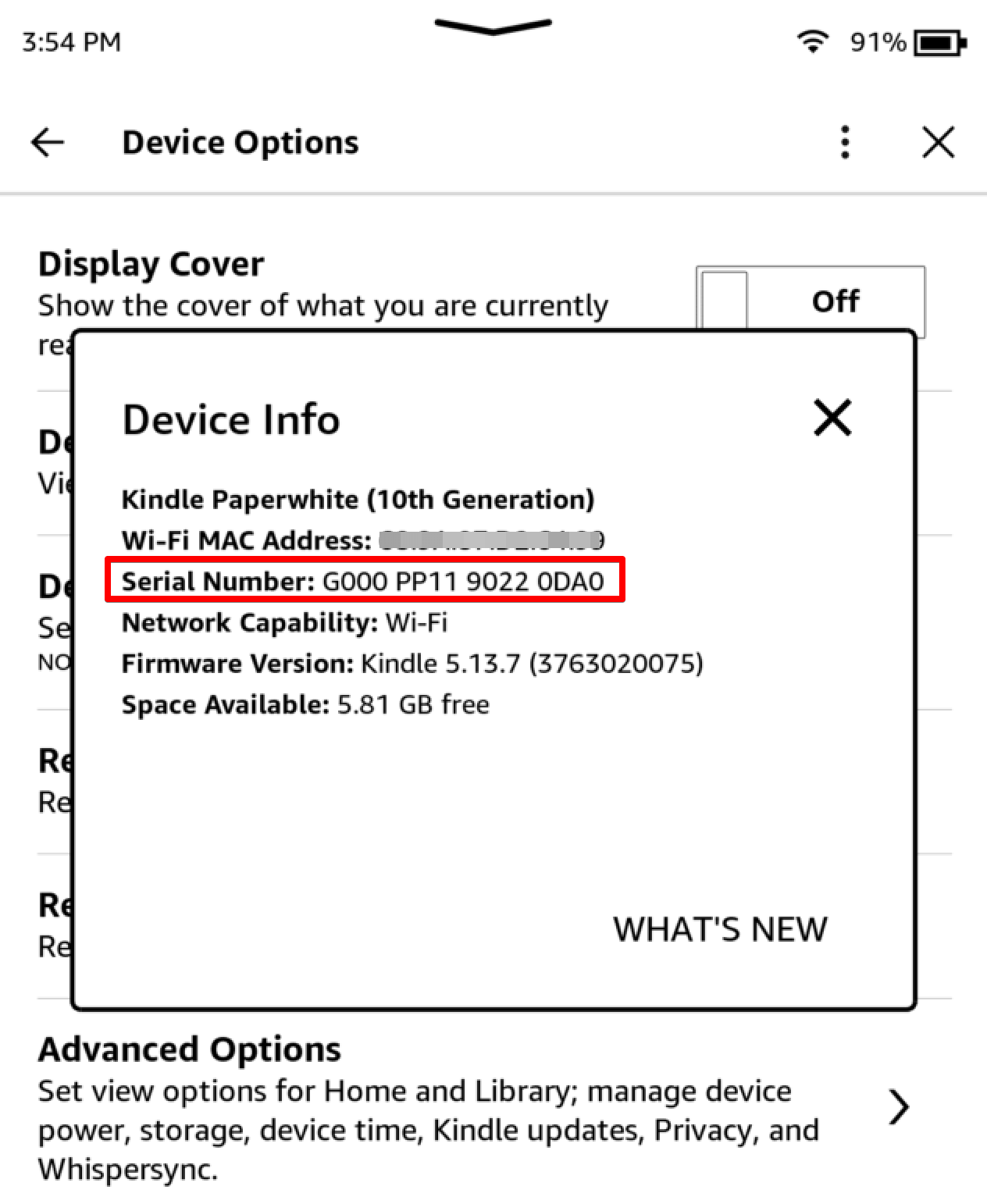
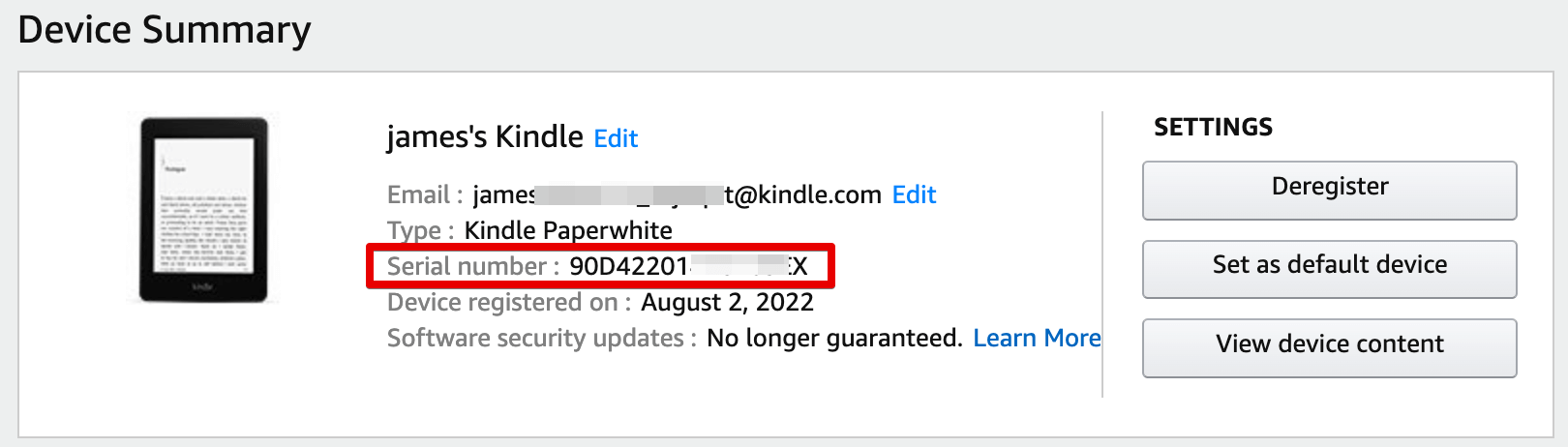
Step 3. Drag & drop the downloaded Kindle book to z3kit Kindle Converter, then select the output format, at last click the button “Convert”.
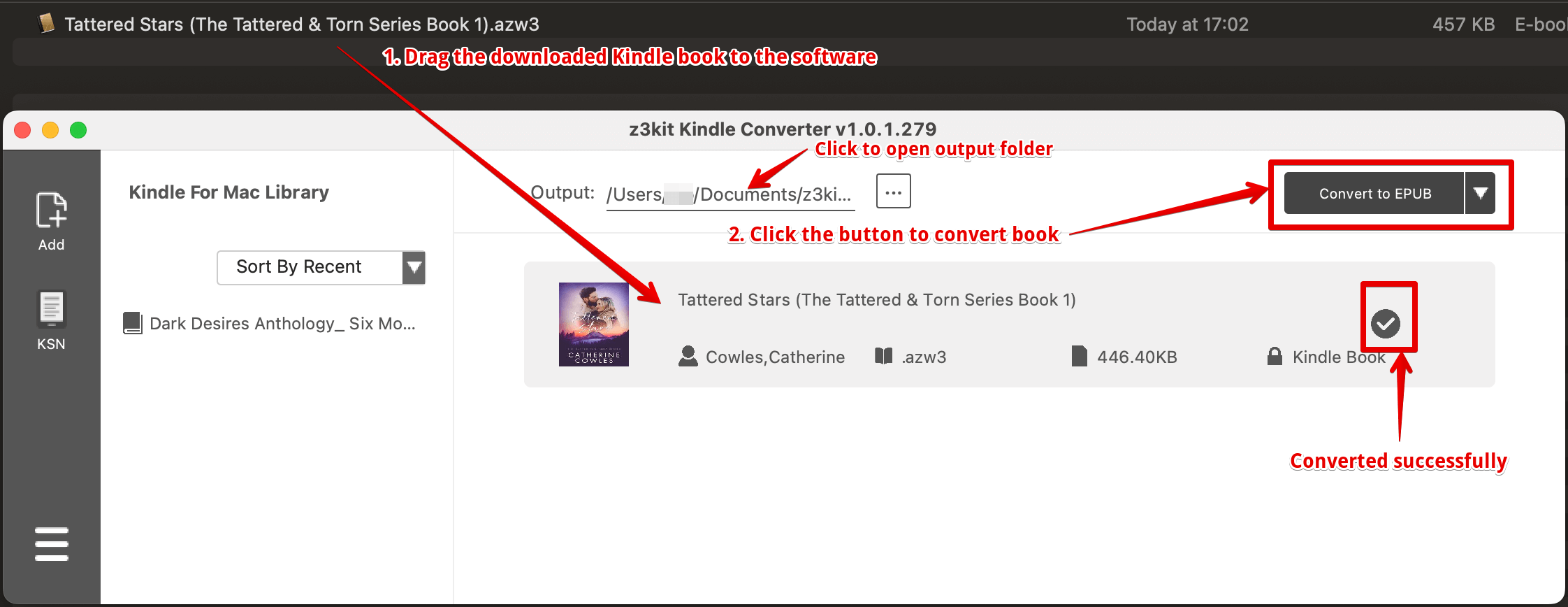
Step 4. Now, you have removed the DRM of the Kindle book and converted it to other book format.
Open the output folder and review your Non-DRM Kindle book, then you can share the book with your family or friends.
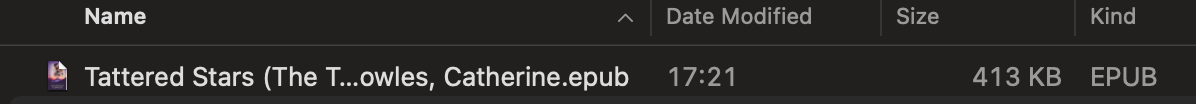
Conclusion
Compared to other methods of removing Kindle DRM, this method “Download & Transfer via USB” is a very easy way to remove Kindle DRM. You don’t even need to install Kindle For PC/Mac, what you only need is a Kindle e-link device.
Note: use coupon code to get 10% discount: SITE-10
