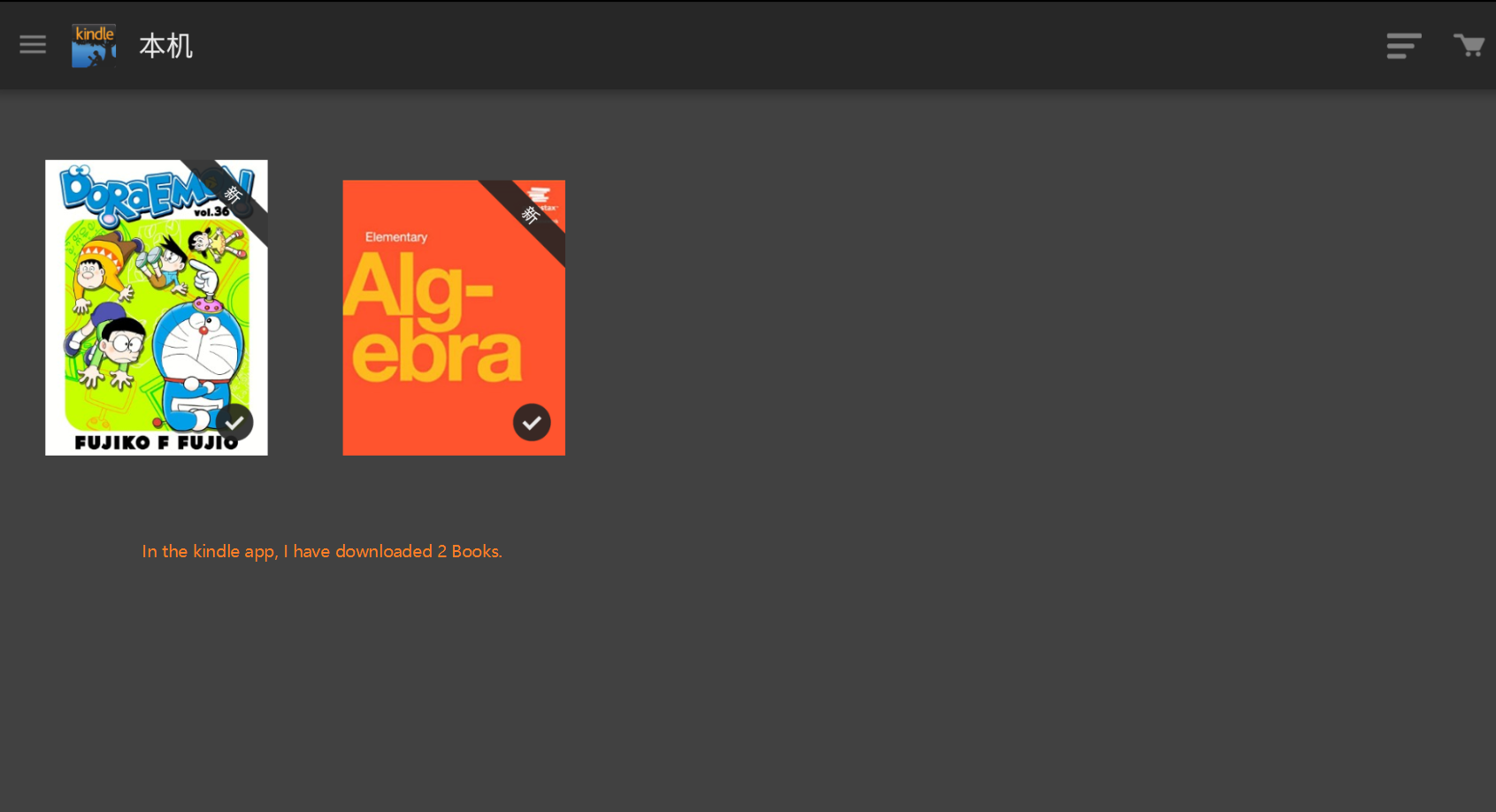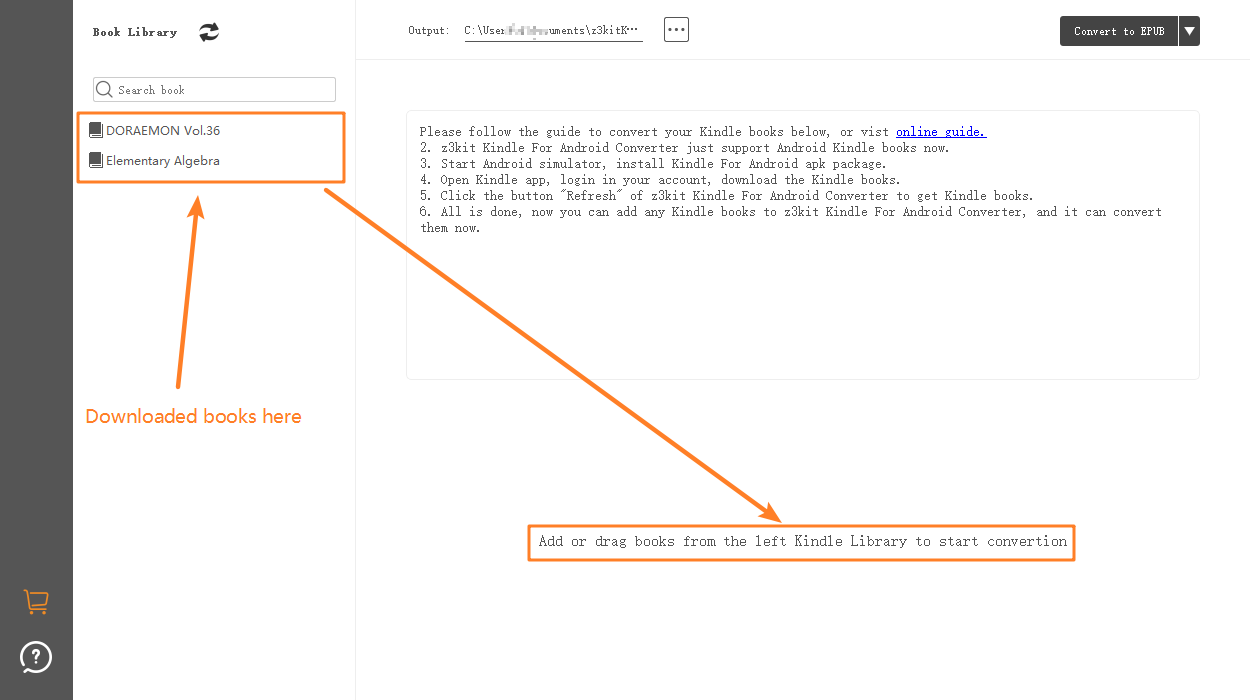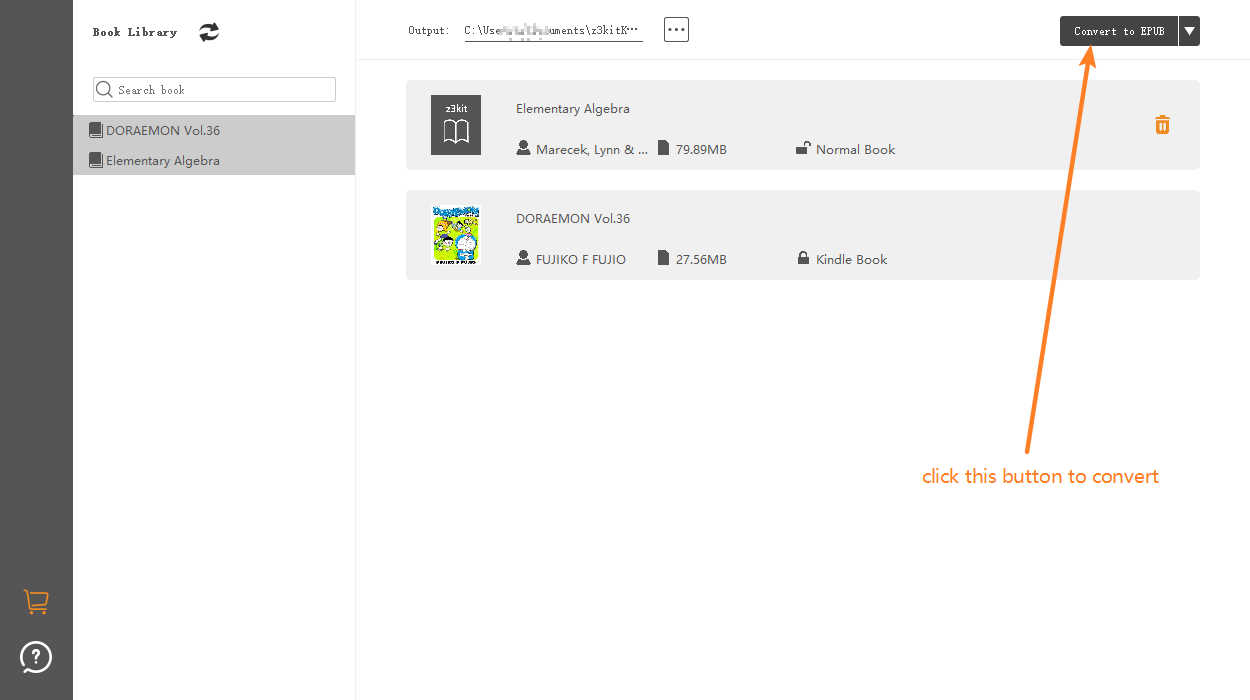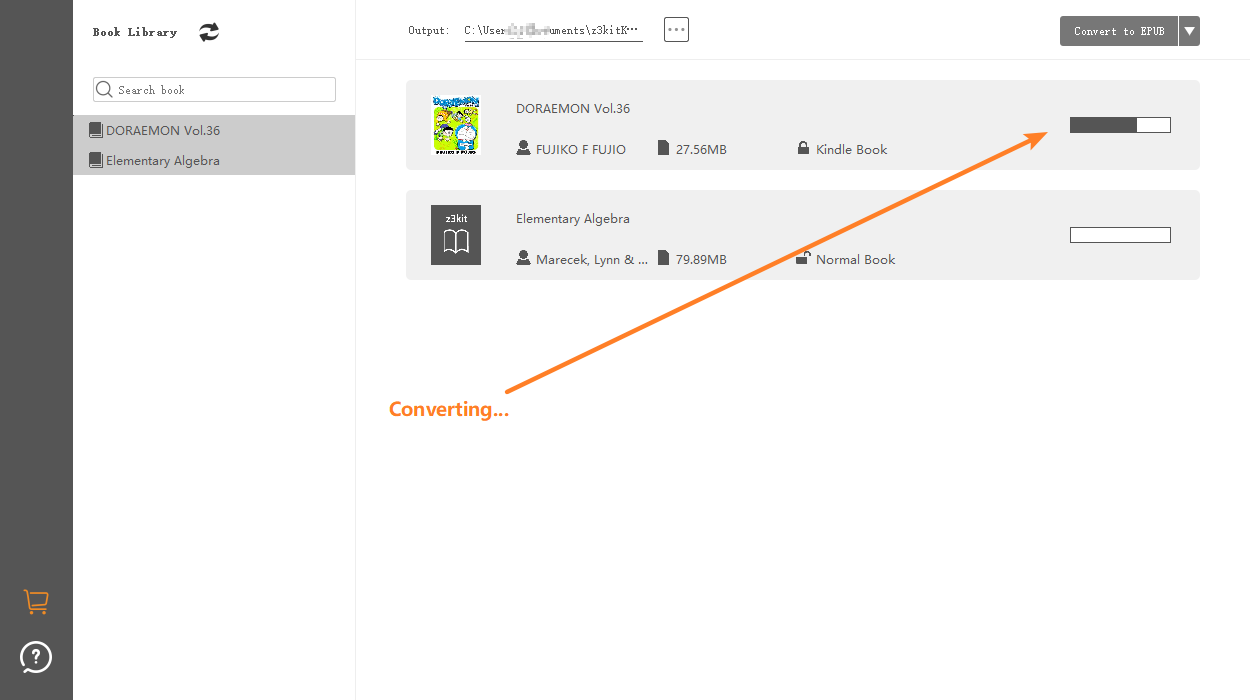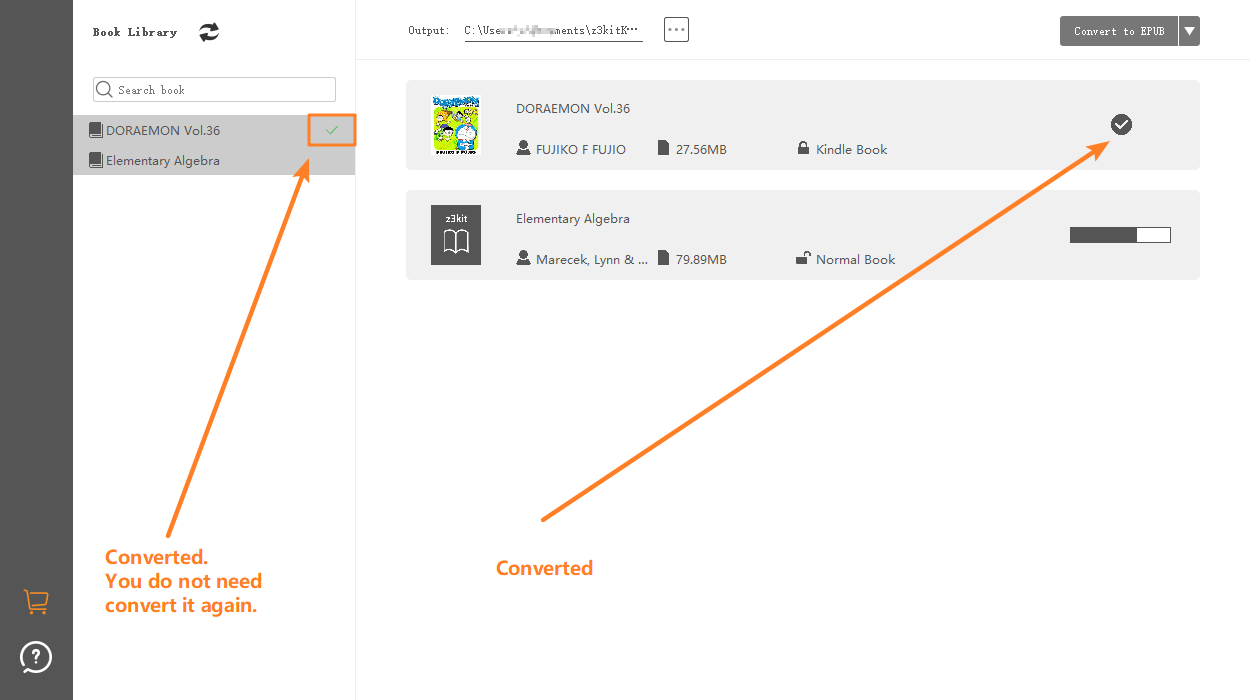Kindle For Android Converter
Remove drm protection from Amazon Kindle books, and convert them to epub, mobi, pdf, etc… Sync books with the help of Android emulator. Currently, the most stable de-DRM solution.
Convert Amazon Kindle books to epub,mobi,pdf...
With the help of z3kit Kindle For Android Converter, it can easily remove drm protection from Amazon Kindle books, and convert them to popular ebook formats, then you can read the books offline, and read them anywhere you like.
Support the book published in 2023!
User Guides
Step 1: Setting up an Android emulator on your system. Please follow the link below to complete the setup.
For Windows users: https://www.z3kit.com/setting-up-a-new-android-emulator-with-ldplayer-on-windows/
For MacOS users: https://www.z3kit.com/setting-up-a-new-android-emulator-with-android-studio-on-macos/
Step 2: Download the Kindle Apk file, and install it in the Android Emulator.
Step 3: In the Android Emulator, open Kindle App, and log in with your Amazon account. Download the books you want to convert.
Step 4: Open z3kit Kindle For Android Converter, the books will show in the left panel. You can drag & drop the books want to convert to the main panel.
Step 5: Choose the ouput format, then click the “convert” button. That’s all.