Kindle Comic Converter (KCC) is a tool convert PNG,JPG,GIF,CBZ,CBR and CB7 format comic to EPUB & MOBI. It's easy to make a E-Ink e-book. KCC was originally developed specifically for Kindle, but now works for EPUB 3.0 and CBZ. In addition, KCC is fully optimized for electronic ink display when processing pictures.
Step 1 - Download the software
KCC supports Windows, Mac OS X, and Linux platforms. Please download the version for your system: Kindle Comic Converter download: https://bookfere.com/tools#kcct
Step 2 - Do follows
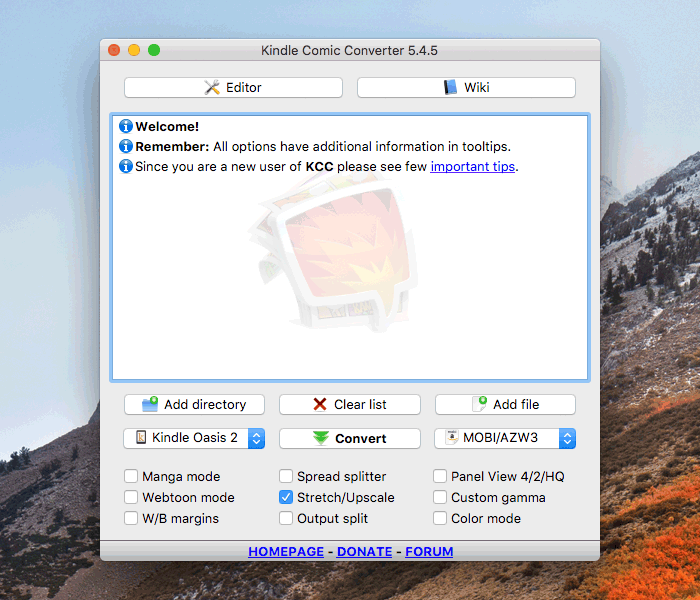
As shown in the figure above, Kindle Comic Converter has two modes, Basic and Advanced. The difference is that Advanced has more settings than Basic, such as page margins and adjusting the black and white gamma values of the picture. Prompt, there is no difference in other operations.
- Collect all pictures in one folder
- Click [Add directory] to add the folder to the list
- Select Kindle device model, output format (optional MOBI, EPUB, and CBZ)
- Add parameters as needed, such as "Horizontal mobi"
- Click [Convert] to start conversion. The generated eBook file is in the same directory as the added folder