Noken
Util now, it's the only tool in the world to
remove Nook drm and convert Nook books
to other formats.
Noken User Guide
Convert Nook books to epub,mobi,azw3,pdf
With the help of z3kit Noken, it can easily remove Nook drm and convert Nook books to epub,mobi,azw3,pdf which are supported by most popular ebook readers.
z3kit Noken can easily remove Nook drm and convert Nook books to mobi, epub, azw3, pdf. And then, you can read them on any device you like. Also, you can backup all your books and share with your family and friends. To efficient use it, follow steps below:
- Install Nook App from windows app store(Only way for desktop)
- Login into your Nook, and download your books
- Open z3kit Noken, your books will be shown in the left panel
- You can drag & drop any books you want to the main panel
- And then, at top right corner, choose the output format you want, then click the button
- That's all
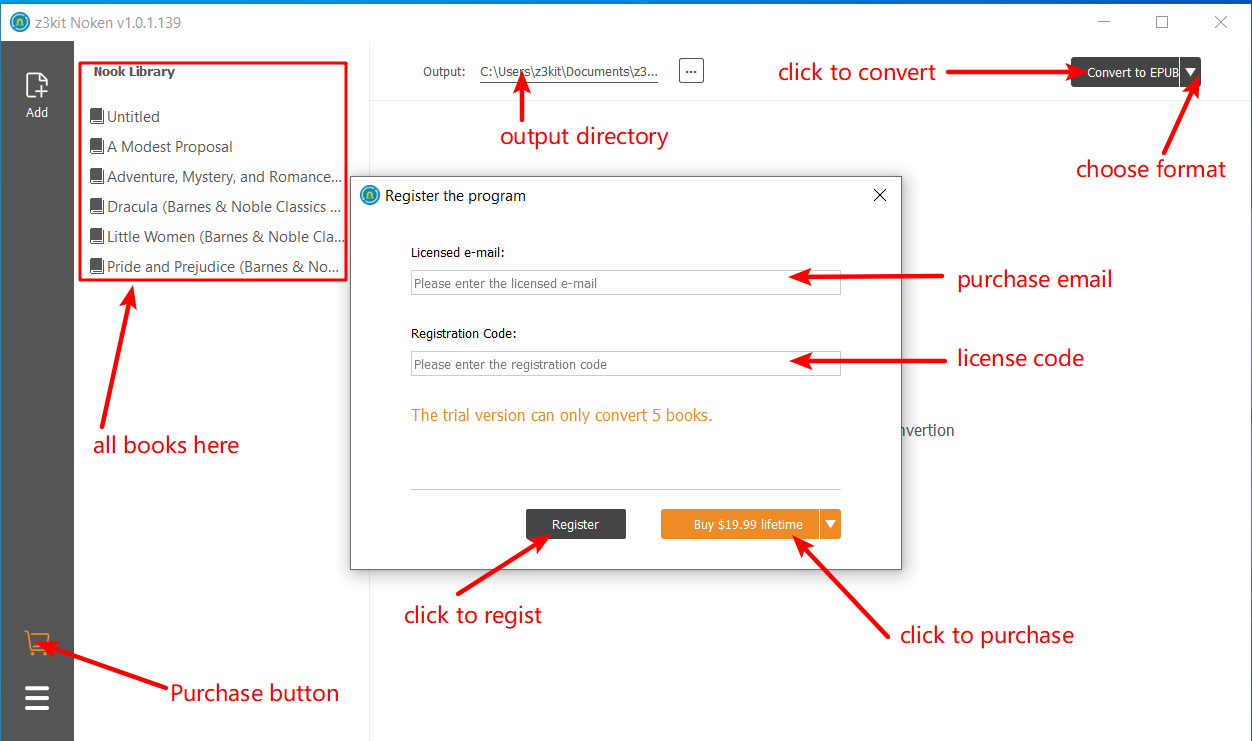
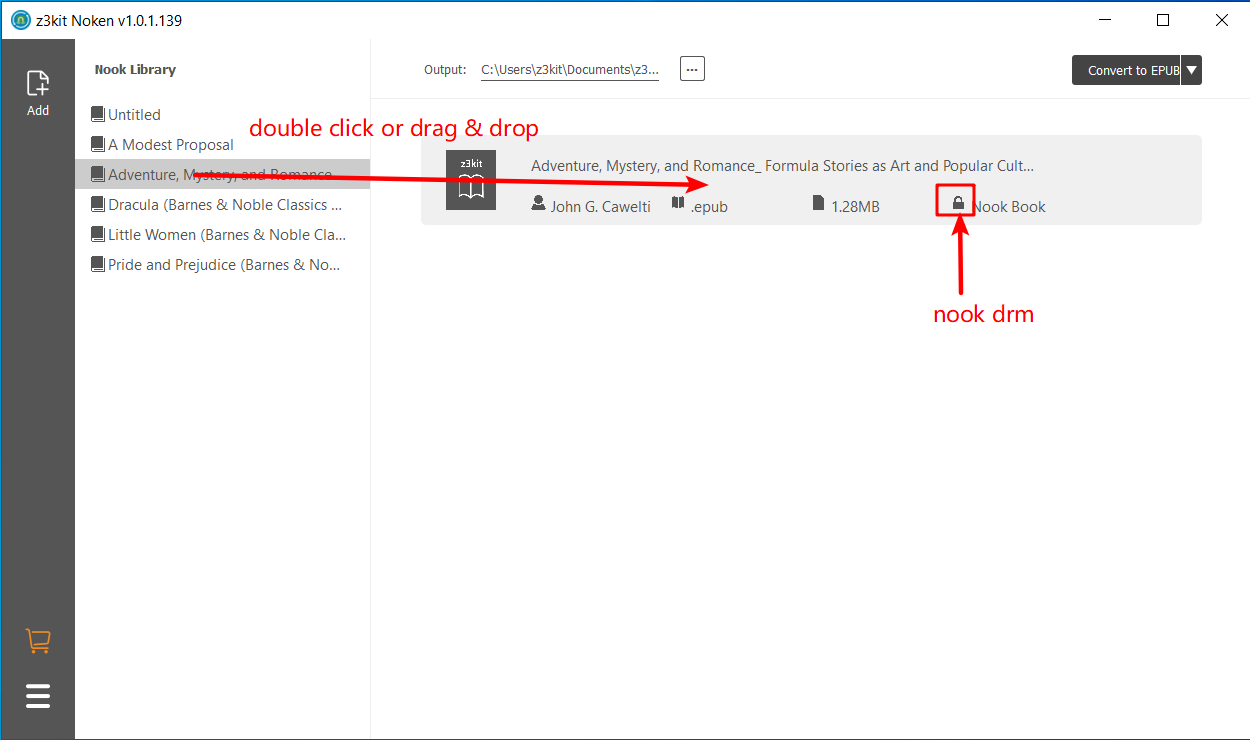
z3kit Noken helps you easily remove Nook drm and convert Nook books to other formats. All you need to
do
is "Add" the Nook file to Nook Converter, select the output format, then click on "Convert" button to get
what you want. From now on, read Nook books on any device can never be so easier before.
z3kit Noken can automatically load the books stored in the
e-Reading Apps which installed on your computer (Windows 8/10 App Store).